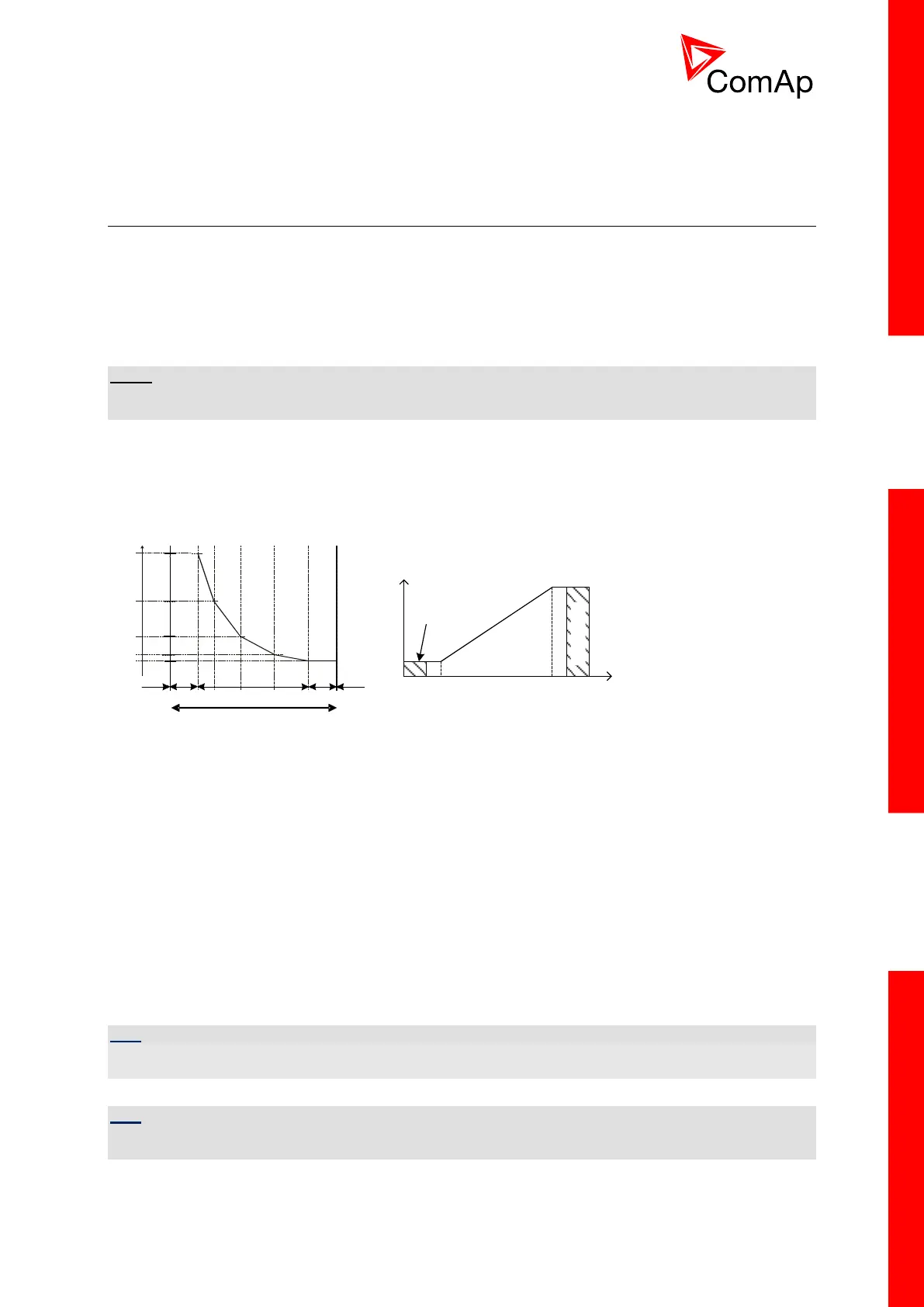InteliDrive Lite, SW version 1.9
ID-FLX-Lite-1.9r1 Reference Guide.pdf, ©ComAp – August 2015
13 Troubleshooting
13.1 Alarm management
Following alarms are available:
Sensor fail
Warning
Cooldown
Shut down
NOTE:
Type of protection for binary and analog inputs is adjustable in PC tool LiteEdit. In window Modify after
double click on input adjust Alarm type.
13.1.1 Sensor fail (Fls)
Sensor fail is detected when measured value is 6% out of selected sensor characteristic. Sensor fail is
indicated by ##### symbol instead of measured value.
R1
R2
R3
R4
R5
Range of sensor
Measure range
+6%
-6%
Sensor fail
Sensor fail
4 mA
20 mA
100%
0%
mA
2 mA
22 mA
Sensor fail
Sensor fail
Analog input value
13.1.2 Warning (Wrn)
When warning comes up, only alarm outputs and common warning output are closed.
13.1.3 Cooldown (Cd)
When cooldown comes up, engine is stoped slowly over cooling state.
13.1.4 Shut down (Sd)
When the shutdown alarm comes up, InteliDrive Lite opens all outputs e.g. FUEL SOLENOID,
STARTER and PRESTART to stop the engine immediately. Alarm outputs and common shutdown
output are closed. Active or not reset protection disables start.
HINT
Engine running only alarms are activated after Engine protect: Eng prot del, after the engine RPM >
Engine params: Starting RPM during the engine starting procedure.
HINT
If LBI Sprinkler is active engine does not react on shutdown protection only for Emergency stop and
Overspeed protection.
