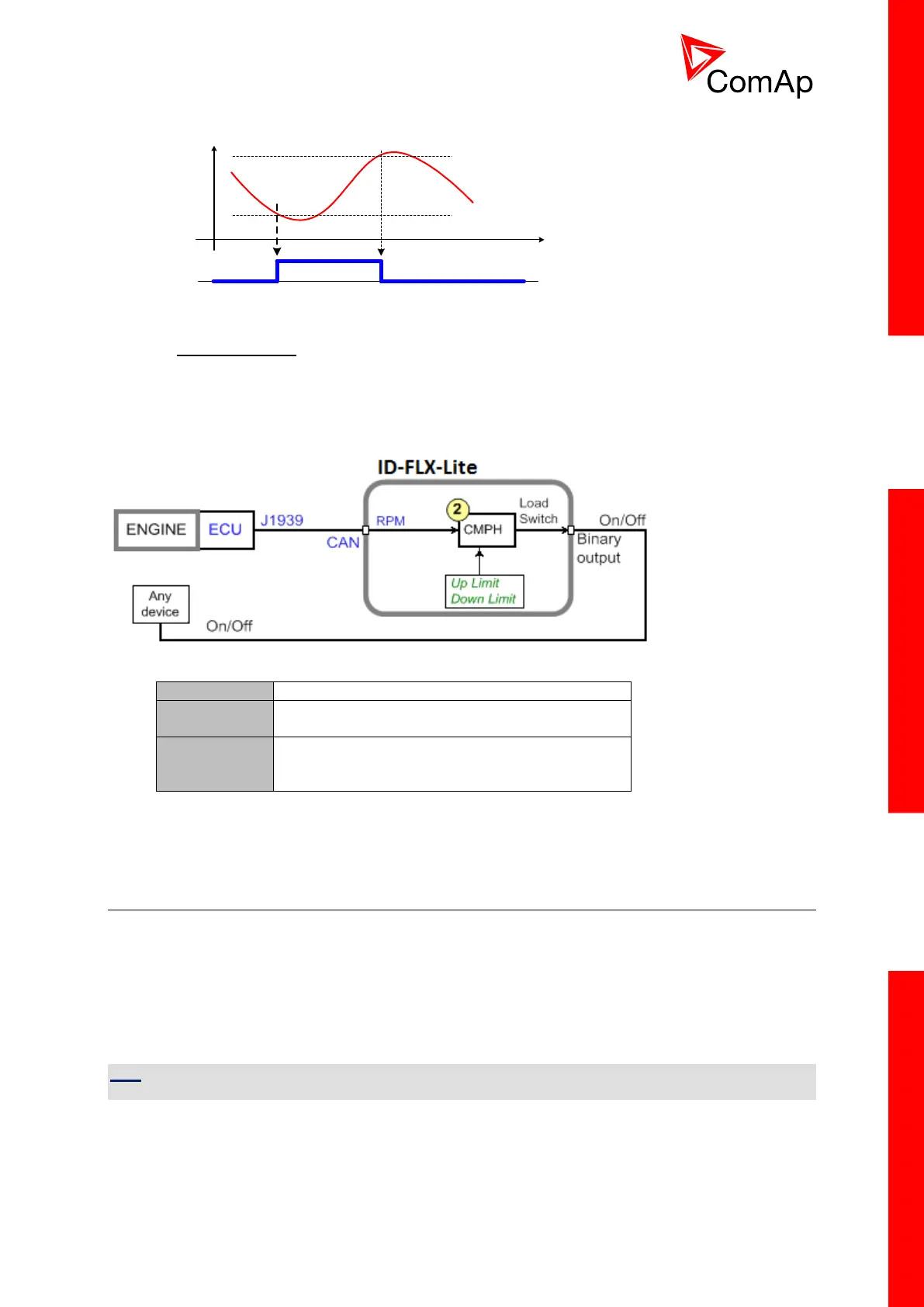InteliDrive Lite, SW version 1.9
ID-FLX-Lite-1.9r1 Reference Guide.pdf, ©ComAp – August 2015
Load limit: Load CMP Off
Load Switch
Input Value
Load limit: Load CMP On
6.9.3.5 Speed switch
Purpose: Switch on/off some device depends on RPM level.
Description: Depends on setpoint settings the CMPH (Comparator with Hysteresis)
activates/deactivates the Binary output Load switch that switch off some device when RPM is below
adjusted limit.
Load limit: Load CMP Input = Actual Load
Load CMP On = 2000
Load CMP Off = 2200
6.10 AUT mode: Engine regulation by RPM control – overview
Functions below can automatically change the engine RPM to keep value measured on controller
(plug-in module) Analog input (e.g. Pressure) on adjusted level.
Functions 3 = PI loop and 4 = Comparator with Hysteresis (CMPH) are available. The function setup is
done by corresponding setpoints in Regulator group. This group has one PI loop and one CMPH.
The PI function output is Speed request transmitted via J1939 or Analog output. Both functions can
use controller or plug-in IL-NT-AIO module Analog inputs.
HINT
In Regulator is input only from analog inputs or from RPM-BI3.
In table below see different operation conditions.
