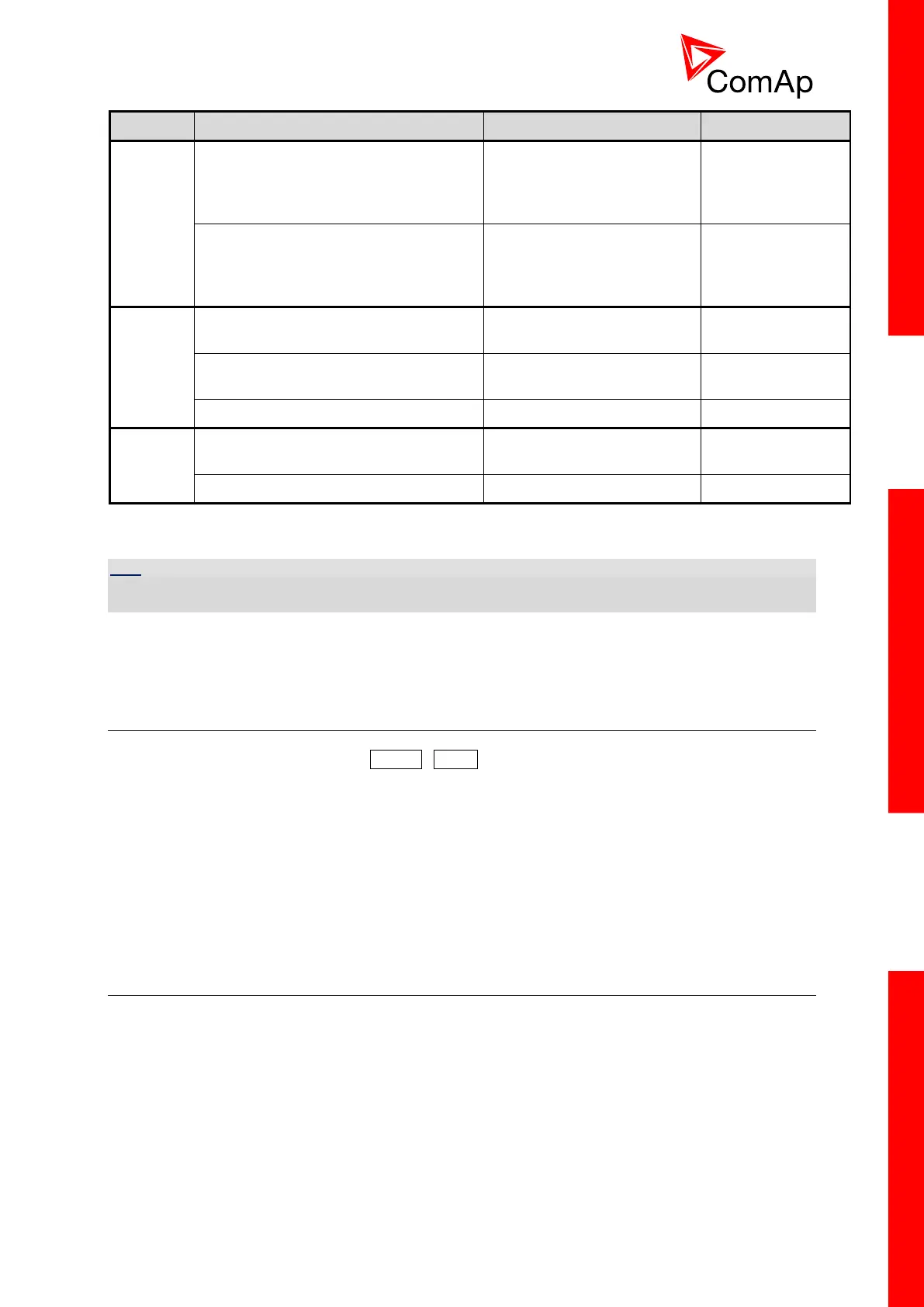InteliDrive Lite, SW version 1.9
ID-FLX-Lite-1.9r1 Reference Guide.pdf, ©ComAp – August 2015
Condition of the transition
BI: Nominal/Idle is active
FUEL SOLENOID on
STOP SOLENOID off
READY TO LOAD off
RPM = 0 or any other shutdown
condition
FUEL SOLENOID off
STOP SOLENOID on
READY TO LOAD off
FUEL SOLENOID off
STOP SOLENOID on
RPM = 0 or any other shutdown
condition
FUEL SOLENOID off
STOP SOLENOID on
RPM = 0, Oil pressure not detected, D+
not active
1
The start-up sequence can be interrupted in any time by coming stop request
2
Fuel solenoid is switched on with advance of 1s fixed before starter motor is switched on.
HINT
Threshold level for D+ input is 80% supply voltage; activation delay is 1s (to override short firings
during cranking – for example in cold conditions).
Speed request:
Engine speed is constant or set manually using Engine params setpoints and Binary inputs.
6.4 AUT mode
The controller does not respond to START, STOP buttons. Engine start/stop request is given by
binary input REM START/STOP.
Engine speed request is sourced from PI loop (see below function 3) in AUT mode.
PI loop and Hysteresis comparator functions can be used both for Engine Load Limitation or any other
control function.
Speed request:
Engine speed is adjusted automatically by internal PID loops (when active) - Regulator setpoints
group.
6.5 Engine without pickup operation
The RPM pickup input is ignored when Engine params: Gear teeth = 0. The engine running state is
then detected based on Engine params: Starting POil or Engine params: D+ function = ENABLED.
Starting Poil signal can be analog or binary. Even the binary signal is to be connected to AIN1 input. In
LiteEdit, window Modify, input Oil Pressure, check off the option Binary. The setpoint Starting Poil set
to 1.
