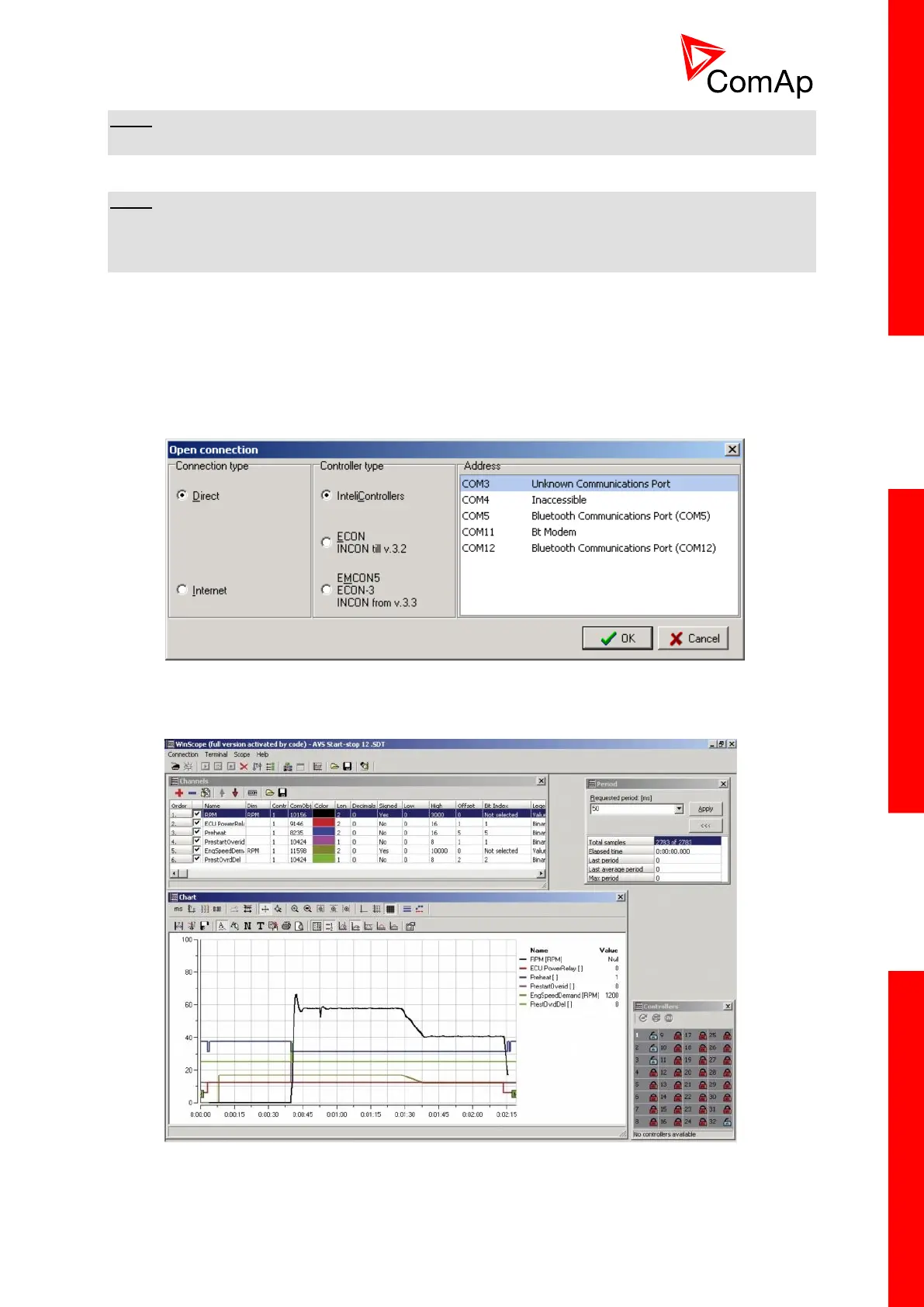InteliDrive Lite, SW version 1.9
ID-FLX-Lite-1.9r1 Reference Guide.pdf, ©ComAp – August 2015
NOTE:
You can try the WebServer from ComAp webpage. The access code is 0.
NOTE:
WebSupervisor is possible to use as a control and monitor tool. For access is necessary to be
registered. Connection setting and other information you can find in the WebSupervisor Reference
Guide.
2.4.3 Open connection from WinScope
WinScope is powerful PC tool for observation of controller’s states and measurements.
1. Go to menu Connection -> Open connection... and select the type of connection you desire
in Open connection window (Inteli controllers).
WINSCOPE - OPEN CONNECTION WINDOW
2. Proceed with selection of channels etc. according to WinScope Reference Guide