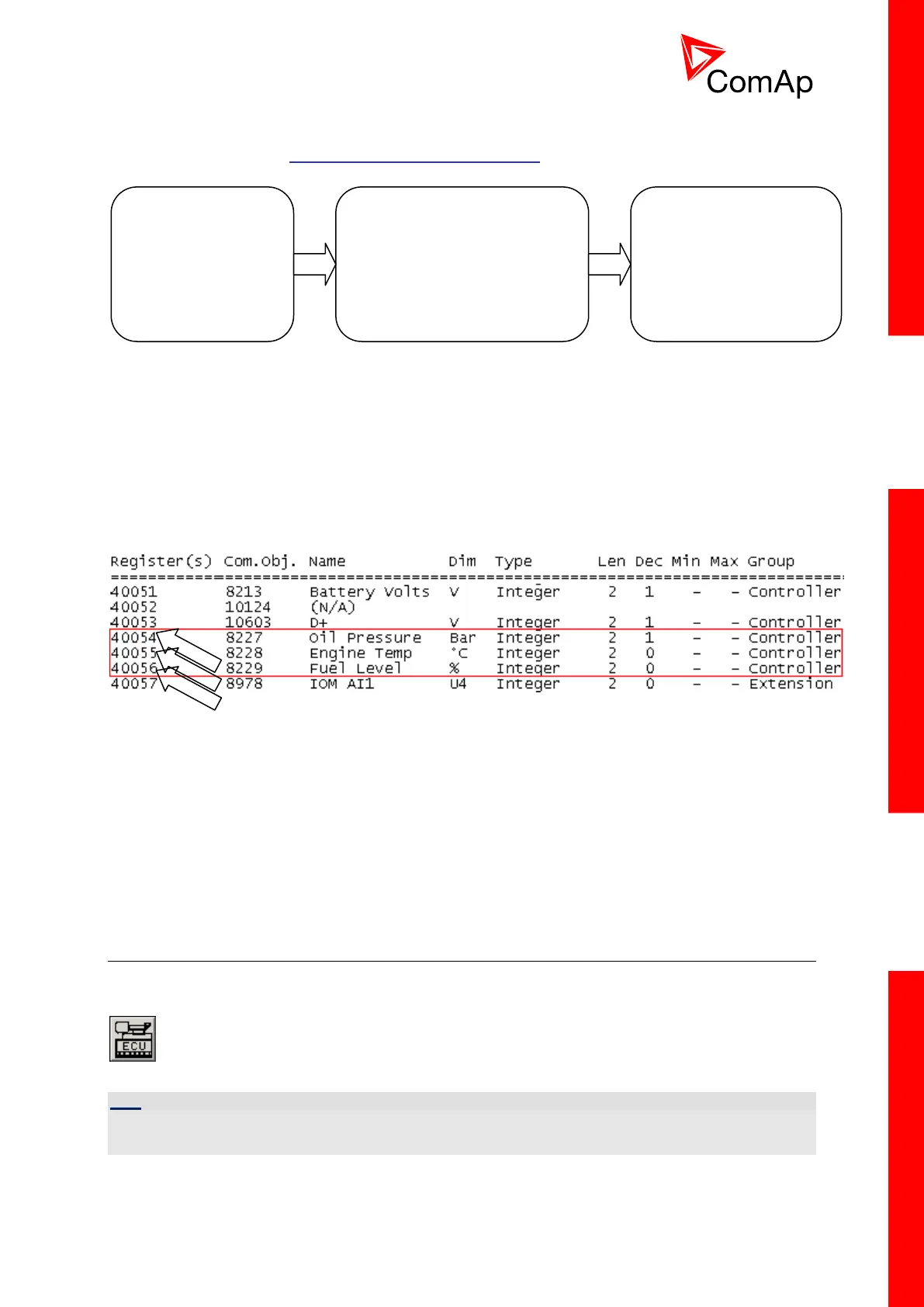InteliDrive Lite, SW version 1.9
ID-FLX-Lite-1.9r1 Reference Guide.pdf, ©ComAp – August 2015
The complete description of Modbus communication protocol can be found in Modbus Protocol
Reference Guide PI-MBUS-300 and Open Modbus Specification Release 1.0. Both documents are
available from web site at http://www.modicon.com/openmbus/ .
Practical example:
Request: 01 03 00 35 00 03 15 C5
01 = Controller address
03 = Modbus function code (Read Multiple Registers)
00 35 = Register address: Register number (40054) – 40001 = 53 DEC => 35 HEX IL-NT
Register address: Register number (40061) – 40001 = 60 DEC => 3C HEX IC-NT
00 03 = Number of registers (40054 – Oil press, 40055 – Engine temp, 40056 – Fuel level)
= 3 DEC = > 03 HEX
C5 15 = CRC (write LSB MSB !)
A part of Cfg Image (Modbus Register …)
Response: 01 03 06 00 27 00 2E 00 2B 35 64
01 = Controller address
03 = Modbus function code (Read Multiple Registers)
06 = Length of read data in Bytes (in HEX)
00 27 = 27 HEX => 39 DEC => 3,9 Bar (Oil pressure is represented with 1 decimal in Bars)
00 2E = 2E HEX => 46 DEC => 46°C (Engine temperature is represented with 0 decimals in
°C)
00 2B = 2B HEX => 43 DEC => 43% (Fuel level is represented with 0 decimals in %)
64 35 = CRC
11.4 ECU engine support
InteliDrive Lite firmware branch covers both standard and electronic controlled (monitored) engines.
The appropriate engine/ECU type is selected in PC tool LiteEdit like other peripheries. Press the
button in LiteEdit configuration window Modify.
HINT
Import latest ECU list – ECU list-x.x.iwe for update engine ECU specification.
Select the proper esl file in LiteEdit->Options->ESL files - typically Allspeed.esl.
1. Connection
Direct RS232
Direct RS485
Remote modem
Ethernet IB-NT
Ethernet IB-Lite
2. Setponts
Comms settings:
COM1 Mode / COM2 Mode
ModbusComSpeed
3. Communication
Request
Response