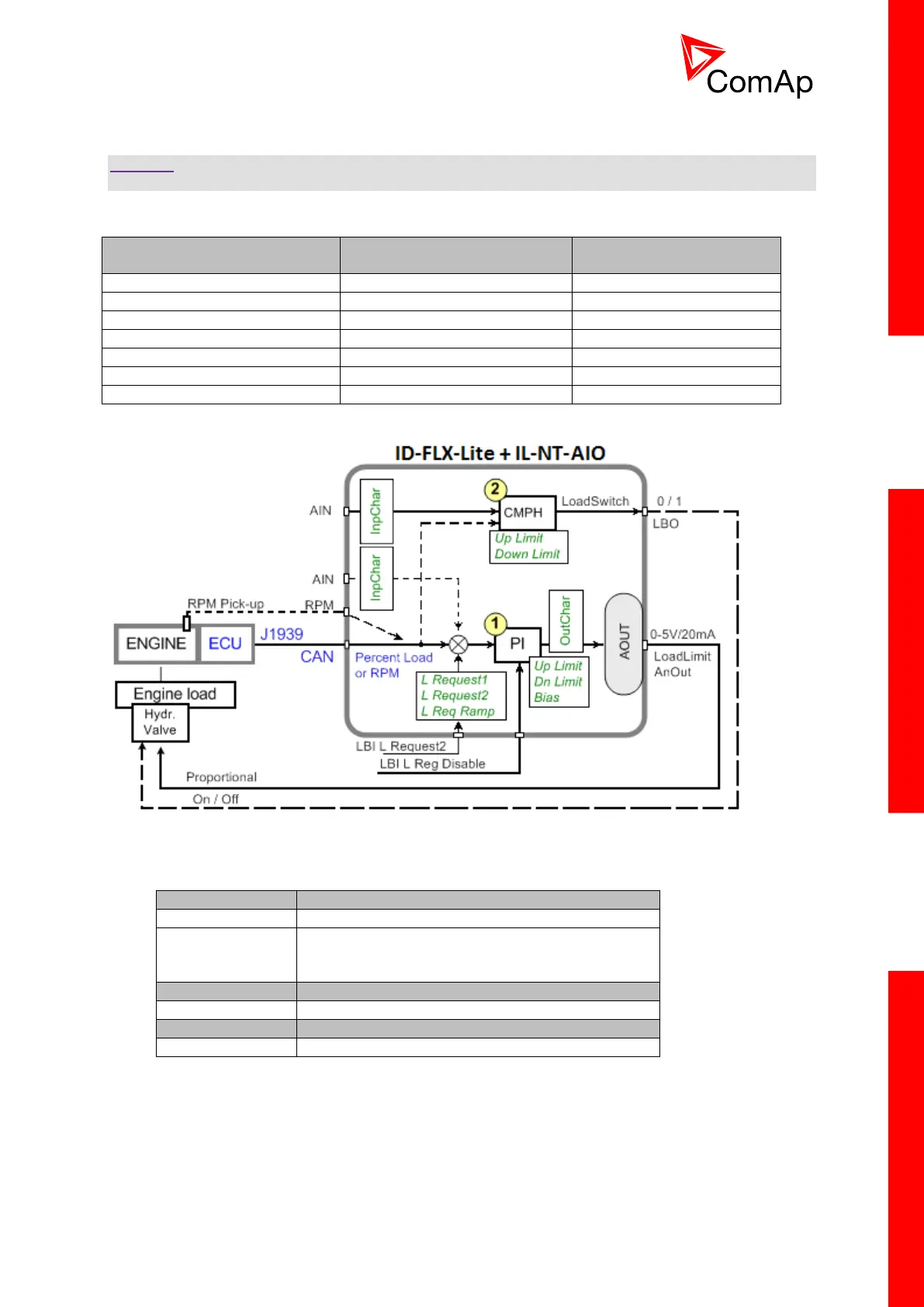InteliDrive Lite, SW version 1.9
ID-FLX-Lite-1.9r1 Reference Guide.pdf, ©ComAp – August 2015
PI loop and Hysteresis comparator functions can be used for Engine Load Limitation or for any other
control function.
CAUTION!
Regulator is working permanentaly in AUT mode.
In table below see different operation conditions.
Analog output
LoadLimitAnOut
Binary output
Load switch
6.9.1 Functions 1 and 2
Set PI Regulator output to constant P Bias
Regulator is working when this LBI is not
configured.
Load Comparator output (Up/Down Limit)
Analog output of Load Limitation PI control loop.
