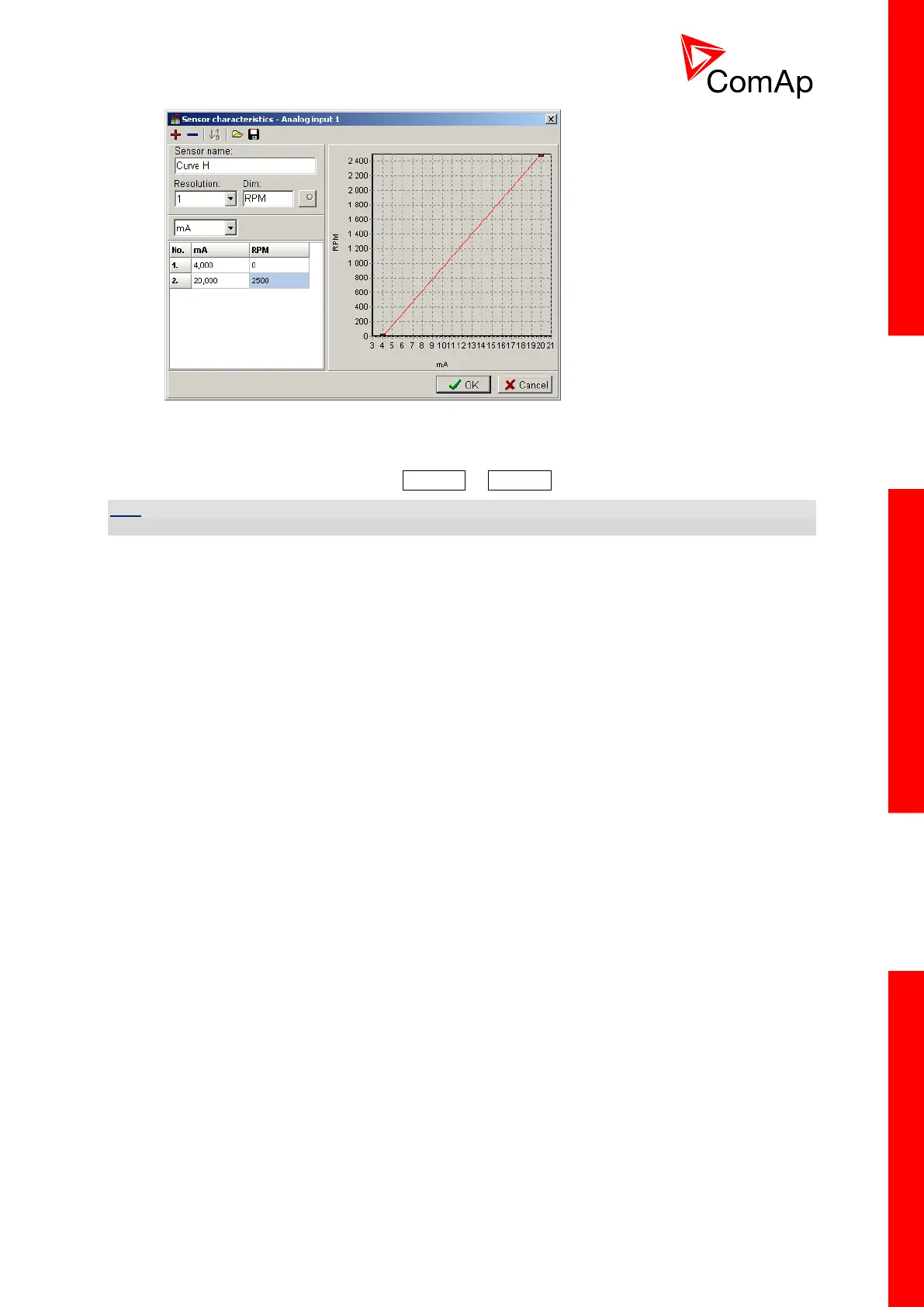InteliDrive Lite, SW version 1.9
ID-FLX-Lite-1.9r1 Reference Guide.pdf, ©ComAp – August 2015
7.2.7 ControllerMode [OFF, MAN, AUT]
Equivalent to Controller mode changes by MODE or MODE buttons.
HINT
Controller Mode change can be separately password protected.
7.2.8 FltResGoToMAN [ENABLED, DISABLED]
DISABLED: Controller stays in AUT mode after Fault reset. Default state.
ENABLED: Automatic switch from AUT to MAN mode after Fault reset to avoid automatic engine
start. This function is active for Shut down protection only.
7.2.9 DispBacklightTO [min]
The display backlight is switched off after timeout.
Step: 1min
Range: 0 - 60min
Default value: 0 … means that the display lights all the time
7.2.10 Panel Button [Nom/Idle, N/I Init, Conveyor,
RegReqst, R RegDis, CloseLoad,
Toggle]
Adjust the function of front panel button I/O.
Default state: Nom/Idle
Nom/Idle: Switches between Nominal and Idle speed request. The function is allowed in MAN
mode only, after reaching the status RUN and the requsted speed set by the setpoint
ECU SpeedAdj. (i.e. not during IDLE speed warm-up run in Starting status).
N/I Init: Switching between Nominal and Idle speed request. After the starting, the speed
according to the setpoint Idle Speed is reached and this status is maintained until the
I/0 button is pressed. The function is allowed in MAN mode only and is blocked during
Cooling time.
