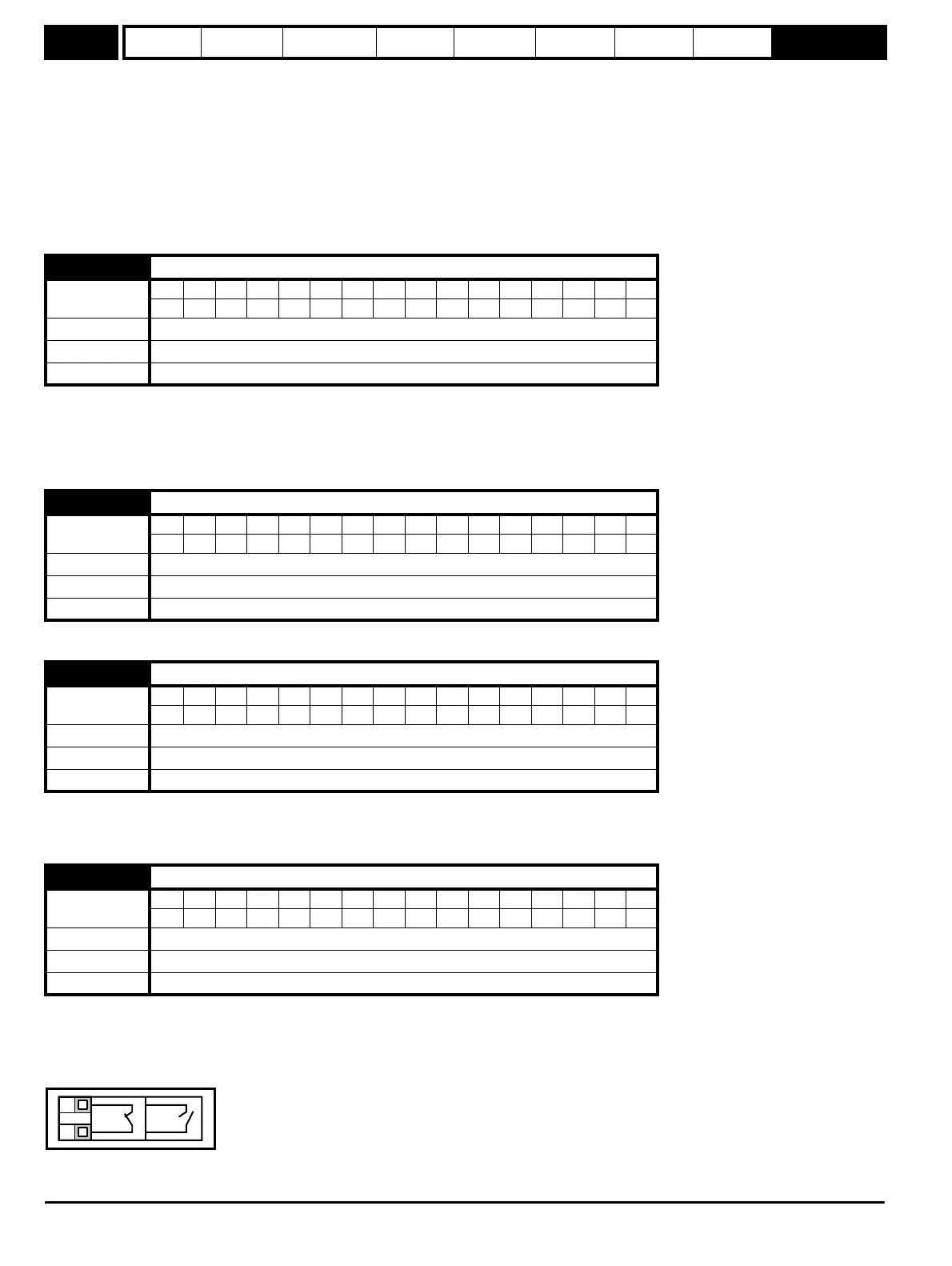Menu 11 Introduction Parameter x.00
Parameter
description format
Keypad and
display
CT Modbus
RTU
User
programming
CT Soft Menu 0
Advanced parameter
descriptions
116 Commander SK Advanced User Guide
www.controltechniques.com Issue Number: 2
Address 0 is used to globally address all slaves, and so this address should not be set in this parameter.
The communications port on the Sequel will support Modbus RTU protocol only. Full details of the CT implementation of Modbus RTU are given in
"CT MODBUS RTU specification".
The protocol provides the following facilities:
• Drive parameter access with basic Modbus RTU
• Drive parameter database upload via CMP extensions
The following product specific limitations apply:
• Maximum slave response time when accessing the drive is 100ms
• Maximum number of 16 bit registers that can be written to, or read from, the drive itself is limited to 16
• The communications buffer can hold a maximum of 128 bytes
Modes 0 and 1 are for Modbus slave mode. Modes 2 and 3 allow a drive user program to control the comms.
0: mode 0 8 data bit and 1 stop bit with no parity (Commander SE backward compatibility)
1: mode 1 8 data bit and 2 stop bits with no parity
2: mode 2 7 data bit and 1 stop bit with even parity
3: mode 3 8 data bit and 2 stop bits with no parity
This parameter is used to select the comms port baud rate.
Modbus RTU uses a silent period detection system to detect the end of a message. This silent period is normally the length of time for 3.5 characters
at the present baud rate, but for systems that cannot turn the communications buffers around fast enough this time can be extended to the time
programmed in Pr 11.26.
This parameter is used to automatically setup the user programmable area in the level 2 parameter set according to drive configurations. Other
default values may also be changed by drive configuration. Parameters are stored in EEprom automatically following a configuration change. See
menu 0 for description. Defaults are loaded before drive configuration changes are made. Defaults loaded are defined by Pr 11.46. Action will only
occur if the drive is inactive. If the drive is active the parameter will return to its pre altered value on exit from edit mode. In all of the settings below, the
status relay is set up as the drive healthy relay.
11.24 Modbus RTU / user serial mode
Coding
Bit SP FI DE Txt VM DP ND RA NC NV PT US RW BU PS
111
Range 0 to 3
Default 1
Update rate Background
11.25 Baud rate
Coding
Bit SP FI DE Txt VM DP ND RA NC NV PT US RW BU PS
1111
Range 0 (2.4 kB), 1 (4.8 kB), 2 (9.6 kB), 3 (19.2 kB), 4 (38.4 kB)
Default 3 (19.2 kB)
Update rate Background
11.26 Silent period extension
Coding
Bit SP FI DE Txt VM DP ND RA NC NV PT US RW BU PS
111
Range 0 to 250 ms
Default 2
Update rate Background
11.27 Drive configuration
Coding
Bit SP FI DE Txt VM DP ND RA NC NV PT US RW BU PS
1 1111
Range 0 to 8
Default 0 (AI.AV)
Update rate Actioned on exit of edit mode and on drive reset
T5
T6
OK Fault
