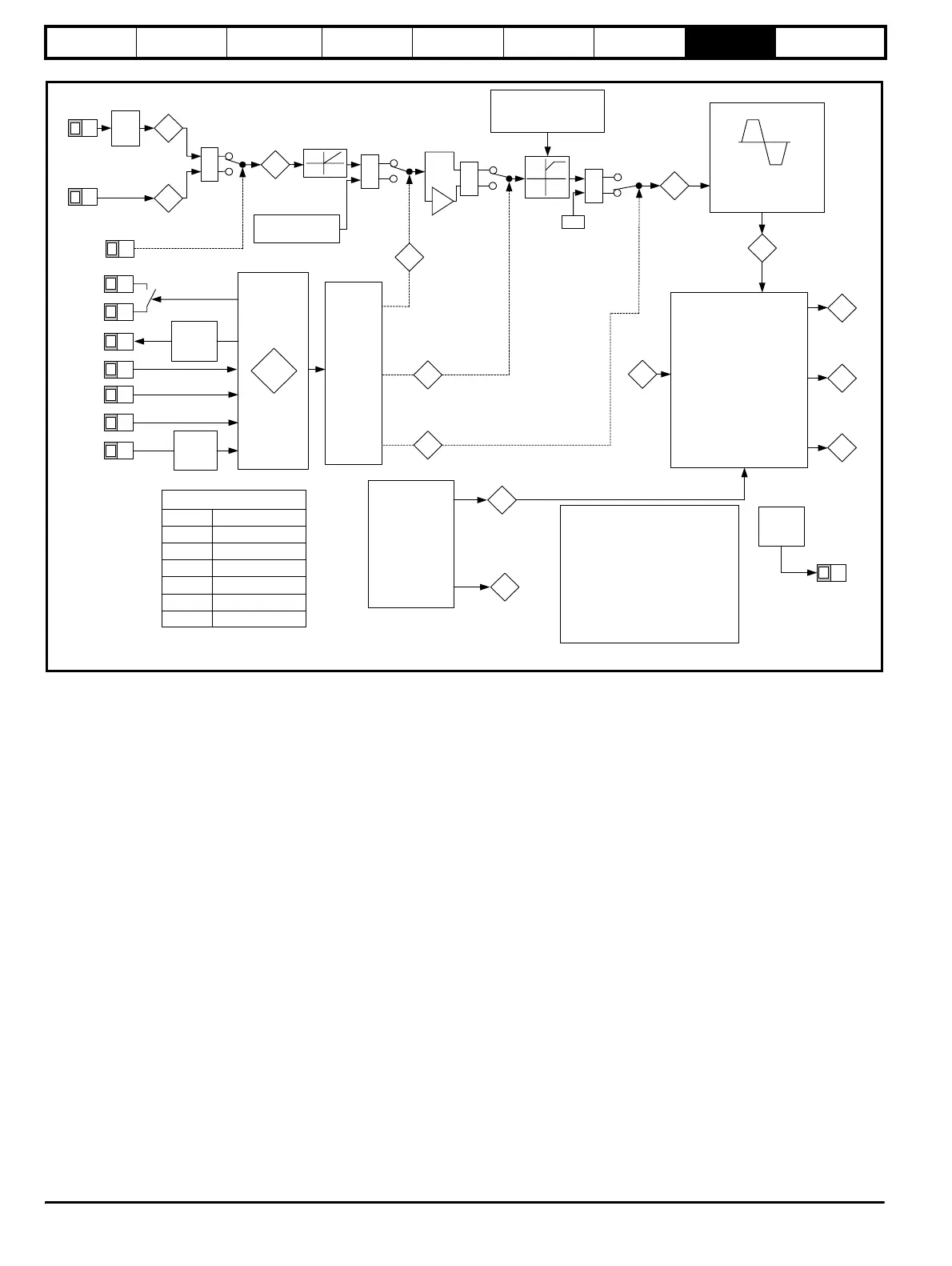Introduction Parameter x.00
Parameter
description format
Keypad and
display
CT Modbus RTU
User
programming
CT Soft Menu 0
Advanced parameter
descriptions
18 Commander SK Advanced User Guide
www.controltechniques.com Issue Number: 2
Figure 8-1 Menu 0 logic diagram
Speed clamps
Pr 01 Minimum speed
Pr 02 Maximum speed
82
Ramps
93
92
91
Sequencer
Pr 11
Pr 12
Pr 31
Pr 33
Pre-ramp
reference (Hz)
Jog
selected
Reference
on
Reverse
selected
Pr 03 Acceleration rate
Pr 04 Deceleration rate
Digital I/O
Terminal
T6/T5
B3
B4
B5
B6
B7
Binary Value for xx
1
2
4
8
16
64
Digital I/O read word 90
DC link
voltage
0Hz
Menu 0
(From Default)
Pr 30 Ramp mode
81
Jog reference
Pr 15
Analog
input 1 (%)
Analog
input 2 (%)
Reference
selected(Hz)
Analog Inputs
Mode
Pr 16
T4
94
95
T2
0
1
0
1
0
1
X-1
1
0
B3
B4
B5
B6
B7
B7
Other Parameters
Pr 10 Parameter access
Pr 17 Enable negative preset speeds
Pr 18 to 21 Preset speeds
Pr 22 Load display units
Pr 23 Speed display units
Pr 24 Customer defined scaling
Pr 25 Security access
Pr 27 Power up keypad reference
Pr 28 Parameter cloning
Pr 29 Paramerter default
xx
Digital I/O
Read word
90
T6
T5
Function
Pr 35
Mode
Pr 34
83
Post-ramp
reference (Hz)
Motor Control
86
87
Motor
frequency
Motor
voltage
Motor speed
(rpm)
Pr 06 Motor rated current
Pr 09 Motor power factor
Pr 08 Motor rated voltage
Pr 07 Motor rated speed
Pr 38 Autotune
Pr 39 Motor rated frequency
Pr 37 Switching frequency
Pr 32 Variable torque select
Pr 40 No. of poles
Pr 41 Voltage mode select
Pr 42 Voltage boost
85
84
Current
measurement
Motor active
current
Motor current
88
89
B1
Function
Pr 36
Analog output