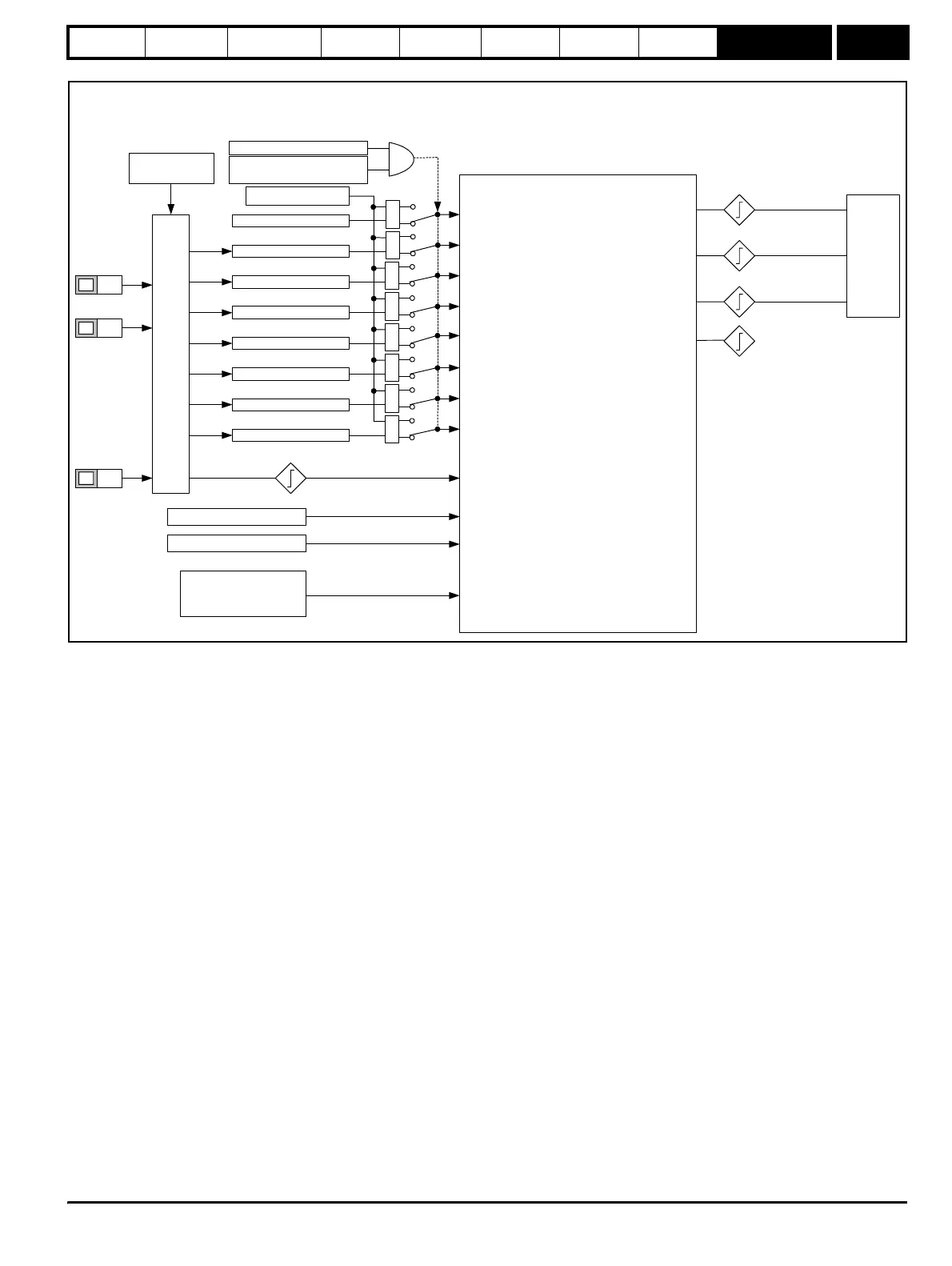Introduction Parameter x.00
Parameter
description format
Keypad and
display
CT Modbus
RTU
User
programming
CT Soft Menu 0
Advanced parameter
descriptions
Menu 6
Commander SK Advanced User Guide 67
Issue Number: 2 www.controltechniques.com
Figure 9-14 Menu 6A logic diagram
M
E
N
U
8
Sart/Stop logic
6.04
B6
B5
1
0
1
0
1
0
1
0
1
0
1
0
1
0
Drive enable 6.15
Run forward 6.30
Jog forward 6.31
Run reverse 6.32
Forward/reverse 6.33
Run 6.34
Jog reverse 6.37
Not stop 6.39
1
0
Control word enable 6.43
Control word 6.42
Control Word 6.42
Bit 7 Auto/Manual
&
Sequencer
Stopping mode 6.01
Mains loss mode 6.03
Injection braking level 6.06
Injection braking time 6.07
Catch spinning motor 6.09
Low DC link operation 6.10
Enable forward/reverse key (LCD keypad) 6.13
Disable auto-reset on enable 6.14
Enable sequencer latching 6.40
Cooling fan control disable 6.45
B4
Hardware
enable
6.29
Forward limit switch 6.35
Reverse limit switch 6.36
Reference on
1.11
Reverse selected
1.12
Jog reference
selected
1.13
Menu 1B
MENU 6A
Drive Sequencer
Menu 6B
Drive
running
10.02