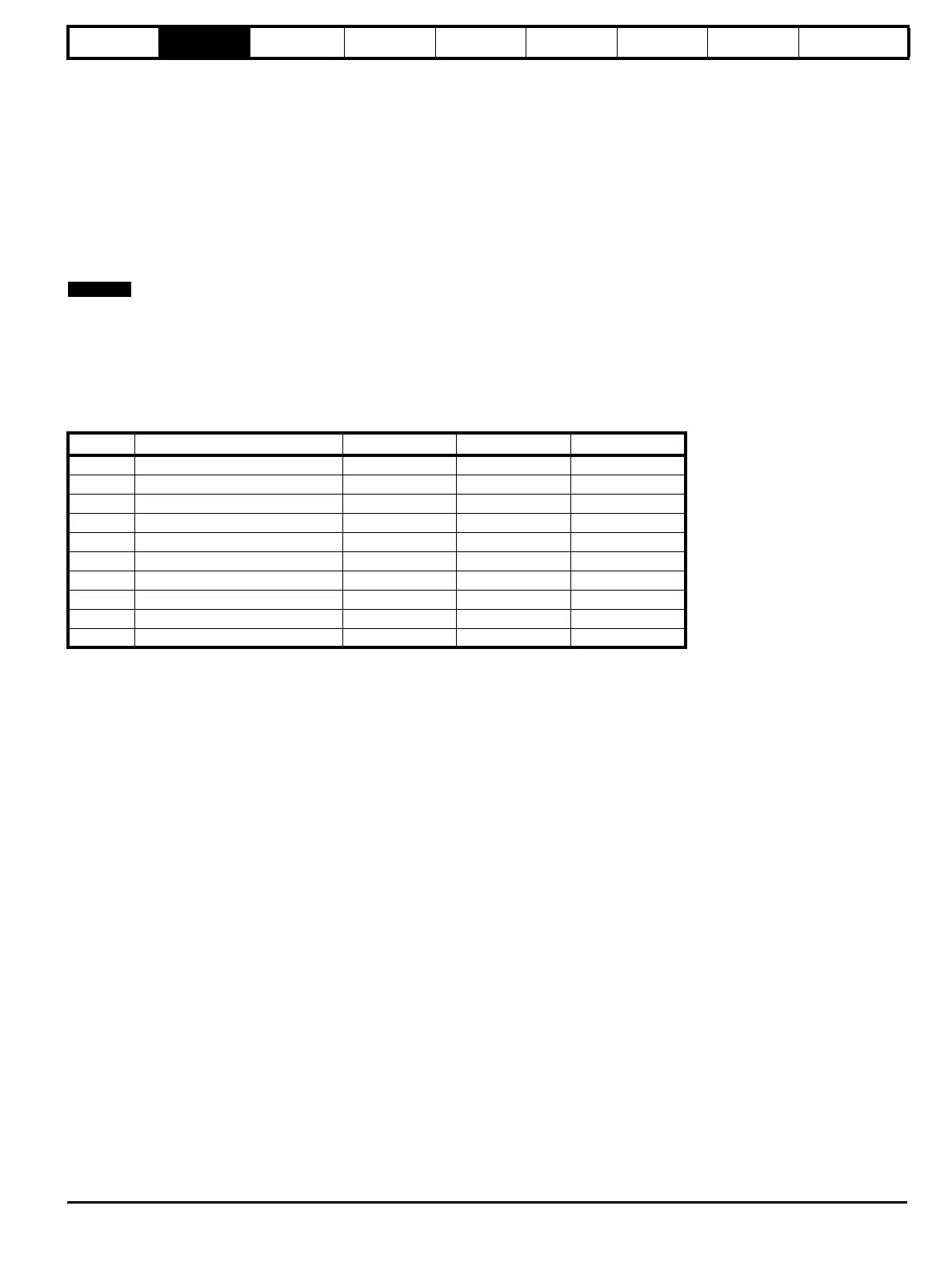Introduction Parameter x.00
Parameter
description format
Keypad and
display
CT Modbus RTU
User
programming
CT Soft Menu 0
Advanced parameter
descriptions
Commander SK Advanced User Guide 5
Issue Number: 2 www.controltechniques.com
2 Parameter x.00
Pr x.00 is available in all menus and has the following functions:
1000 Save parameters
1070 Option reset
2.1 Saving parameters
When parameters are saved, all user save (US) parameters are saved to EEPROM within the drive. Normally Pr x.00 is set to 1000 and a reset
command is given to initiate a parameter save. When parameter save is complete, Pr x.00 is reset to zero by the drive. The drive must not be in the
under voltage (UU) condition for a save to take place. Saving parameter can take between 400ms and several seconds depending on the number of
parameter values that are different from the values already saved in EEPROM. If the power is removed from the drive during a parameter save, it is
possible for the EEPROM data to be corrupted giving an EEF failure when the drive is next powered up.
Pr 11.42 parameter cloning modes 1 and 2, (rEAd and Prog) are not saved to EEPROM or the SmartStick.
2.2 Loading default parameters
When default parameters are loaded, the new default parameter set is automatically saved to the drive EEPROM.
2.3 EUR/USA parameter set differences
The following table gives the differences between the EUR and USA default parameters sets:
Pr Description EUR default USA default Voltage rating
1.06 Maximum set speed 50.0Hz 60.0Hz All
2.08 Standard ramp voltage 750V 775V 400V
5.06 Motor rated frequency 50.0Hz 60.0Hz All
5.08 Motor rated full load rpm 1500rpm 1800rpm All
5.09 Motor rated voltage 400V 460V 400V
6.04 Start/Stop logic 0 4 All
21.01 Motor 2 maximum set speed 50.0Hz 60.0Hz All
21.06 Motor 2 motor rated frequency 50.0Hz 60.0Hz All
21.08 Motor 2 motor rated full load rpm 1500rpm 1800rpm All
21.09 Motor 2 motor rated voltage 400V 460V 400V
NOTE
