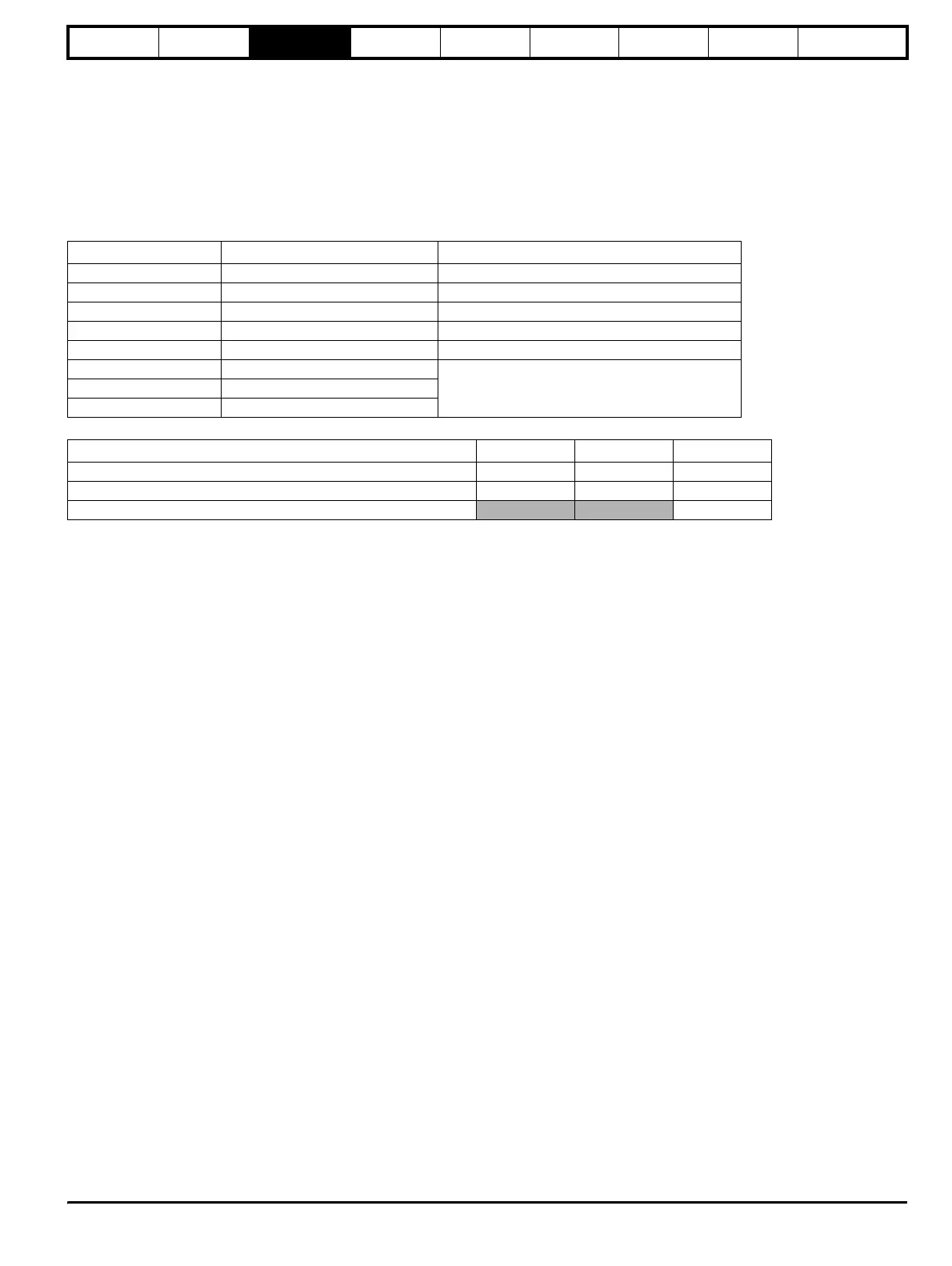Introduction Parameter x.00
Parameter
description format
Keypad and
display
CT Modbus RTU
User
programming
CT Soft Menu 0
Advanced parameter
descriptions
Commander SK Advanced User Guide 9
Issue Number: 2 www.controltechniques.com
3.5 Sample/update times
The samples/update times shown in the control terminal specification within the Commander SK Product Data Guide are the default sample/update
times for the default terminal set-up. The sample/update time depends on the destination/source parameter of the digital or analog inputs/outputs.
These sample/update times are the sample or update times for the control microprocessor. The actual sample/update time maybe slightly longer due
to the design of the Commander SK.
3.5.1 Task routine times
At the beginning of each menu, there is a single line parameter description and this contains the update rate for each parameter. This time signifies
the task routine time in the software that the parameter is updated on. For a background task, the time depends on processor loading i.e. what
functions the drive is carrying out and what advanced menus are being used.
From practical tests carried out:
Update rate Microprocessor update time Comments
2ms 2ms Updated every 2ms
5ms 5ms Updated every 5ms
21ms 21ms Updated every 21ms
128ms 128ms Updated every 128ms
Reset N/A Destination/source parameter changed on a Reset
B Background
Updated as a background task. Update rate
depends on processor loading.
BR Background read
BW Background write
Condition Minimum Maximum Average
Time for drive to respond to a run command 4.1ms 5.62ms 5.02ms
Time for the drive to respond to a stop command 2.82ms 3.94ms 3.31ms
Time for the drive to respond to a step change in analog input voltage
7.93ms