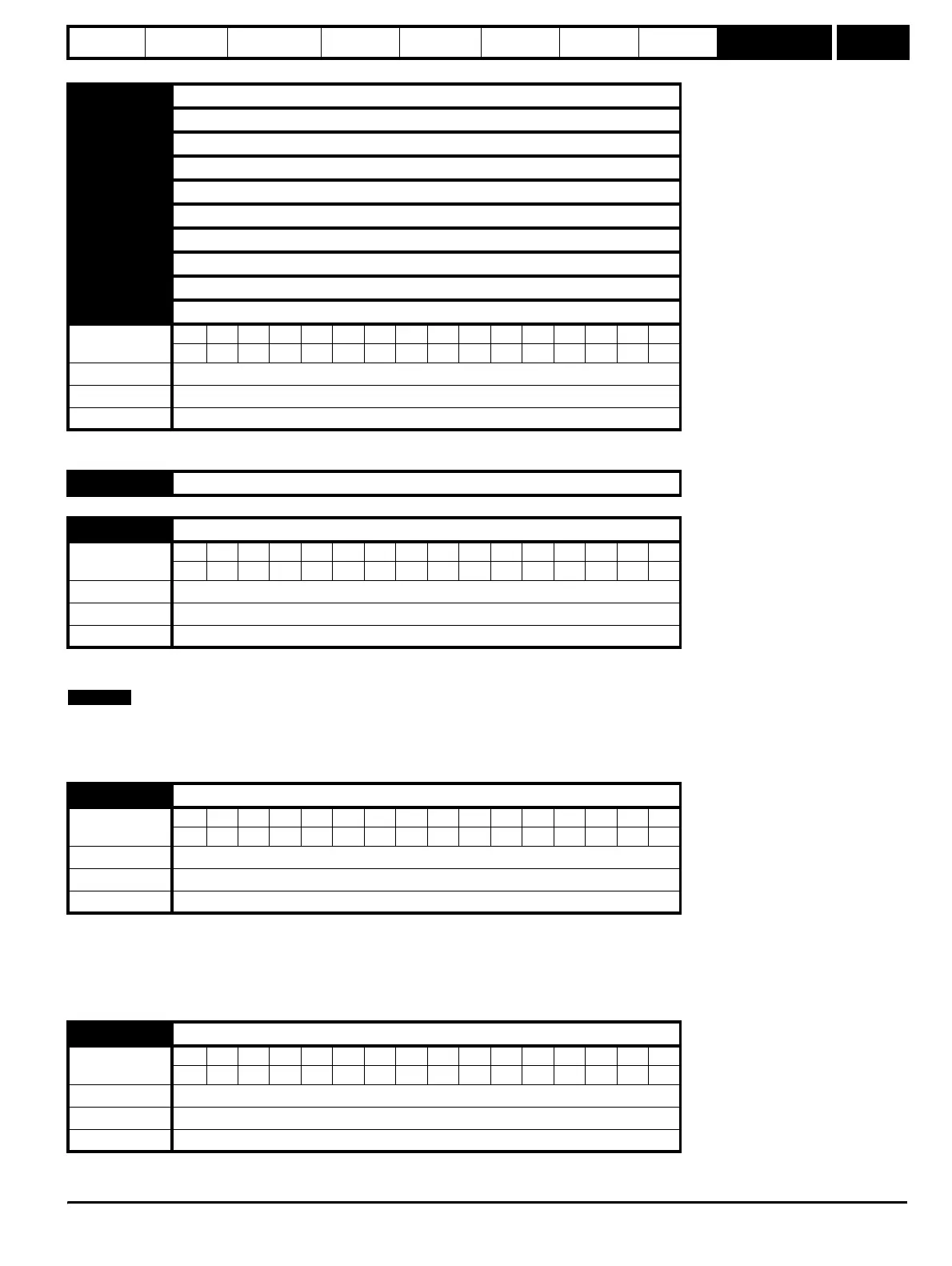Introduction Parameter x.00
Parameter
description format
Keypad and
display
CT Modbus
RTU
User
programming
CT Soft Menu 0
Advanced parameter
descriptions
Menu 11
Commander SK Advanced User Guide 115
Issue Number: 2 www.controltechniques.com
These parameters define the parameters that reside in the programmable area in level 2 of the basic parameter set.
When customer defined units are selected as the display units this parameter is used to scale the RPM (Pr 5.04) to give the displayed units. See
Pr 5.34 on page 65.
When speeds greater than 9999 rpm are to be displayed, set Pr 11.21 to 0.1 or 0.01.
Example:
Maximum speed of 30000 rpm. Set Pr 11.21 to 0.1, 30000 rpm = 3000 on display
0: Speed
1: Load
This parameter defines which parameter is displayed at power-up, either the speed or the load. This parameter is written to automatically when the
user switches between speed and load indications in parameter status mode by holding the Mode button down for a period of 2 seconds. In this case
the parameter is saved automatically by the drive, if the user changes this parameter using serial communication it is not saved automatically.
This parameter is used to define the unique address for the drive for the serial interface. The drive is always a slave.
11.01 Pr 61 set-up
11.02 Pr 62 set-up
11.03 Pr 63 set-up
11.04 Pr 64 set-up
11.05 Pr 65 set-up
11.06 Pr 66 set-up
11.07 Pr 67 set-up
11.08 Pr 68 set-up
11.09 Pr 69 set-up
11.10 Pr 70 set-up
Coding
Bit SP FI DE Txt VM DP ND RA NC NV PT US RW BU PS
2 1111
Range Pr 0.00 to Pr 21.51
Default Pr 0.00
Update rate Background
11.11 to 11.20 Unused parameters
11.21 Parameter scaling
Coding
Bit SP FI DE Txt VM DP ND RA NC NV PT US RW BU PS
3 111
Range 0.000 to 9.999
Default 1.000
Update rate Background
11.22 Parameter displayed at power-up
Coding
Bit SP FI DE Txt VM DP ND RA NC NV PT US RW BU PS
111
Range 0 or 1
Default 0
Update rate N/A
11.23 Serial address
Coding
Bit SP FI DE Txt VM DP ND RA NC NV PT US RW BU PS
111
Range 0 to 247
Default 1
Update rate Background
NOTE
