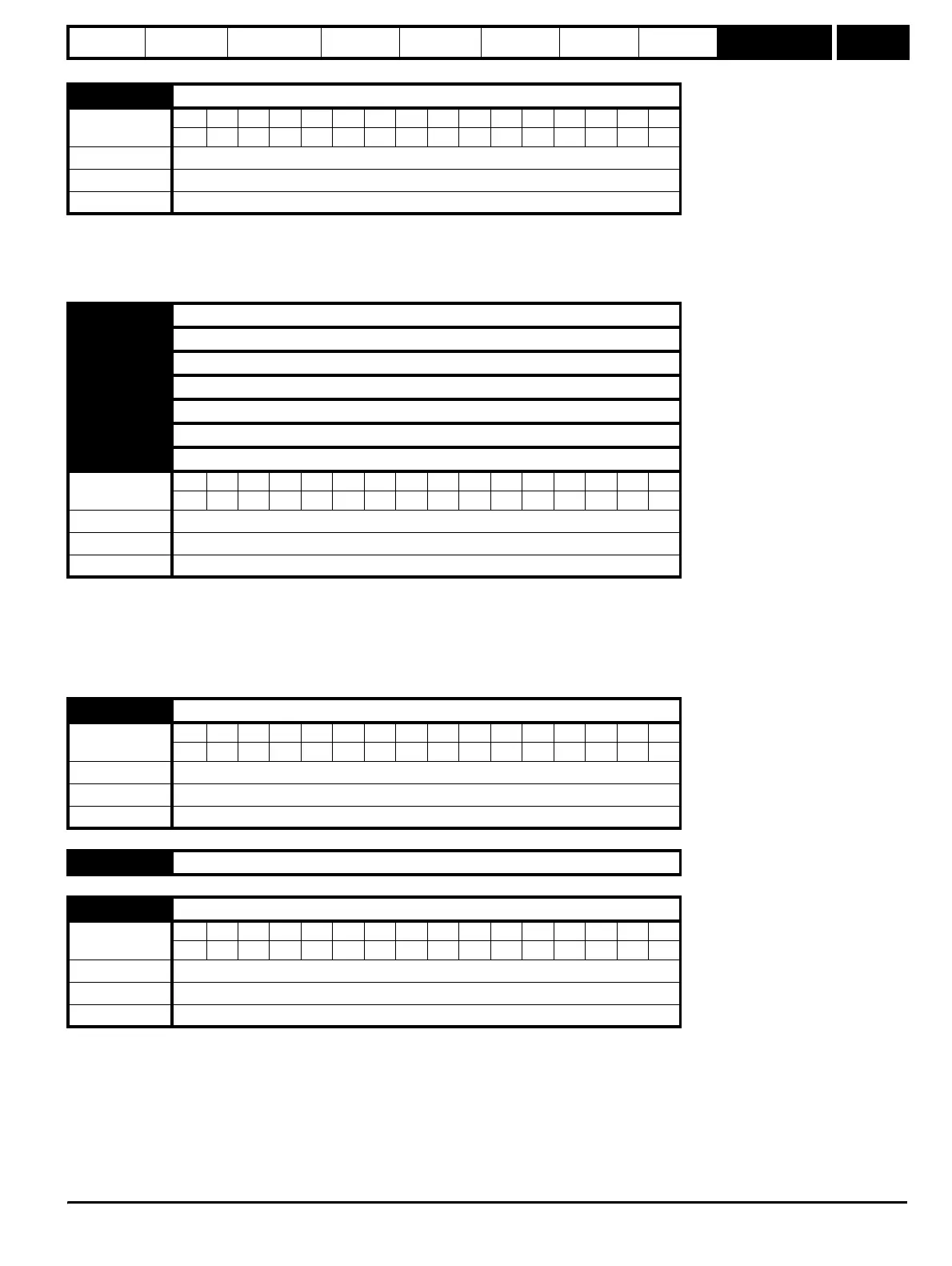Introduction Parameter x.00
Parameter
description format
Keypad and
display
CT Modbus
RTU
User
programming
CT Soft Menu 0
Advanced parameter
descriptions
Menu 6
Commander SK Advanced User Guide 75
Issue Number: 2 www.controltechniques.com
Provides a means of disabling the drive from a programmable input. In order that the drive does not always require a separate enable terminal this
parameter is automatically set to a 1 if a terminal is not programmed as an enable terminal. A change from 0 to 1 causes a trip reset (see Pr 6.14 on
page 73). In key pad mode and when the drive is being controlled by serial communications this bit is set to 0. When a terminal is set to control this
parameter the terminal always has over riding control.
Digital inputs connected to limit switches should be routed to these parameters if stopping is required at a limit. The drive will respond in 5ms and stop
the motor using the currently selected ramp rate. The limit switches are direction dependant so that the motor can rotate in a direction that allows the
system to move away from the limit switch.
Pre-ramp reference > 0Hz Forward limit switch active
Pre-ramp reference < 0Hz Reverse limit switch active
Pre-ramp reference = 0Hz Both limit switches active
The drive sequencer uses these bits as inputs rather than looking at the terminals directly. This allows the user to define the use of each terminal
according to each applications needs.
Although these parameters are R/W, they are volatile and are not stored on power down. Every time the drive powers up they will be reset to 0.
The drive uses these sequencer bits to control the operation of the drive providing the keypad reference has not been selected. If the keypad
reference has been selected, all the sequencing bits are disregarded such that only the keypad keys are used to control the drive. In this mode the
run and stop keys are always operational.
The drive checks the state of the ‘Run Forward’ and ‘Run Reverse’ bits first. If either are set to 1 (but not both) then the drive will run in the
commanded direction. If both are found to be 0 then the sequencer looks at the ‘Run’ bit, and if it is set then the drive is run in the direction
commanded by the ‘Fwd/Rev’ bit (0 = forward, 1 = reverse).
6.29 Permanent hardware enable
Coding
Bit SP FI DE Txt VM DP ND RA NC NV PT US RW BU PS
1111
Range 0 or 1
Default 1
Update rate 2 ms
6.30 Sequencing bit: Run forward
6.31 Sequencing bit: Jog forward
6.32 Sequencing bit: Run reverse
6.33 Sequencing bit: Forward/reverse
6.34 Sequencing bit: Run
6.35 Forward limit switch
6.36 Reverse limit switch
Coding
Bit SP FI DE Txt VM DP ND RA NC NV PT US RW BU PS
111
Range 0 or 1
Default 0
Update rate 2 ms
6.37 Sequencing bit: Jog reverse
Coding
Bit SP FI DE Txt VM DP ND RA NC NV PT US RW BU PS
111
Range 0 or 1
Default 0
Update rate 2 ms
6.38 Unused parameter
6.39 Sequencing bit: Not stop
Coding
Bit SP FI DE Txt VM DP ND RA NC NV PT US RW BU PS
111
Range 0 or 1
Default 0
Update rate 2 ms
