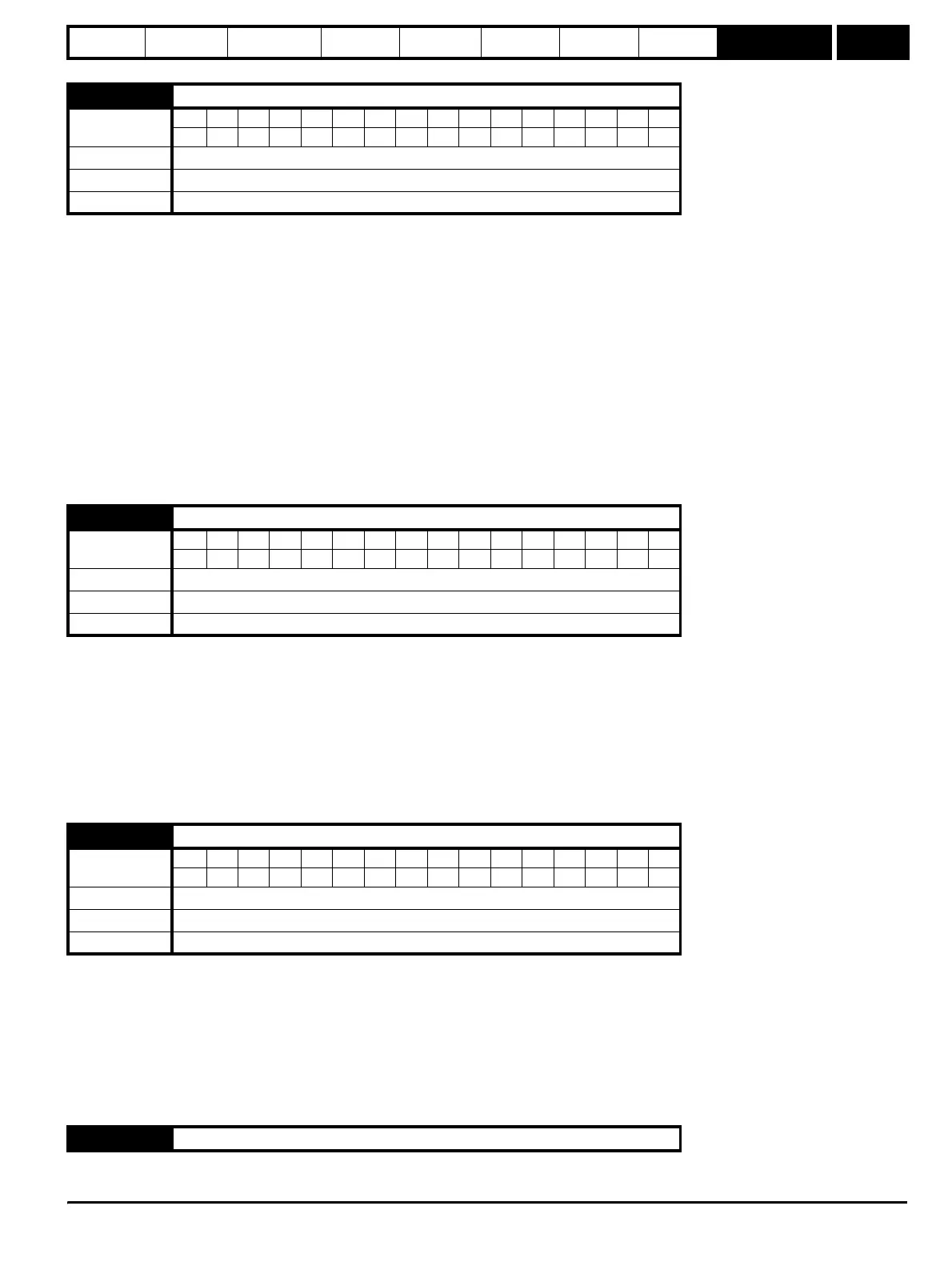Introduction Parameter x.00
Parameter
description format
Keypad and
display
CT Modbus
RTU
User
programming
CT Soft Menu 0
Advanced parameter
descriptions
Menu 5
Commander SK Advanced User Guide 63
Issue Number: 2 www.controltechniques.com
0:3kHz
1:6kHz
2: 12kHz
3: 18kHz
This parameter defines the required switching frequency.
The drive may automatically reduce the actual switching frequency (without changing this parameter) if the power stage becomes too hot. The
switching frequency can reduce from 18kHz to 12kHz to 6kHz to 3kHz. An estimation of the IGBT junction temperature is made based on the heatsink
temperature and an instantaneous temperature drop using the drive output current and switching frequency. The estimated IGBT junction
temperature is displayed in Pr 7.34.
If the temperature exceeds 135
o
C, the switching frequency is reduced if possible (i.e if the current switching frequency is >3kHz) and auto-switching
frequency change mode is enabled (see Pr 5.35 on page 65) to reduce the drives losses and thus reduce the IGBT junction temperature.
If the load condition persists, the junction temperature may continue to rise. If the temperature exceeds 145
o
C and the switching frequency cannot be
reduced the drive will initiate an O.ht1 trip.
Every 20ms the drive will attempt to restore the set switching frequency if the higher switching frequency will not take the IGBT temperature above
135
o
C.
0: High stability space vector modulation disabled
1: High stability space vector modulation enabled
Normally the drive will use space vector modulation to produce the IGBT control signals. High stability space vector modulation offers three
advantages in an open loop drive, but the acoustic noise produced by the motor may increase slightly.
• It is possible for instability to occur around motor rated frequency/2 on light load. The drive uses deadtime compensation to reduce this effect,
however, it is still possible that some machines will be unstable. To prevent this, high stability space vector modulation should be enabled by
setting this parameter.
• As the output voltage approaches the maximum available from the drive, pulse deletion occurs. This can cause unstable operation with a lightly or
fully loaded machine. High stability space vector modulation will reduce this effect.
• High stability space vector modulation will alos give a small reduction in drive heat loss.
0: Over modulation disabled
1: Over modulation enable
The maximum modulation level of the drive is normally limited to unity giving an output voltage equivalent to the drive input voltage minus voltage
drops within the drive. If the motor rated voltage is set at the same level as the supply voltage some pulse deletion will occur as the drive output
voltage approaches the rated voltage level. If Pr 5.20 is set to 1 the modulator will allow over modulation, so that as the output frequency increases
beyond the rated frequency the voltage continues to increase above the rated voltage. The modulation depth will increase beyond unity producing
trapezoidal waveforms. This can be used for example to get slightly better performance above rated speed. The disadvantage is that the machine
current will be distorted as the modulation depth increases above unity, and will contain a significant amount of low order odd harmonics of the
fundamental output frequency.
5.18 Maximum switching frequency
Coding
Bit SP FI DE Txt VM DP ND RA NC NV PT US RW BU PS
1 1 111
Range 0 (3), 1 (6), 2 (12), 3 (18) kHz
Default 0 (3)
Update rate Background
5.19 High stability space vector modulation
Coding
Bit SP FI DE Txt VM DP ND RA NC NV PT US RW BU PS
111
Range 0 or 1
Default 0
Update rate Background
5.20 Over modulation enable
Coding
Bit SP FI DE Txt VM DP ND RA NC NV PT US RW BU PS
111
Range 0 or 1
Default 0
Update rate Background
5.20 to 5.22 Unused parameters
