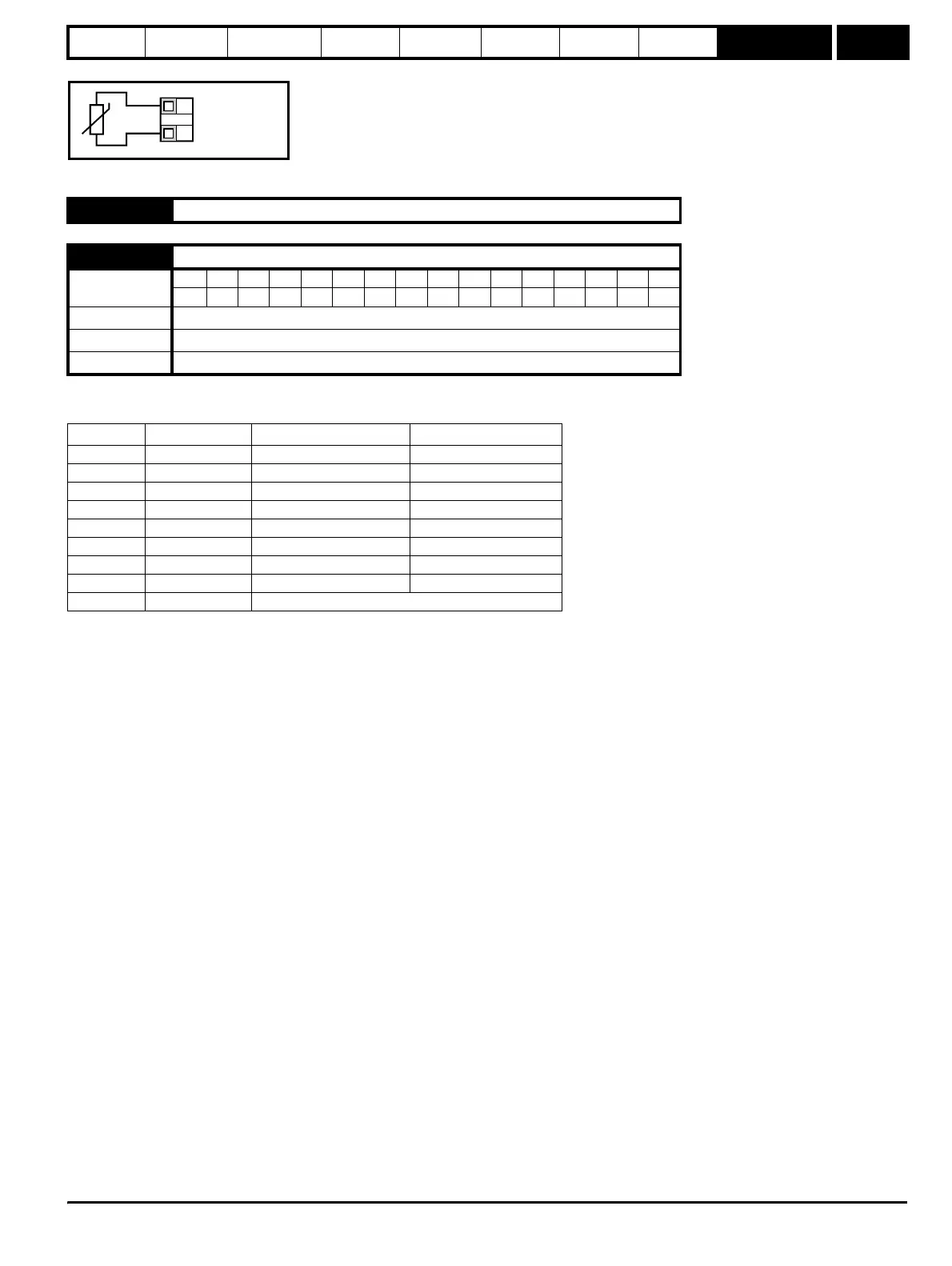Introduction Parameter x.00
Parameter
description format
Keypad and
display
CT Modbus
RTU
User
programming
CT Soft Menu 0
Advanced parameter
descriptions
Menu 8
Commander SK Advanced User Guide 93
Issue Number: 2 www.controltechniques.com
Figure 9-22 Connection diagram
In modes 2 and 3, terminal B7 will function as a frequency input as described in menu 3.
This parameter offers a simple control of Pr 8.21 to change the functionality of the digital output.
Its function is used to set the value of Pr 8.21 to one of the parameters listed below.
A user wishing to change the digital output to something other than the ones listed above must first program this parameter to 8. Pr 8.21 should then
be programmed to the desired bit parameter.
8.36 to 8.40 Unused parameters
8.41 Digital output control (Terminal B3)
Coding
Bit SP FI DE Txt VM DP ND RA NC NV PT US RW BU PS
1 111
Range 0 to 8
Default 0 (n=0)
Update rate Read on drive reset
Value Display Function Parameter Setting
0 n=0 At zero speed Pr 8.21 = Pr 10.03
1 At.SP At speed Pr 8.21 = Pr 10.06
2 Lo.SP At minimum speed Pr 8.21 = Pr 10.04
3 hEAL Drive healthy Pr 8.21 = Pr 10.01
4 Act Drive active Pr 8.21 = Pr 10.02
5 ALAr General drive alarm Pr 8.21 = Pr 10.19
6 I.Lt Current limit active Pr 8.21 = Pr 10.09
7 At.Ld At 100% load Pr 8.21 = Pr 10.08
8 USEr Allows Pr 8.21 to be set up by user.
0V
Motor thermistor
input
T1
B7