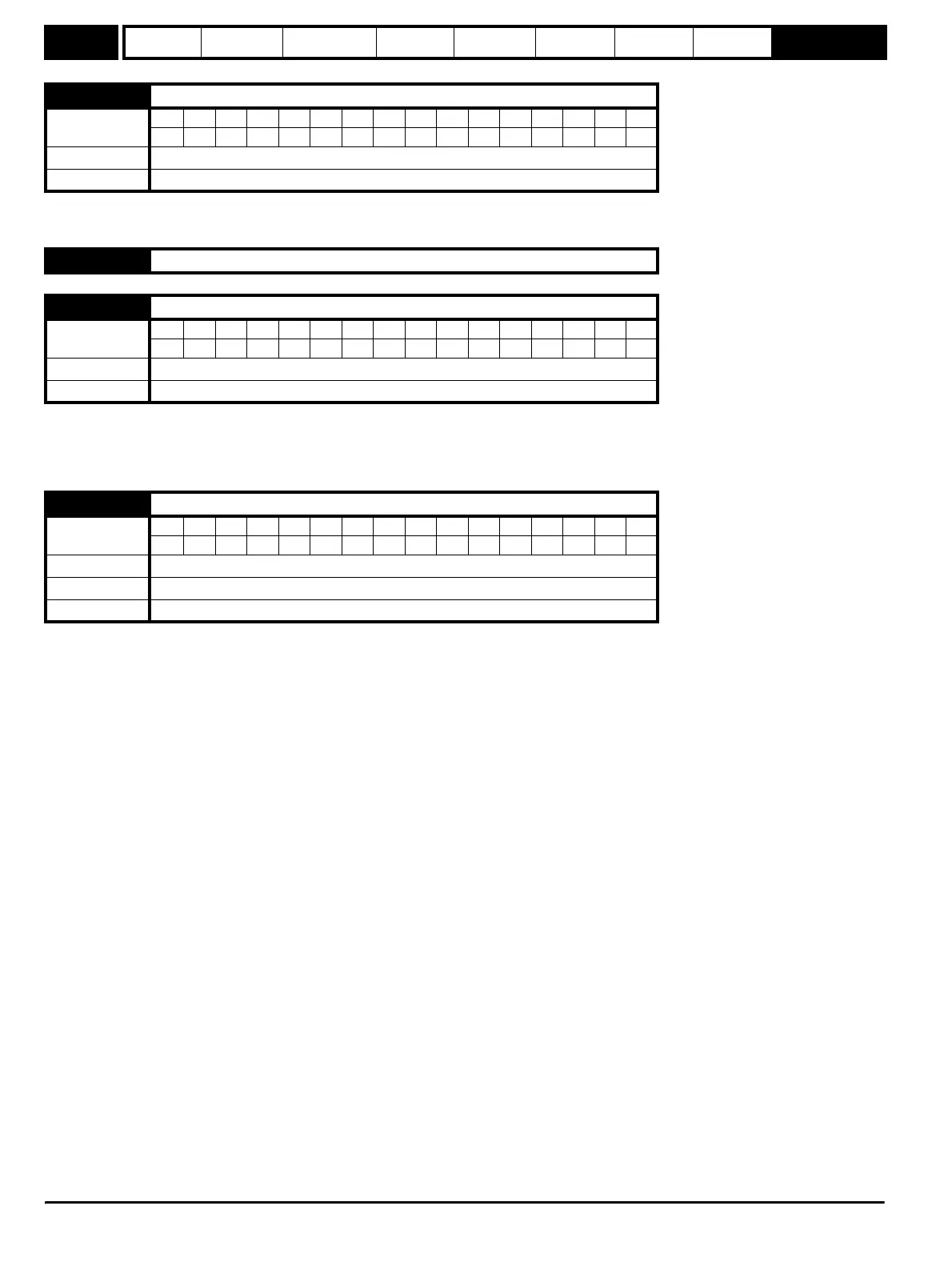Menu 2 Introduction Parameter x.00
Parameter
description format
Keypad and
display
CT Modbus
RTU
User
programming
CT Soft Menu 0
Advanced parameter
descriptions
34 Commander SK Advanced User Guide
www.controltechniques.com Issue Number: 2
Although the range for scaling purposes is ±1500 Hz, the actual parameter value can be increased beyond this range by the current limit controller
(up to 20% > than the maximum frequency).
0: Ramp hold disabled
1: Ramp hold enabled
If this bit is set the ramp will be held. If S ramp is enabled the acceleration will ramp towards zero causing the ramp output to curve towards a constant
speed. If a drive stop is demanded the ramp hold function is disabled.
This parameter has 4 settings as follows:
0: Fast ramp
1: Standard ramp with normal motor voltage
2: Standard ramp with high motor voltage
3: Fast ramp with high motor volts
The acceleration ramp is not affected by the ramp mode, and the ramp output will rise at the programmed acceleration rate (subject to the current
limits programmed).
Fast Ramp
In modes 0 and 3, the output of the ramp will fall at the programmed deceleration rate (subject to the current limits programmed).
Standard Ramp
In modes 1 & 2, the voltage rising to the standard ramp level (Pr 2.08) causes a proportional controller to operate, the output of which changes the
demanded current in the motor. As the controller regulates the bus voltage, the motor decelerates at a faster and faster rate as it approaches zero
speed. When the motor deceleration rate reaches the programmed deceleration rate the controller ceases to operate and the drive continues to
decelerate at the programmed rate. If the standard ramp voltage (Pr 2.08) is set lower than the nominal DC bus level the drive will not decelerate but
will coast to rest.
The current demand is fed to the frequency changing current controller and therefore the gain parameters, Pr 4.13 and Pr 4.14 must be set up for
optimum control.
2.01 Post ramp reference
Coding
Bit SP FI DE Txt VM DP ND RA NC NV PT US RW BU PS
1 11111
Range ±1500.0Hz
Update rate 21ms
2.02 Unused parameter
2.03 Ramp hold
Coding
Bit SP FI DE Txt VM DP ND RA NC NV PT US RW BU PS
111
Default 0
Update rate 128ms
2.04 Ramp mode select
Coding
Bit SP FI DE Txt VM DP ND RA NC NV PT US RW BU PS
111
Range 0 to 3
Default 1
Update rate Background
