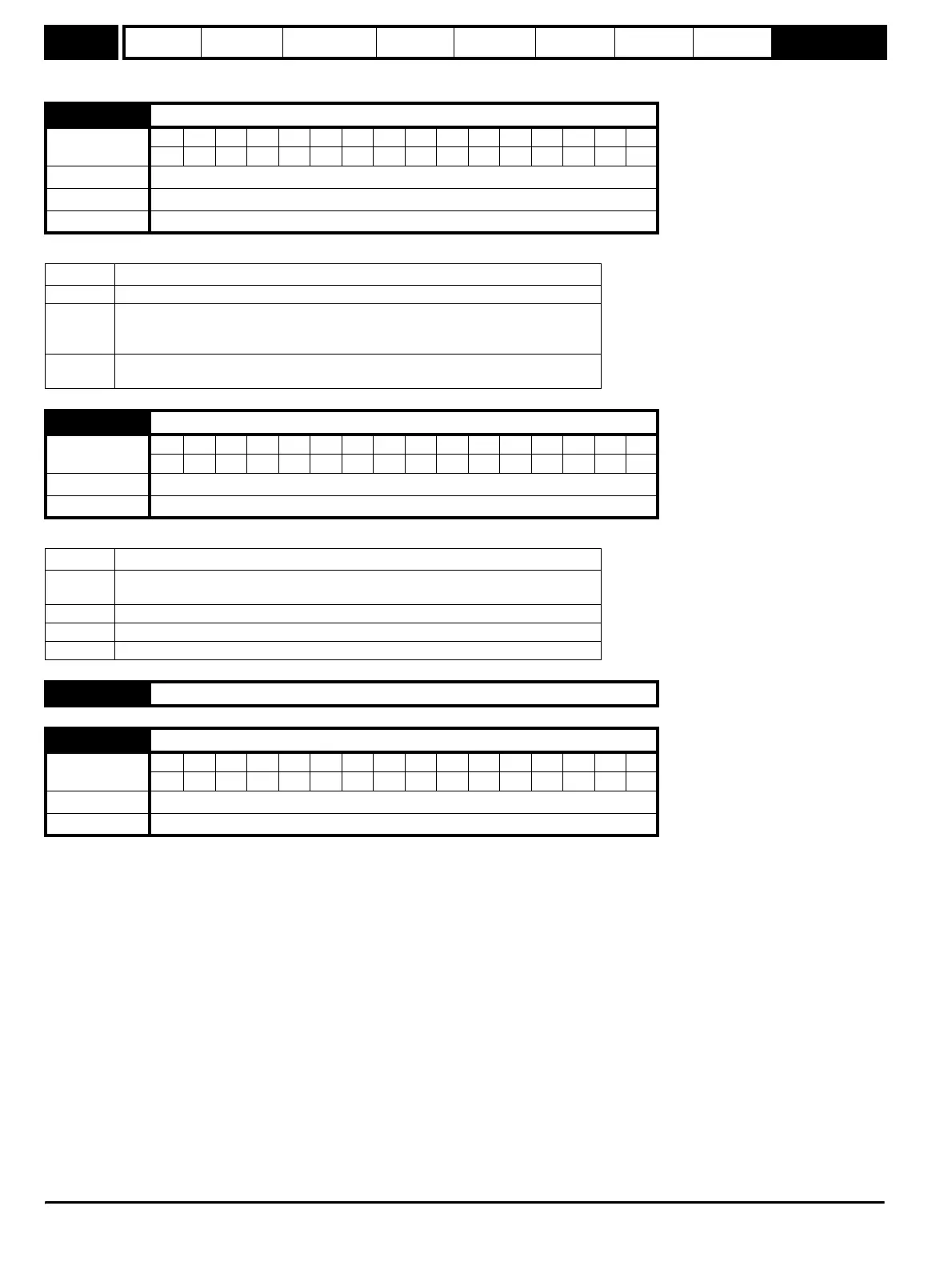Menu 11 Introduction Parameter x.00
Parameter
description format
Keypad and
display
CT Modbus
RTU
User
programming
CT Soft Menu 0
Advanced parameter
descriptions
126 Commander SK Advanced User Guide
www.controltechniques.com Issue Number: 2
9.12.1 User programming (PLC ladder logic programming)
The drive user program enable parameter is used to start and stop the drive user program.
The drive user program status parameter indicates to the user the actual state of the drive user program. (not fitted / running / stopped / tripped.)
The user program maximum scan time parameter gives the longest scan time within the last ten scans of the drive user program. If the scan time is
greater than the maximum value which may be represented by this parameter the value will be clipped to the maximum value.
11.47 Drive user program enable
Coding
Bit SP FI DE Txt VM DP ND RA NC NV PT US RW BU PS
111
Range 0 to 2
Default 0
Update rate Background read
Value Description
0 Stop the drive user program
1
Run the drive user program (trip drive if LogicStick is not fitted). Any out-of-range
parameter writes attempted will be limited to the maximum / minimum values valid for
that parameter before being written.
2
Run the drive user program (trip drive if LogicStick is not fitted). Any out-of-range
parameter writes attempted will cause a drive trip.
11.48 Drive user program status
Coding
Bit SP FI DE Txt VM DP ND RA NC NV PT US RW BU PS
111
Range -128 to +127
Update rate Background write
Value Description
-n
User program caused a drive trip due to an error condition while running rung n. Note
that the rung number is shown on the display as a negative number.
0 User program is not fitted.
1 User program is fitted but stopped.
2 User program is fitted and running.
11.49 Unused parameter
11.50 User program maximum scan time
Coding
Bit SP FI DE Txt VM DP ND RA NC NV PT US RW BU PS
111 1
Range 0 to 65535 ms
Update rate User program execution period
