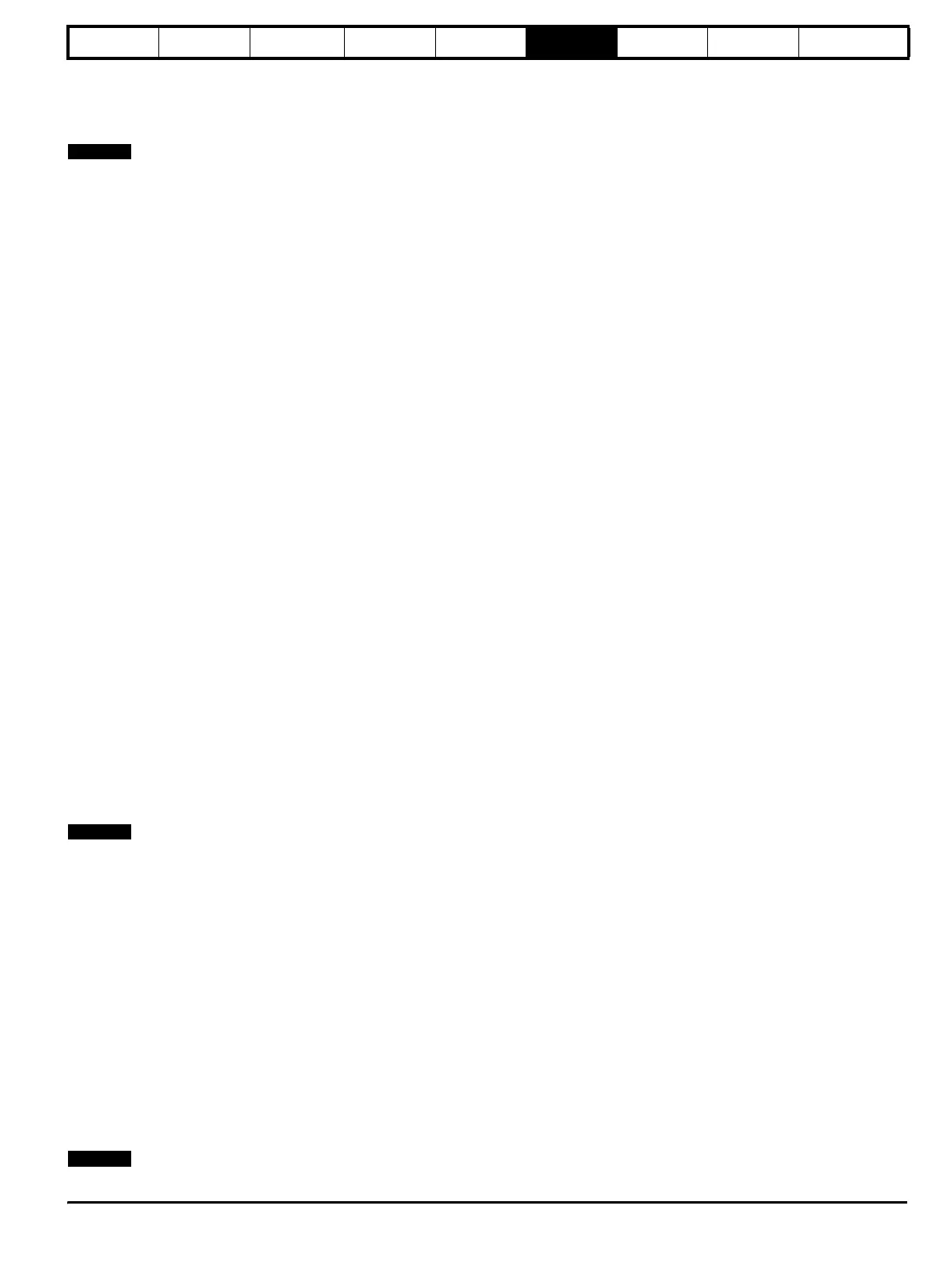Introduction Parameter x.00
Parameter
description format
Keypad and
display
CT Modbus RTU
User
programming
CT Soft Menu 0
Advanced parameter
descriptions
Commander SK Advanced User Guide 13
Issue Number: 2 www.controltechniques.com
6 User programming (PLC Ladder logic programming)
User programming and SYPTLite
The Commander SK has the ability to store and execute a 4kb PLC ladder logic program.
To enable the Commander SK to store and execute a SYPTLite program, a LogicStick must be fitted to the drive.
The ladder logic program is written using SYPTLite, a Windows based ladder diagram editor allowing the development of programs for execution in
the Commander SK.
SYPTLite is designed to be easy to use and to make program development as simple as possible. SYPTLite programs are developed using ladder
logic, a graphical language widely used to program PLCs (IEC 61131-3). SYPTLite allows the user to 'draw' a ladder diagram representing a program.
SYPTLite provides a complete environment for the development of ladder diagrams. Ladder diagrams can be created, compiled into user programs
and downloaded into the Commander SK for execution via the RJ45 serial communications port on the front of the drive. The run-time operation of
the compiled ladder diagram on the target can also be monitored using SYPTLite and facilities are provided to interact with the program on the target
by setting new values for target parameters.
SYPTLite is available on the CD which is provided with the drive. The LogicStick can be purchased from your local Control Techniques Drive Centre
or Distributor.
Benefits
The combination of the User Programming and SYPTLite mean that Commander SK can replace nano and some micro PLCs in many applications. A
Commander SK ladder logic program can contain up to 50 ladder logic rungs, up to 7 function blocks and 10 contacts per rung. The ladder logic
program will be stored on the LogicStick.
In addition to the basic ladder symbols, SYPTLIte contains:
• Arithmetic blocks
• Comparison blocks
•Timers
• Counters
• Multiplexers
• Latches
• Bit manipulation
Typical applications of the ladder logic program include:
• Ancillary pumps
• Fans and control valves
• Interlocking logic
• Sequences routines
• Custom control words
Limitations
The ladder logic program has the following limitations:
• The maximum program size is 3kbytes including the header and optional source code
• The user cannot create user variables. If they are needed, the user must use free registers in menus 18 and 20. The ladder logic program can
manipulate any drive parameter except parameters in menu 0.
• The program is only accessible via the drive's RJ45 serial communications port.
• There are no real-time tasks i.e. the scheduling rate of the program cannot be guaranteed. The User Programming should not be used for time
critical applications.
The LogicStick is rated for 1,000,000 downloads. The LogicStick can be transferred from one drive to another or a fresh copy of a ladder logic
program can be made on a different LogicStick by downloading the program from SYPTLite.
User program performance
Programs run at a low priority. The Commander SK provides a single background task in which to run the ladder diagram. The drive is prioritised to
perform its major functions first e.g. motor control, and will use any remaining processing time to execute the ladder diagram. As the drive's processor
becomes more heavily loaded running its major functions, less time is spent executing the program. SYPTLite displays the average execution time
calculated over the last 10 scans of the user program.
Getting started and system requirements
SYPTLite can be found on the CD which is supplied with the drive.
• Commander SK LogicStick
• Windows 98/98SE/ME/NT4/2000/XP required
• Internet explorer V5.0 or later must be installed
• Minimum of 800x600 screen resolution with 256 colours
• 96MB RAM
• Pentium II 266MHz or better recommended
• Adobe Acrobat 5.10 or later (for parameter help)
• RS232 to RS485, RJ45 communications lead to connect the PC to the Commander SK
The user must have administrator rights under Windows NT/2000/XP to install the software.
NOTE
NOTE
NOTE
