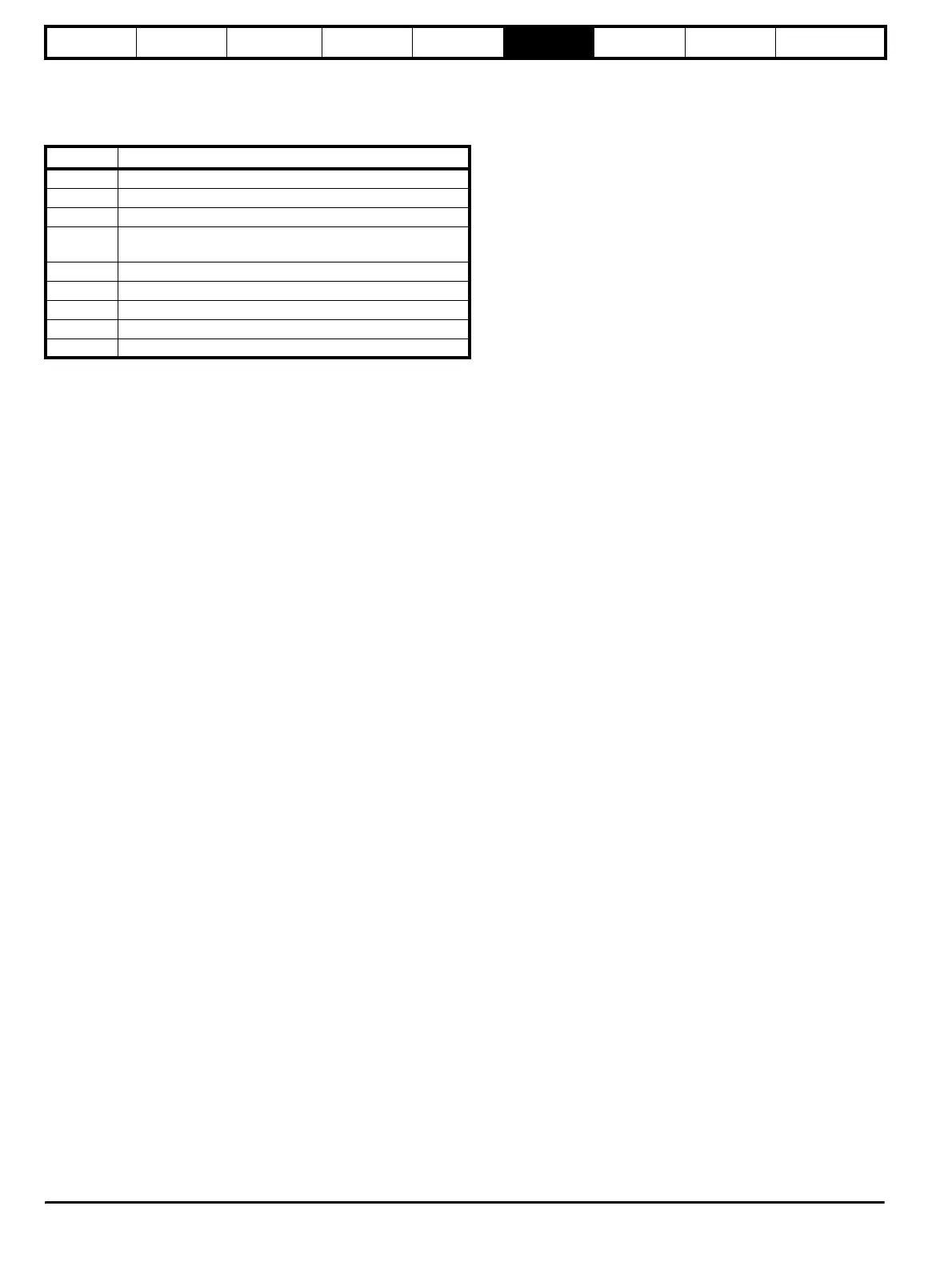Introduction Parameter x.00
Parameter
description format
Keypad and
display
CT Modbus RTU
User
programming
CT Soft Menu 0
Advanced parameter
descriptions
14 Commander SK Advanced User Guide
www.controltechniques.com Issue Number: 2
To install SYPTLite, insert the CD and the auto-run facility should start the front end screen, from which SYPTLite can be selected.
See the SYPTLite help file for more information regarding using SYPTLite, creating ladder diagrams and the function blocks available.
For the associated User Program parameters, see parameter Pr 11.47, Pr 11.48 and Pr 11.50 in the Commander SK Advanced User Guide.
User program trips
Trip Diagnosis
t090 User program attempted divide by zero
t091 User program attempted access to non-existent parameter
t092 User program attempted to write to a read only parameter
t094
User program attempted to write a value to parameter which
is out of range
t095 User program virtual memory stack overflow
t097 User program LogicStick removed
t096 User program invalid operating system call
t098 User program invalid instruction
t099 User program invalid function block argument
