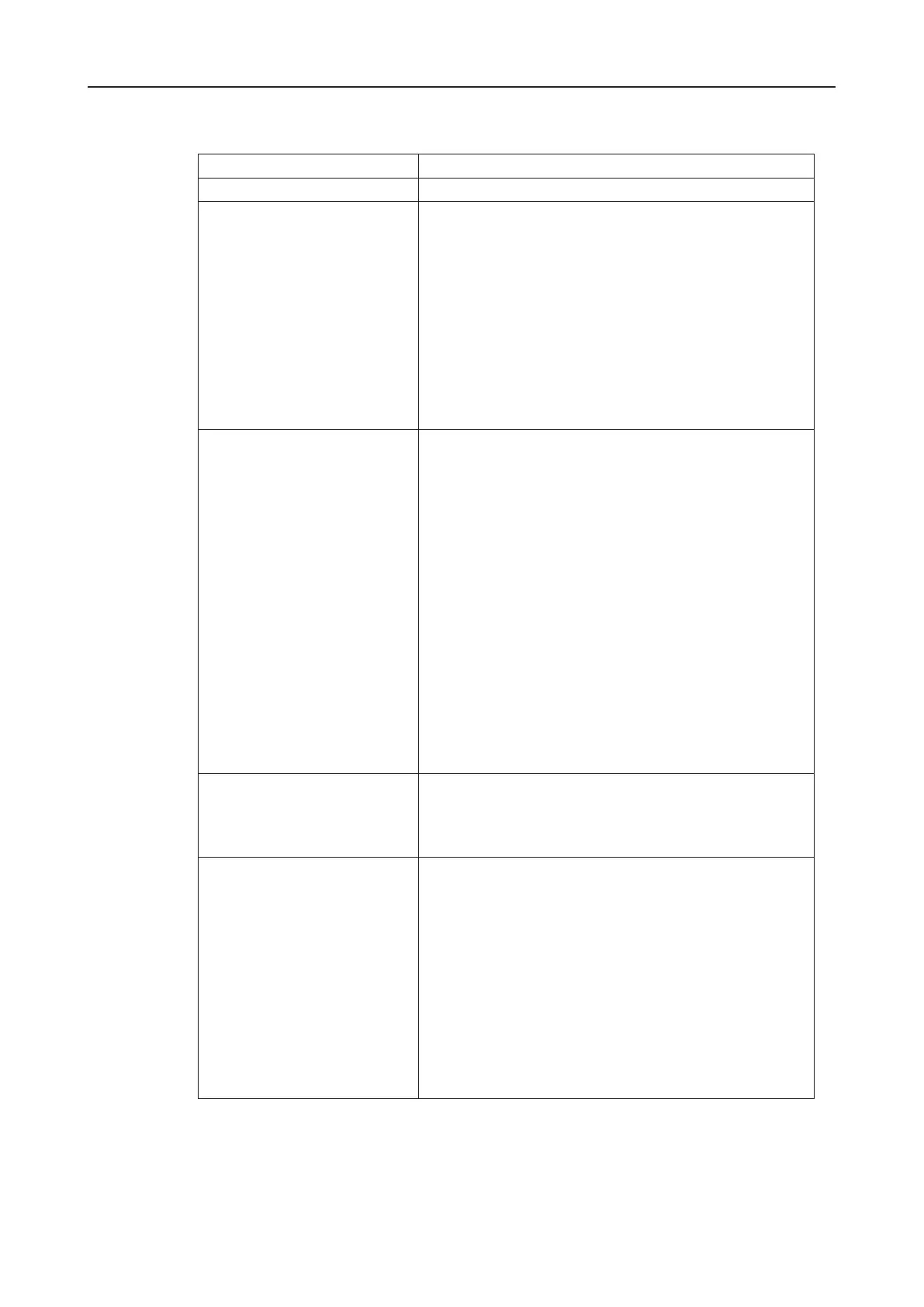DLS 4 / DLS 8 / 8 PLUS / DLS 16 / 16 PLUS
96Dallmeier electronic
Function Explanation
None No function selected.
Recorder in alarm state This function switches and holds the relay when the re-
corder is in alarm state.
The alarm state is triggered by the Start alarm contact IN
function. It is stopped by the corresponding contact IN
functions or after the set alarm duration (Setup > System
> Options > Alarm duration being expired.
The time for which the relay is held can also be set via
the Timer.
Note:
The behavior of the relay corresponds to the Alarm LED
of the recorder.
System error The relay is switched in case of certain errors in the com-
plete system or if status messages of a system component
arrive at the recorder.
- camera failure
- write or read fault error of a HDD
- unknown software problem, recorder does not react or
reacts only very slowly
- Housekeeping error event
- Error message of UPS
- Initialization error
- RAID (internal) error
The relay is held until the system error is eliminated.
The time for which the relay is held can also be set via
the Timer.
Note:
The behavior of the relay corresponds to the Error LED
of the recorder.
Start recording by image
comparison event
The relay is switched if recording of a camera is triggered
by motion detection.
The time for which the relay is held must be set via the
Timer (e.g. 1 second).
More than 80% of a track
occupied
This function does not make any sense under the standard
conguration since tracks are dened as ring buffers, and
therefore cannot be overwritten. The denition of a track
as permanent storage and of the corresponding percent
value is done by changing internal parameters. Please
contact the Dallmeier support team, if necessary.
This function switches the relay if more than X% of the
reserved disk space of a track (permanent storage) are
occupied.
The relay is held until the track is deleted.
The time for which the relay is held can also be set via
the Timer.