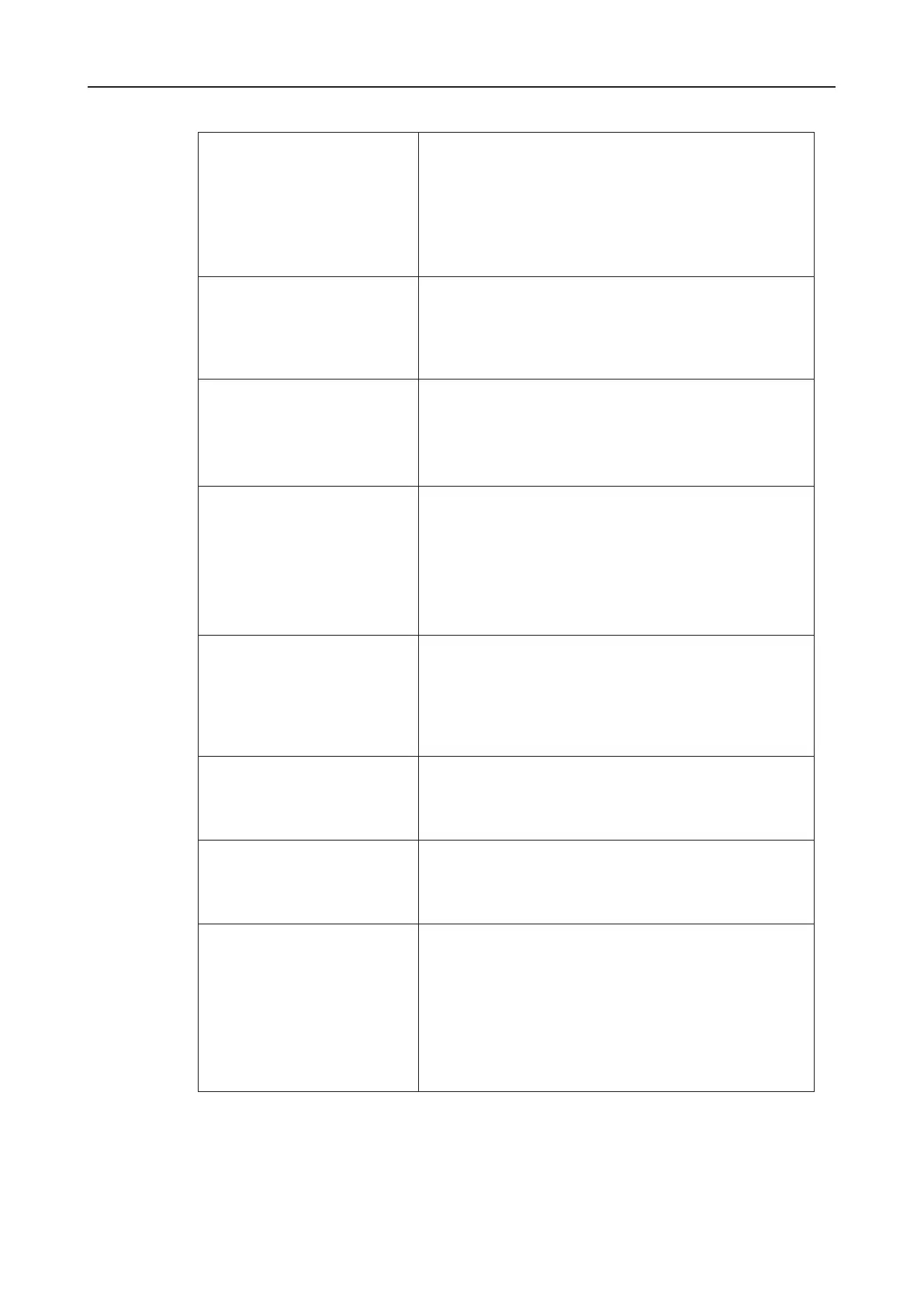DLS 4 / DLS 8 / 8 PLUS / DLS 16 / 16 PLUS
97Dallmeier electronic
More than 80% of the secure
tracks occupied
This function switches the relay if more the 80% of the
dened/reserved secure tracks have been protected
against overwriting.
The relay is held until a sufcient number of tracks has
been released.
The time for which the relay is held can also be set via
the Timer.
Start recording by image
Contact IN
This relay is switched if the recording of a camera is trig-
gered by a Contact IN function (Start recording camera
(recording mode Contact).
The time for which the relay is held must be set via the
Timer (e.g. 1 second).
Error on writing/reading onto
HDD
The relay is switched if an error (read/write) occurs during
HDD access.
The relay is held until it is possible again to read or write.
The time for which the relay is held can also be set via
the Timer.
Writing/reading onto HDD This relay function allows to represent the HDD access.
The relay is switched and held directly before the HDD
access (read/write). The relay is reset after the HDD
access.
Note:
The behavior of the relay corresponds to the Record LED
of the recorder.
Remote control through PView This function allows the relay to be remote-controlled
via an external software (e.g. PView, PViewMobile). It
is switched, held or reset according to the commandos
entered in the software.
The time for which the relay is held can also be set via
the Timer.
Sensor-event The relay is switched if the sensor (sensor card SK6)
detects a movement and thus triggers a recording.
The time for which the relay is held must be set via the
Timer.
SEDOR
®
sabotage-event The relay is switched if SEDOR
®
detects a sabotage event
on a camera (defocusing, turning, covering).
The time for which the relay is held must be set via the
Timer.
Housekeeping sabotage-event The relay is switched if the system monitoring (house-
keeping) detects an event of the category "sabotage".
Events of the category "sabotage" are:
- The BNC terminal has been removed.
- The BNC terminal is ready for operation.
The relay is held until the system monitoring denes the
status as "normal". The time for which the relay is held
can also be set via the Timer.