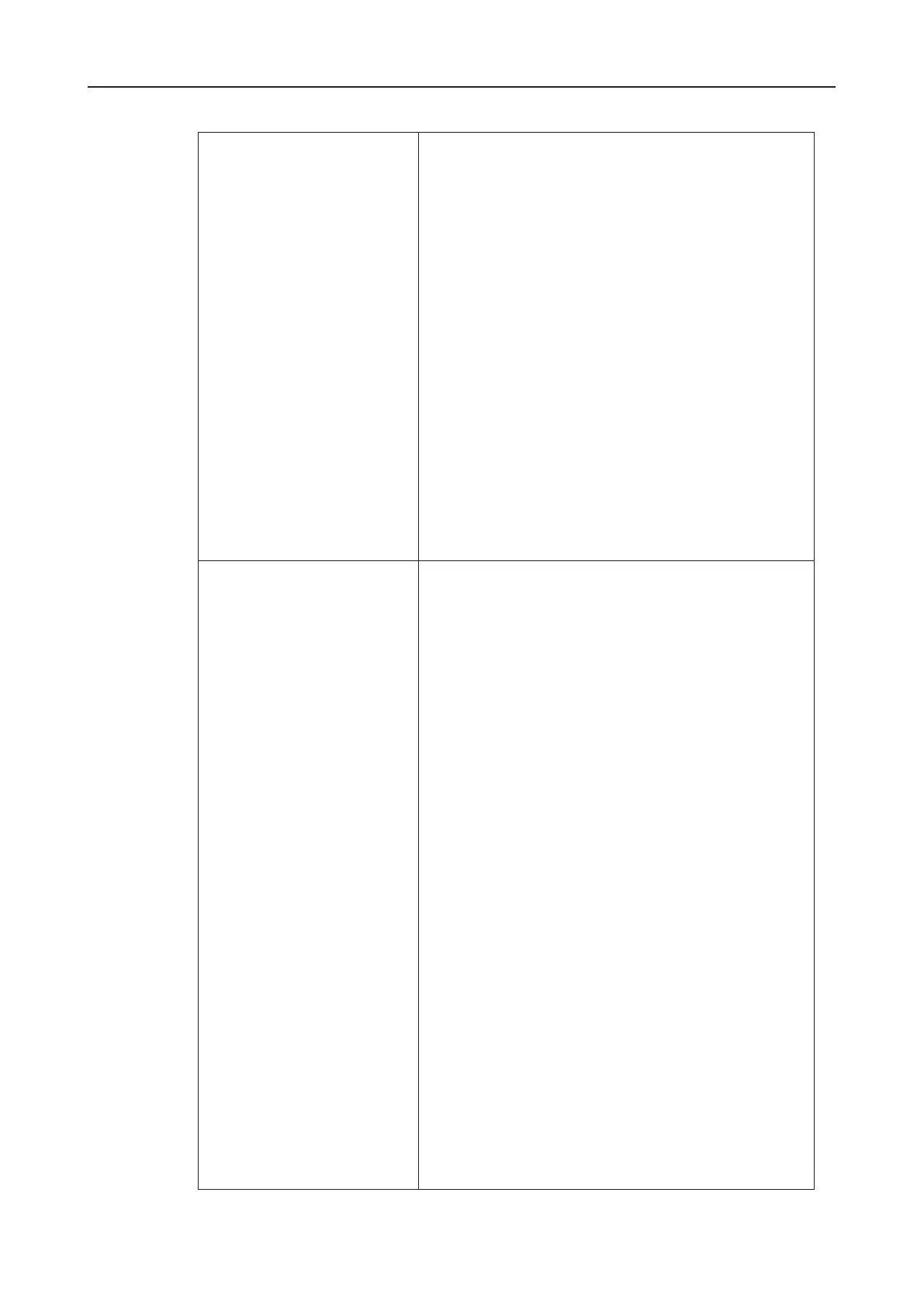DLS 4 / DLS 8 / 8 PLUS / DLS 16 / 16 PLUS
98Dallmeier electronic
Housekeeping info-event The relay is switched if the system monitoring (house-
keeping) detects an event of the category "info".
Events of the category "info" are:
- The internal temperature is in the upper/lower/normal
range.
- The external temperature is in the upper/lower/normal
range.
- The CPU temperature is in the upper/lower/normal range.
- The average system temperature is in the upper/lower/
normal range.
- The internal/external/CPU temperature average system
temperature has reached the upper limit. The Recorder
dialog will be shut down.
- The revolution of the front fan is too high/too low/
normal.
- The revolution of the rear fan is too high/too low/
normal.
- The revolution of the HDD fan is too high/too low/
normal.
The relay is held until the system monitoring denes the
status as "normal". The time for which the relay is held
can also be set via the Timer.
Housekeeping error-event The relay is switched if the system monitoring (house-
keeping) detects an event of the category "error".
Events of the category "error" are:
- The I/O board could not be put into operation.
- The I/O board is ready for operation.
- The display could not be put into operation.
- The display is ready for operation.
- The CPU temperature cannot be determined.
- The CPU temperature can be determined.
- The internal temperature cannot be determined.
- Error during determination of the internal temperature.
- The internal temperature can be determined.
- The external temperature cannot be determined.
- Error during determination of the external temperature.
- The external temperature can be determined.
- The revolution of the front fan cannot be determined.
-
Error during determination of the revolution of the front
fan.
- The revolution of the front fan can be determined.
- The front fan does not rotate anymore.
- The front fan rotates again.
- The revolution of the rear fan cannot be determined.
- Error during determination of the revolution of the rear
fan.
- The revolution of the rear fan can be determined.
- The rear fan does not rotate anymore.
- The rear fan rotates again.
- The revolution of the HDD fan cannot be determined.
- Error during determination of the revolution of the HDD
fan.
- The revolution of the HDD fan can be determined.
- The HDD fan does not rotate anymore.
- The HDD fan rotates again.