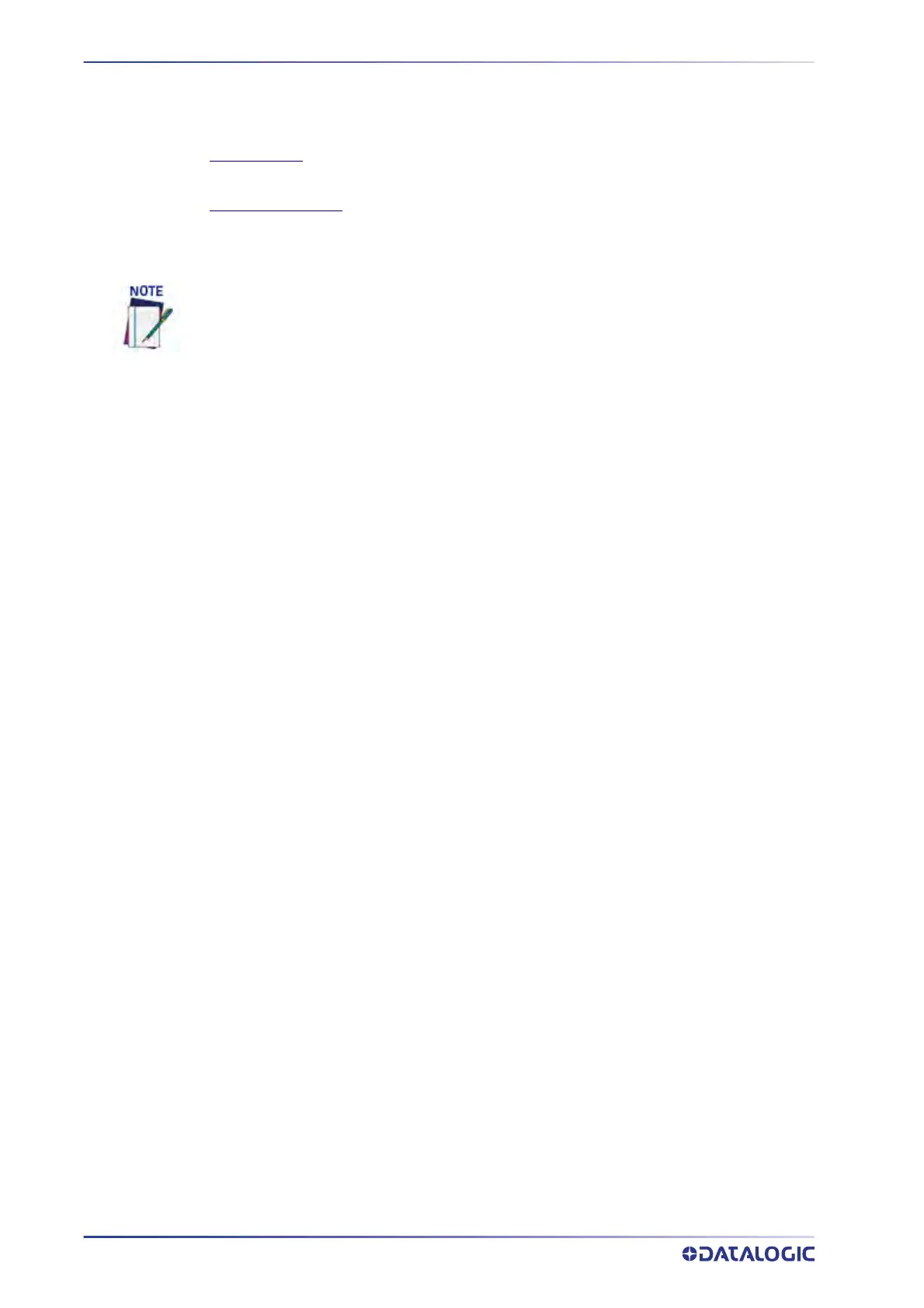E-GENIUS
88
AV500/AV900 2D CAMERA
The Internet Protocol address (IP address) is a numerical label assigned to the device
connected to a computer network that uses the Internet Protocol for communication.[1][2] An
IP address serves two principal functions: host or network interface identification and location
addressing.
Total Packages
The total number of packages that have been seen by the camera.
Diagnostic Messages
Displays any diagnostic messages that apply. “No active Errors or Warnings.” may display. Since
the SyncNetwork is not connected in a loop, a message will appear when a camera is used as a
single stand alone unit. This is not an error and no action is required.
When message is in black, it is information only and no action is required.
