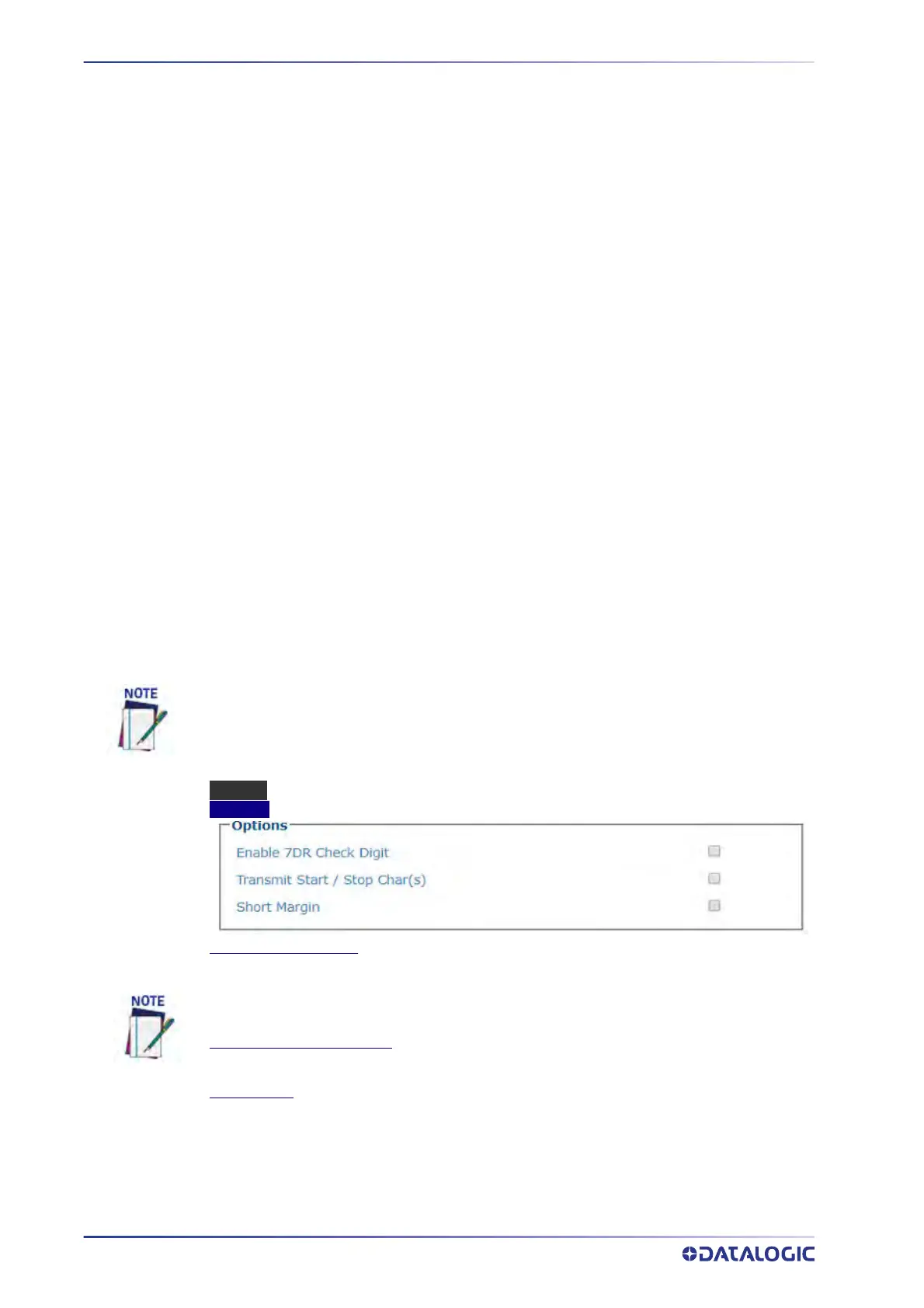E-GENIUS
114
AV500/AV900 2D CAMERA
on specific expression functions (see below). A pattern matching string is programmable for
each barcode used in the system, and if the barcodes read do not match the defined string, a
No Read Event will be returned. A no read is sent depending on the Match/Do Not Match
selection.
It is possible to define the matching string by inserting Regular Expressions, including but not
limited to the following:
. (dot) Matches any character
*(asterisk) Matches 0 or more of the preceding character.
+(plus) Matches 1 or more of the preceding character.
\d - Matches any single digit
\w - Matches any word character (alphanumeric & underscore).
[XYZ] - Matches any single character from the character class.
[XYZ]+ - Matches one or more of any of the characters in the set.
$ - Matches the end of the string.
[^a-z] - When inside of a character class, the ^ means NOT; in this case, match anything that is
NOT a lowercase letter.
Examples:
Match a code starting with 123 string and followed by any string of characters:
Match String = 123.*
Example Code = 123aC53
Not Matched = 2231c53
Match a code ending with 123 string preceded by any string of characters:
Match String = .*123
Example Code = 41pO123
Match a code having 123 string in any position: 0)
Match String = .*123.*
Example Code = 41pO123253
OPTIONS
Code 128
Enable 7DR Check Digit
Select the check box to enable 7DR Check Digit.
Transmit Start / Stop Char(s)
Select the check box to enable transmission of start and stop characters.
Short Margin
Select the check box to enable. Available for Code 128, Code GS1-128, Interleaved 2 of 5, Code
39, Code GS1-128, EAN, UPC, CODABAR, and Code 39. This options allows the bar code to have
an illegal quiet zone on one side of the bar code. If selected this could increase the processing
time.
For Codabar codes the start/stop characters must be considered in the match condi-
tions. For all codes which use check digits, if the Check Digit is transmitted, it must be
considered in the match conditions. Input fields will vary depending on the selected
symbology.
The 7DR Check Digit is not use with all code symbologies.
