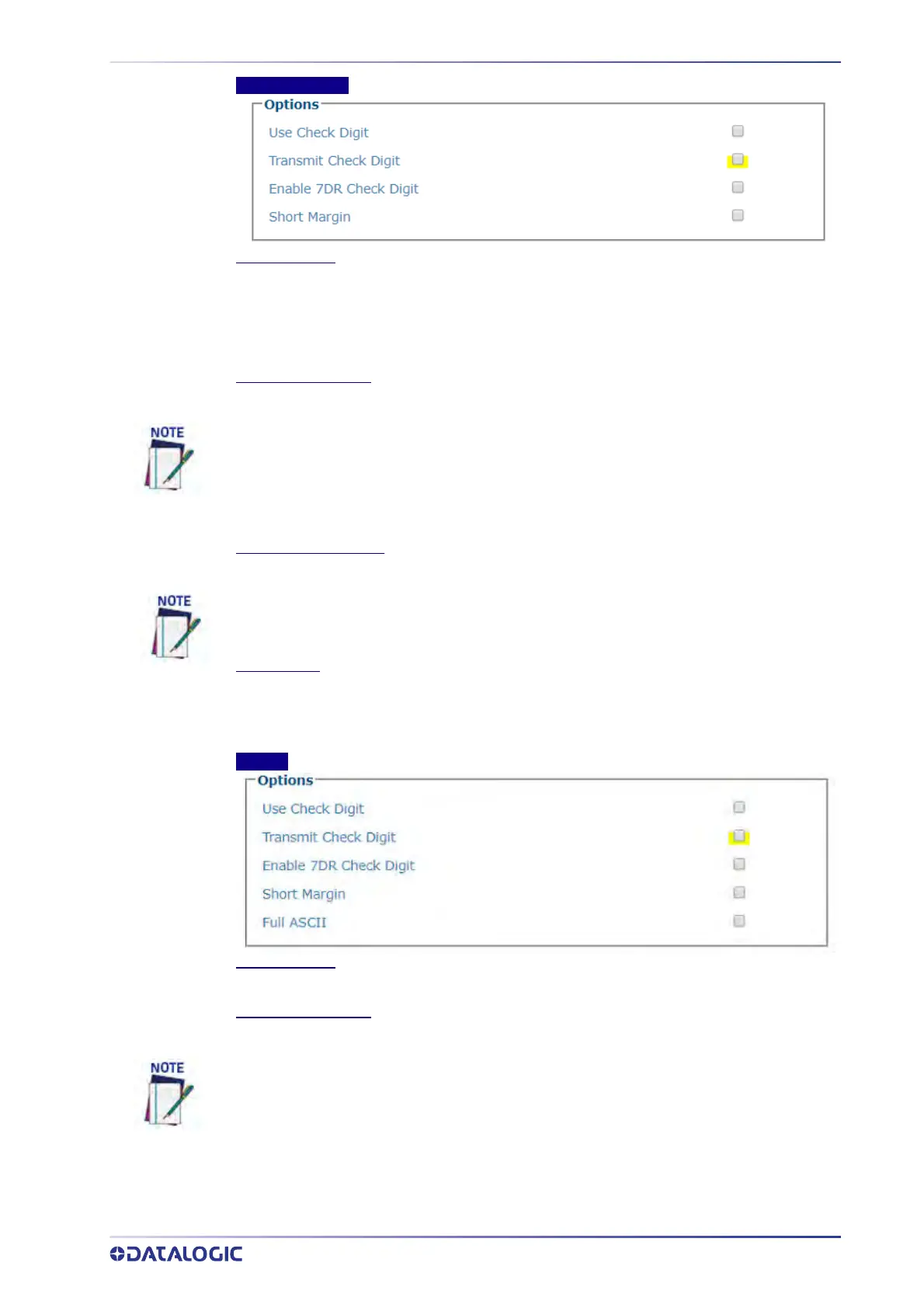BARCODE SETTINGS TABLE
PRODUCT REFERENCE GUIDE
115
Interleaved 2 of 5
Use Check Digit
Select the check box to include the Check Digit in the code transmitted. Check digits can
improve decoding safety: it is generally the last digit aligned to the right of the code and
verifies the validity of the preceding digits. The calculation technique and number of check
digits depend on the code selected.
It is advised to enable the check digit whenever correct code identification is difficult.
Transmit Check Digit
Select the check box to enable transmission of the Check Digit.
A check digit is a character that is transmitted at the end of the data. It is the remainder of an
equation that uses all data in the bar code. The same algorithm is used at the host and to
ensure that the data from the camera is completed.
Enable 7DR Check Digit
Select the check box to enable 7DR Check Digit.
Short Margin
Select the check box to enable. Available for Code 128, Code GS1-128, Interleaved 2 of 5, Code
39, Code GS1-128, EAN, UPC, CODABAR, and Code 39. This options allows the bar code to have
an illegal quiet zone on one side of the bar code. If selected this could increase the processing
time.
Code 39
Use Check Digit
Select the check box to include the Check Digit in the code transmitted.
Transmit Check Digit
Select the check box to enable transmission of the Check Digit.
A check digit is a character that is transmitted at the end of the data. It is the remainder of an
equation that uses all data in the bar code. The same algorithm is used at the host and to
ensure that the data from the camera is completed.
For all codes which use check digits, if the Check Digit is transmitted, it must be consid-
ered in the match conditions.
The 7DR Check Digit is not use with all code symbologies.
For all codes which use check digits, if the Check Digit is transmitted, it must be con-
sidered in the match conditions.
