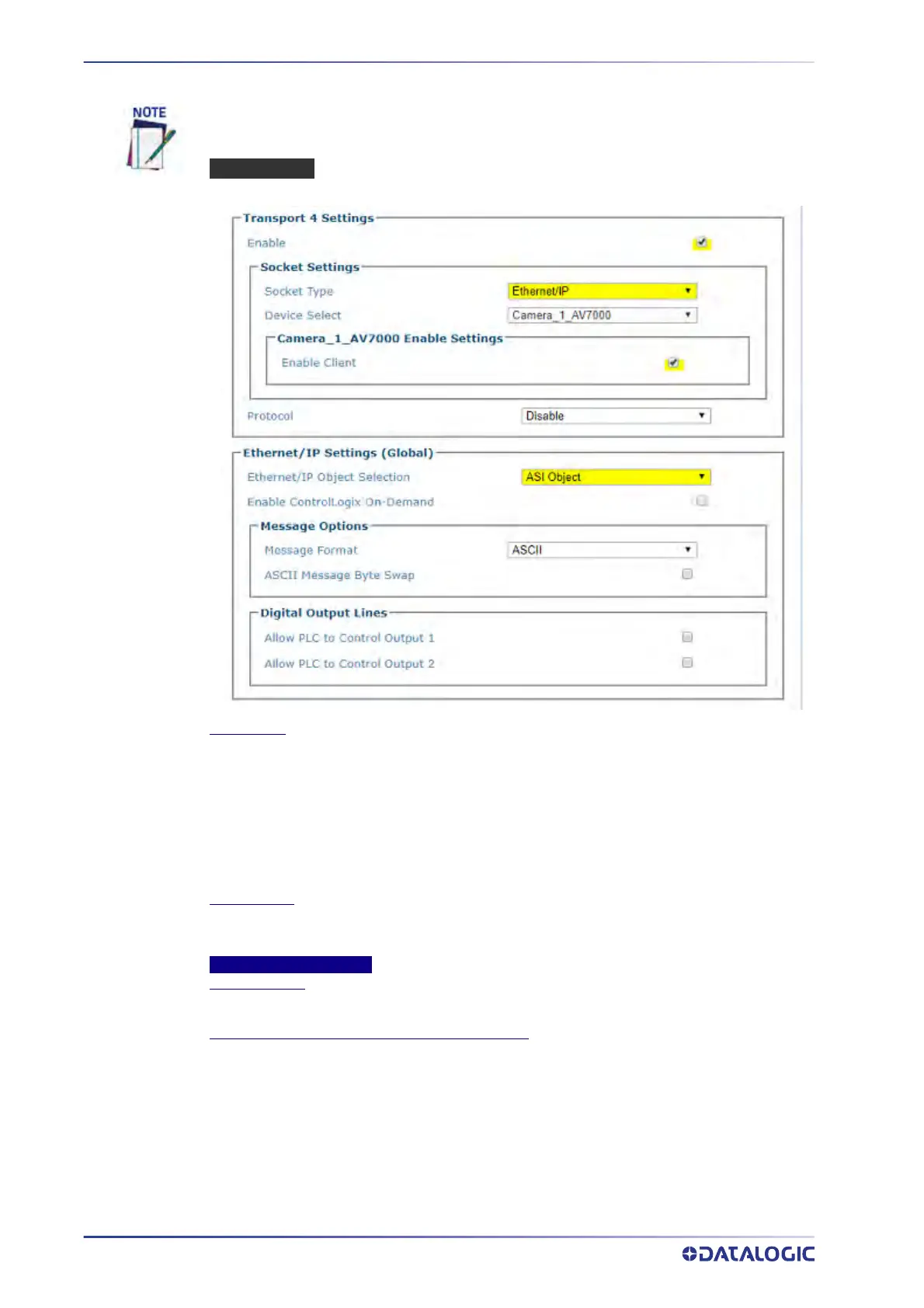E-GENIUS
140
AV500/AV900 2D CAMERA
SOCKET SETTINGS
Socket Type
Select from the drop-down:
•TCP Server
•TCP Client
•UDP
•UDP Multicast
•Ethernet/IP
Device Select
Select the device from the drop-down for which you are setting a transport. The Device Select
option is only available when the "
Use Global Configuration" option is NOT selected.
Camera n Enable Settings
Enable Camera
Click to enable settings
Protocol, see “
Data Output Protocol” on page 142
Select one of the following from the drop-down.
Serial Options:
•Disable
•Standard
•Advanced
•Crisplant
•Beumer
Since the serial message is transmitted from the CBX box, the camera that is connected
to the CBX box is the only unit that can accommodate serial communication.
