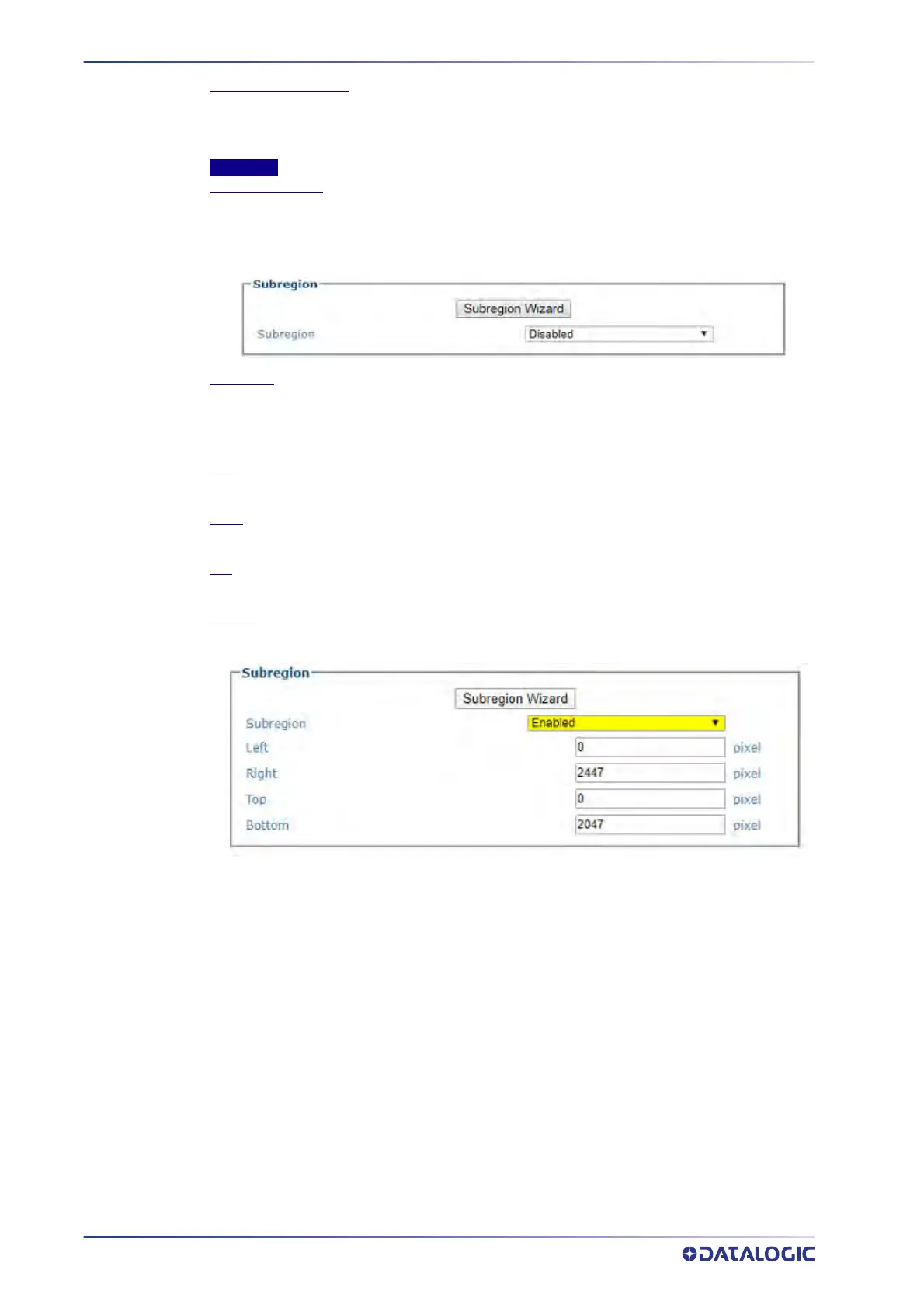E-GENIUS
192
AV500/AV900 2D CAMERA
Binary Margin (0-255)
If Binary Mode is enabled, enter the Binary Margin. Binary Margin is used to determine
whether a pixel should be a 1 or a 0. Higher margin values will result in less noise (more white
values) but less detail. Lower margin values will produce more detail but also more noise
Subregion
Subregion Wizard
Click the Subregion Wizard button (See “Subregion Wizard” on page 200) to access a tool
where you draw a green rectangle around a region of the pattern specifying an Imaging
Subregion used to determine what part of the frame will be used (PackTrack). See left/right/
top/bottom PackTrack functions.
Subregion
Select Enable or Disable from the drop-down. When you enable, the following parameters
appear:
These will be automatically filled in by the wizard. You can adjust the numbers if necessary.
Left
Enter a number of pixels
Right
Enter a number of pixels
Top
Enter a number of pixels
Bottom
Enter a number of pixels
See “Subregion Wizard” on page 200.
3. When you have finished making changes, click Update to save or click Reset to
revert to the previously saved values.
