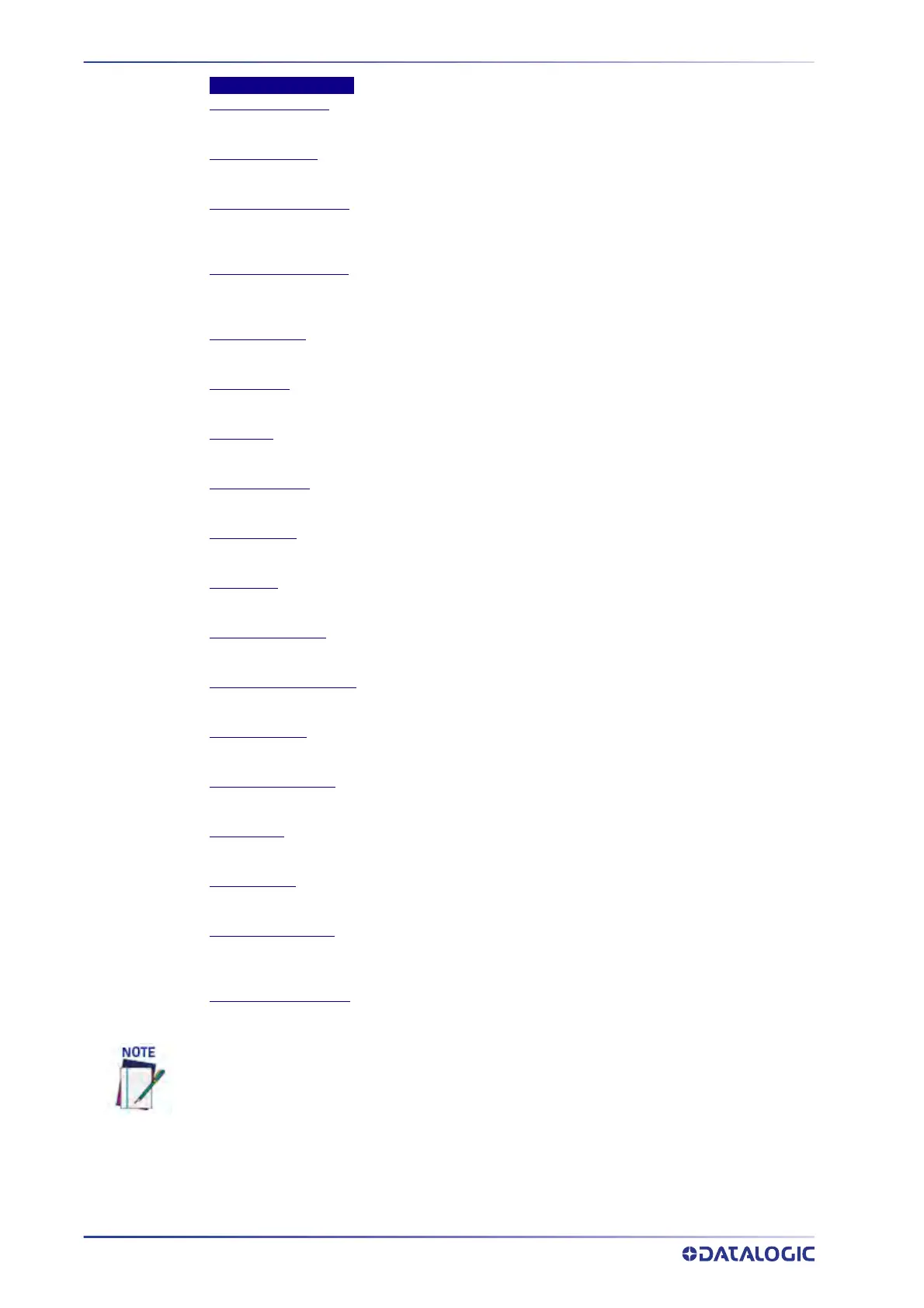E-GENIUS
218
AV500/AV900 2D CAMERA
Tunnel/Array Statistics
Belt Speed(mm/s)
Belt speed shown in millimeters per second.
Belt Speed(fpm)
Belt speed shown in feet per minute.
Encoder frequency Hz
The current encoder frequency computed from the current Belt Speed and the Encoder
Resolution.
Statistic Elapsed Time
Time elapsed from the last reset or the last modification to the configuration of the system.
This is reset at startup and when Reset Counts is clicked.
Total Packages
Package count since last reset.
Good Reads
Number of good packages read since last reset.
No Reads
Number of packages not read since last reset.
Multiple Reads
Number of packages read multiple times since last reset.
Partial Reads
Number of partially read packages since last reset.
Read Rate
Number of packages read out of total number of packages since last reset.
Average Pack Size
The average size of packages since last reset.
Average Pack Distance
The average distance between packages read since last reset.
Total Barcodes
The total number of barcodes read since last reset.
Barcodes Discarded
The total number of barcodes discarded since last reset.
Barcodes In
Total number of barcodes found on the packs detected by the system.
Barcodes Out
Total number of barcodes found outside the packs detected by the system.
Barcodes Uncertain
Total number of barcodes found that intersect more than one pack, and are therefore
ambiguous.
Reset Counts (button)
Click to reset the counts to zero.
These statistics are exposed by clicking the “Show Group Label Statistics” button, which
will then change to “Hide Group Label Statistics.” This button is disabled until there is
something to show, e.g. it will be disabled if you have Reset Counts and not inducted any
packages yet. The legend changes from “Code Label X” to “Group Label X” when using “Log-
ical Combination” as the “Code Combination” setting.
