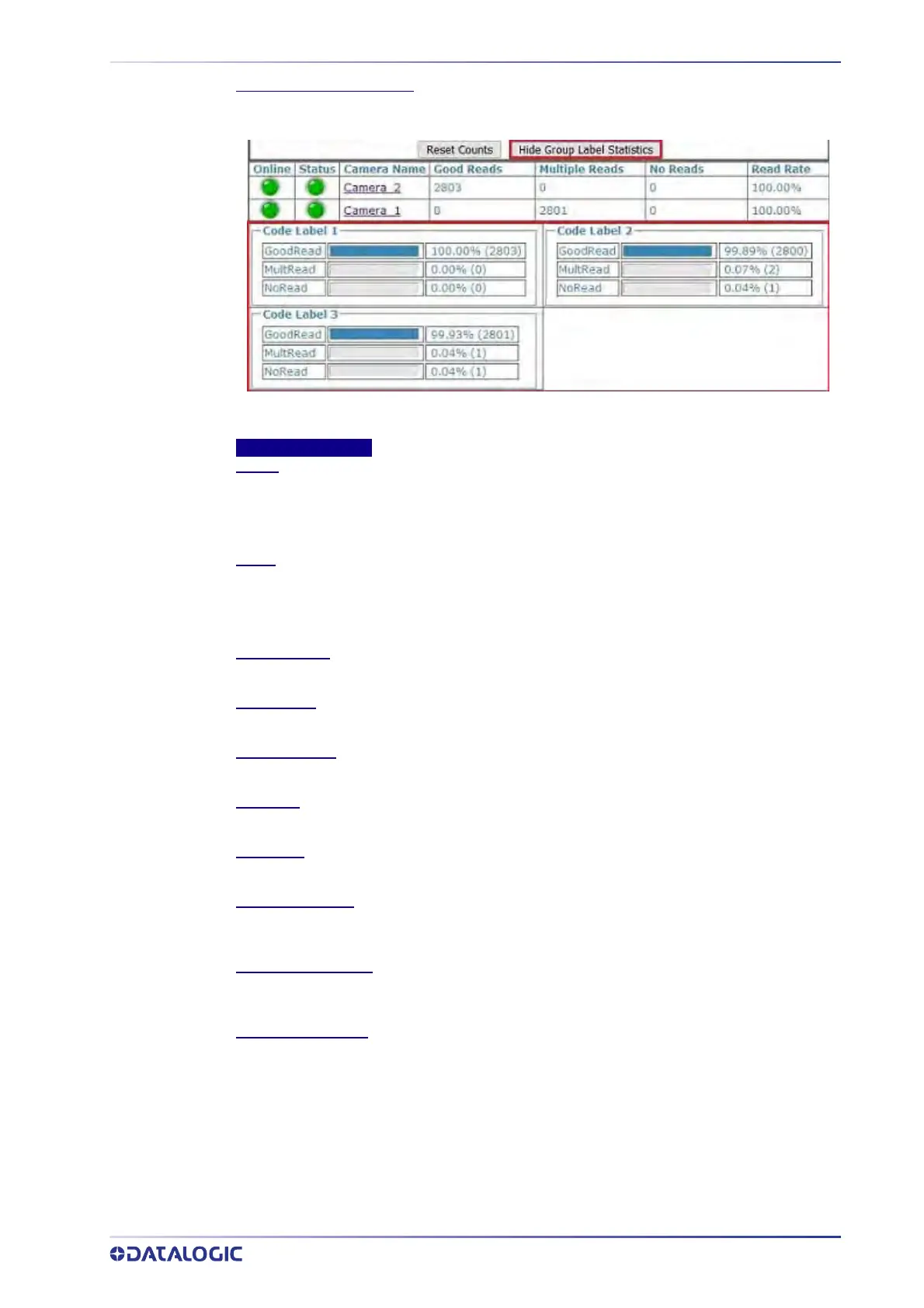DIAGNOSTICS | SYSTEM STATUS
PRODUCT REFERENCE GUIDE
219
Show Group Label Statistics
Click Show Group Label Statistics to expose these statistics.
Click
Hide Group Label Statistics to hide this information.
Package Information
Online
Green indicates the camera is connected to the cluster.
Red indicates the camera is not connected to the cluster.
Yellow = Online, but not assigned to the cluster (shown under Cameras not in this Cluster)
Status
Green indicates the camera is functioning correctly.
Red indicates the camera has posted an error.
Yellow = Online, but not assigned to the cluster (shown under Cameras not in this Cluster)
Camera Name
Displays the camera/device name.
Good Reads
Number of good barcode reads on that device since last reset.
Multiple Reads
Number of times a “Mult” condition has been met since last reset for the selected camera.
No Reads
Number of packages not read on that device since last reset for the selected camera.
Read Rate
The average number of packages successfully read on that device since last reset.
Sequence Number
The Sequence Number is the camera's internal package counter. It will be reset when the
camera is rebooted.
Back, Pause, Forward
Click the Back |<, Pause ||, and Forward >| buttons to navigate through recent statistics of
previous trigger cycles.
Package Information
The following information is displayed:
Trigger: Tachometer information for each phase. The 'Trigger field provides the following
information:
Package Time: Date and time that the camera saw the package
TachStart: the internal tachometer count seen at the start of the trigger
Tach End: The tachometer count at the end of the trigger signal
Length: Length of the package in millimeters and inches
