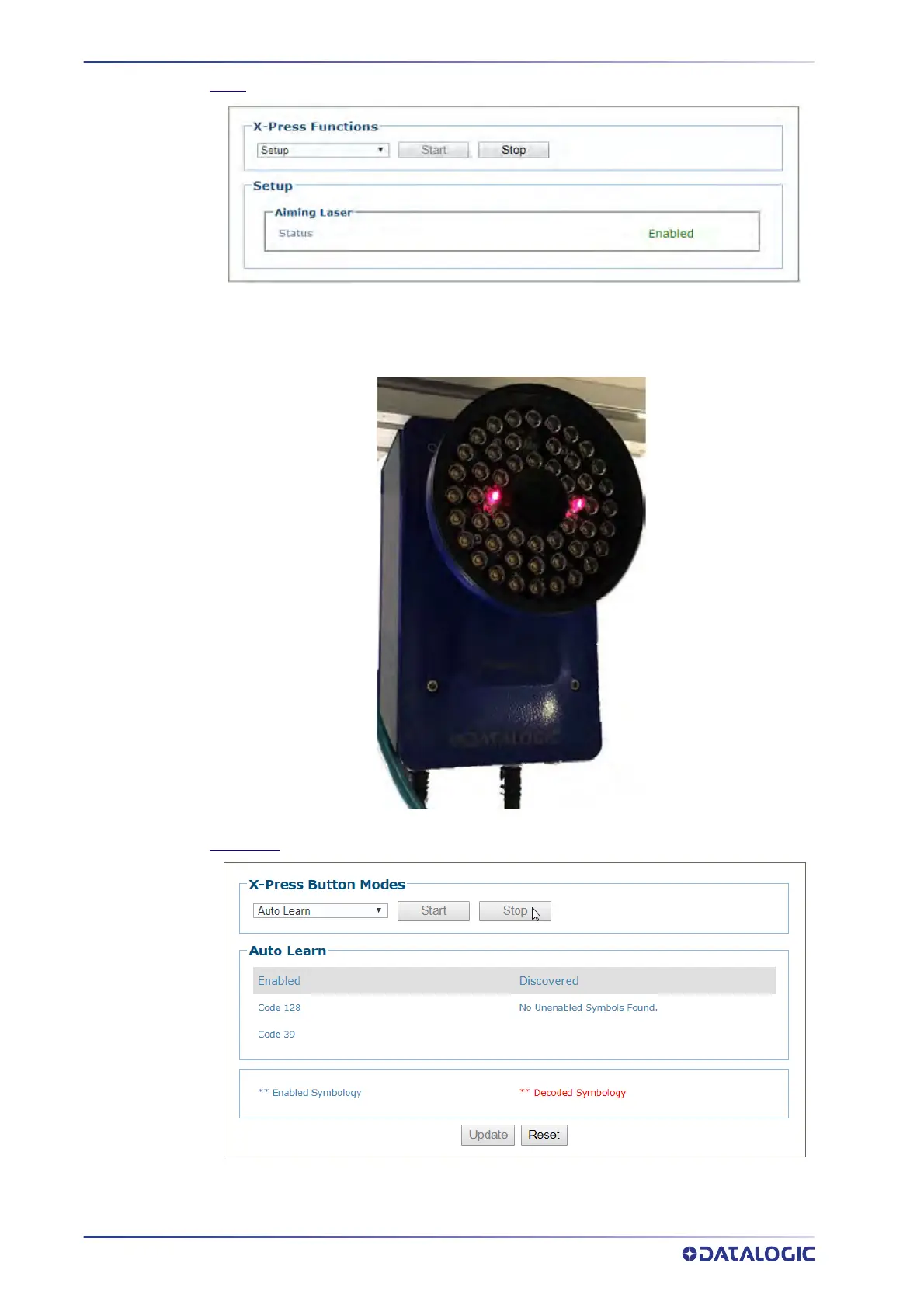E-GENIUS
252
AV500/AV900 2D CAMERA
Setup
Once entered, the camera aiming laser is enabled. The SETUP LED blinks to indicate the aiming
laser is enabled. Use the aiming laser to aim the camera properly during mounting. Setup
Mode will timeout after about 5 minutes.
Auto Learn
Once entered, the reader starts a procedure to automatically detect and recognize barcode
types. The LEARN LED blinks to indicate the Learn mode is enabled.
