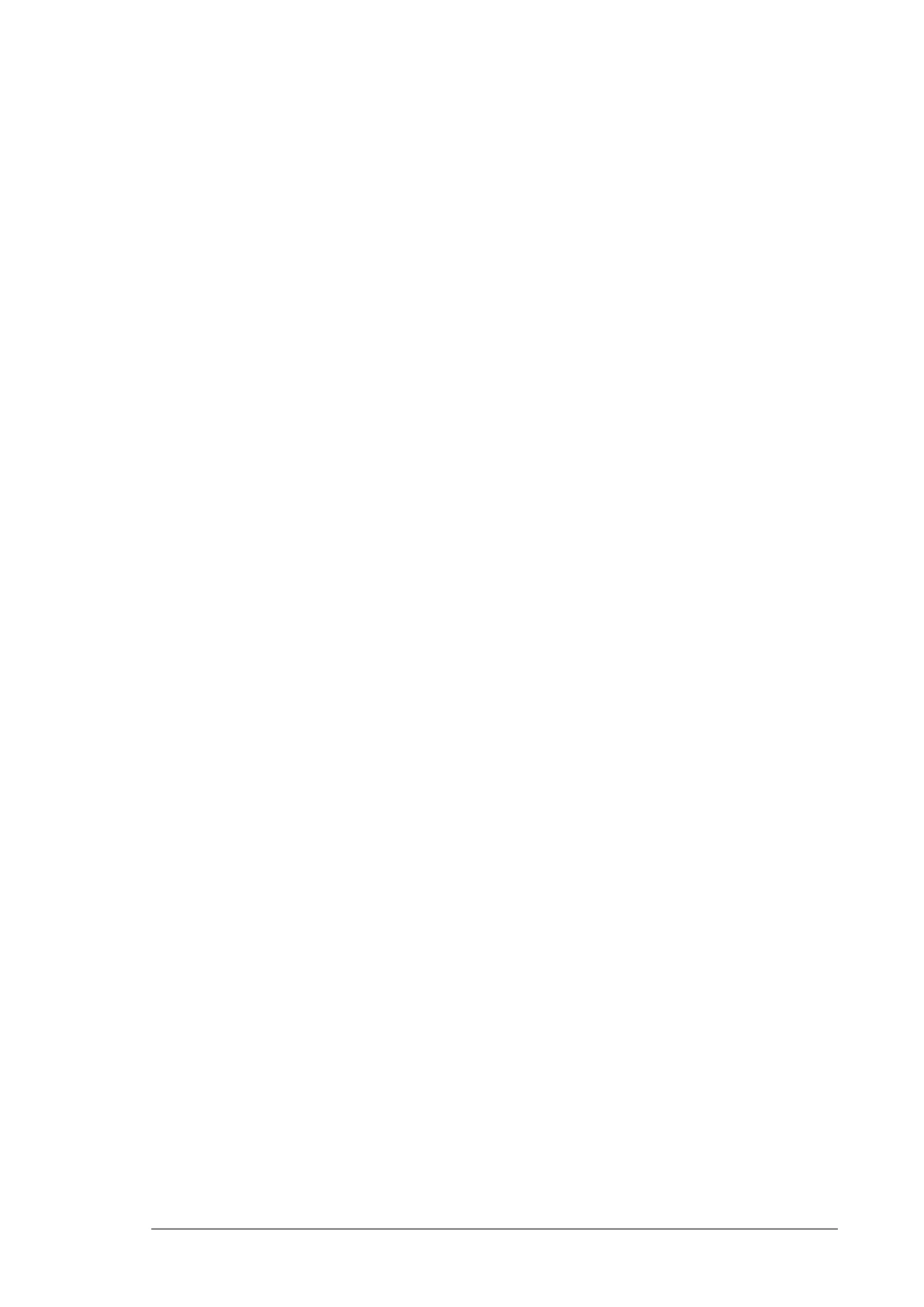vii
9.1.4 Profile .................................................................................................9-3
9.1.5 RJ-45 Port ..........................................................................................9-4
9.2 Installation and Wiring ...............................................................................9-4
9.2.1 Installation ..........................................................................................9-4
9.2.2 Connecting to the Network .................................................................9-5
9.3 Registers ...................................................................................................9-5
9.3.1 Functions of the Input Registers .........................................................9-5
9.3.2 Functions of the Output Registers ......................................................9-6
9.3.3 Functions of the Control Registers .....................................................9-7
9.3.4 Introduction of the Related Instructions ............................................ 9-15
9.3.5 Introduction of the IEC60870-5-104 protocol .................................... 9-19
9.4 Setting AH10EN-5A through ISPSoft ....................................................... 9-24
9.4.1 HWCONFIG─Network Parameters .................................................. 9-24
9.4.2 HWCONFIG─Function List............................................................... 9-25
9.4.3 HWCONFIG─IP Filter Parameters ................................................... 9-26
9.4.4 HWCONFIG─I/O Mapping Parameters ............................................ 9-26
9.4.5 Hardware Configuration ─ IEC60870-5 Parameters ........................ 9-27
9.4.6 Intelligent Module Configuration ─ NTP ........................................... 9-27
9.4.7 Intelligent Module Configuration─Email ........................................... 9-28
9.4.8 Intelligent Module Configuration─Data Exchange ............................ 9-30
9.4.9 Intelligent Module Configuration─SNMP .......................................... 9-32
9.5 Error Codes and Troubleshooting ............................................................ 9-32
Chapter 10 DeviceNet Communication Module AH10DNET
10.1 Introduction .......................................................................................... 10-3
10.1.1 Feature ......................................................................................... 10-3
10.1.2 Functions ...................................................................................... 10-3
10.2 Profile and Outline ............................................................................... 10-4
10.2.1 Profile and Dimensions ................................................................. 10-4
10.2.2 Parts ............................................................................................. 10-5
10.2.3 DeviceNet Communication Connector .......................................... 10-5
10.2.4 Address Switch ............................................................................. 10-6
10.2.5 Function Switch ............................................................................ 10-6
10.2.6 Seven-segment Display ................................................................ 10-6
10.3 Installation ............................................................................................ 10-7
10.3.1 Installing the Module ..................................................................... 10-7
10.3.2 Connecting to the DeviceNet Communication Connector ............. 10-8
10.3.3 DeviceNet Bus Network Topology Structure ................................. 10-8
