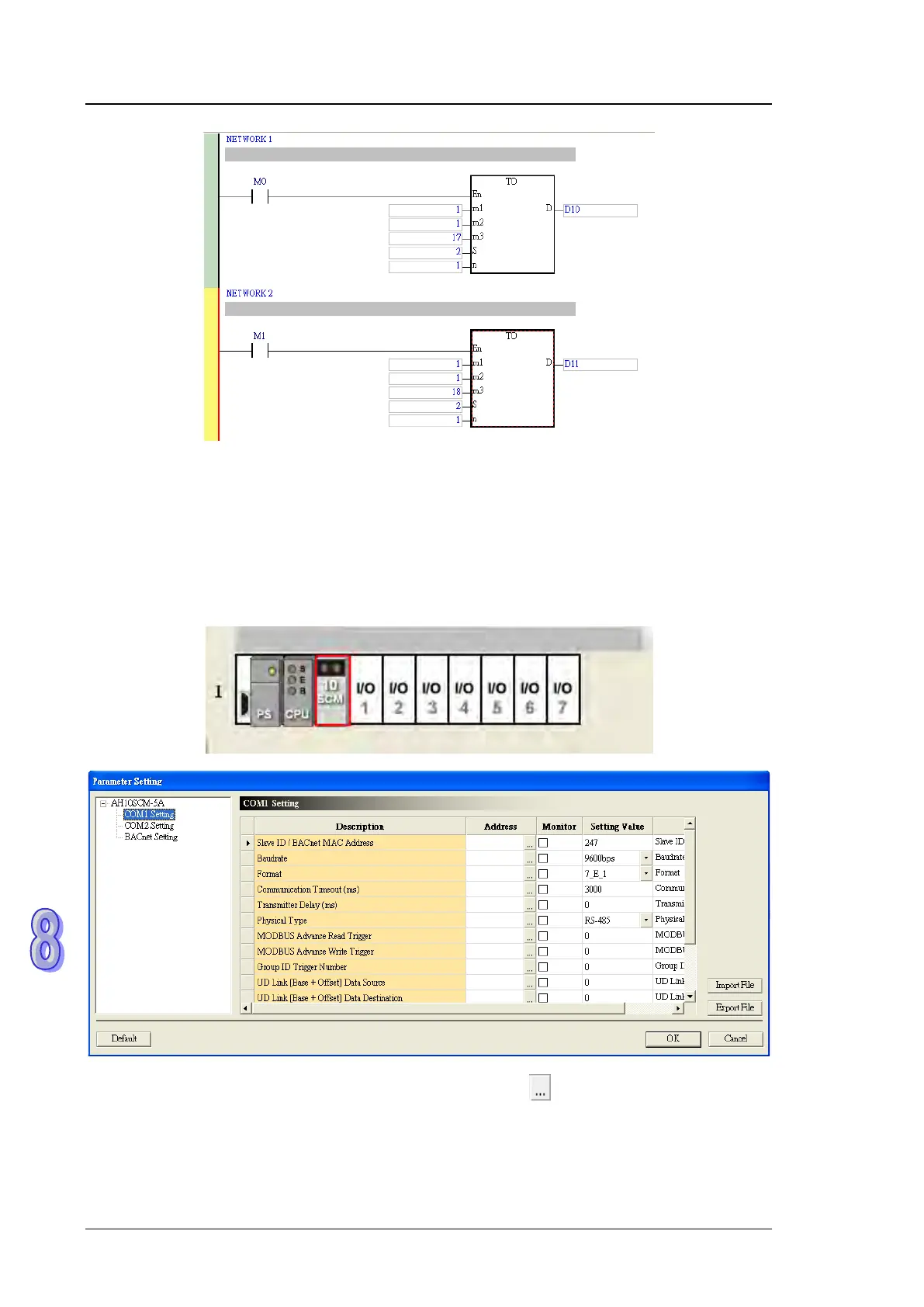AH500 Module Manual
8-44
After M0 is triggered, data will be read from a device in a slave thorough COM2.
After M1 is triggered, data will be written into a device in a slave through COM2.
Method 2:
In addition to using the instruction TO to trigger data exchange, users can use HWCONFIG in
ISPSoft to trigger data exchange. After the users set data registers in HWCONFIG, they can use
the data registers to trigger the data exchanges through COM1 and COM2. Data registers and
control registers can be used simultaneously. Please see the description of method 1.
The parameter MODBUS Advance Read Trigger is taken for instance. After the users
double-click AH10/15SCM-5A in HWCONFIG, the Parameter Setting window will appear.
The users have to click COM1 Setting. After the users click
in the Address cell for
MODBUS Advance Read Trigger, the Address window will appear. The users have to type a
register number in the Address window, and then click OK. If the register number typed is 1, the
register specified will be D1.