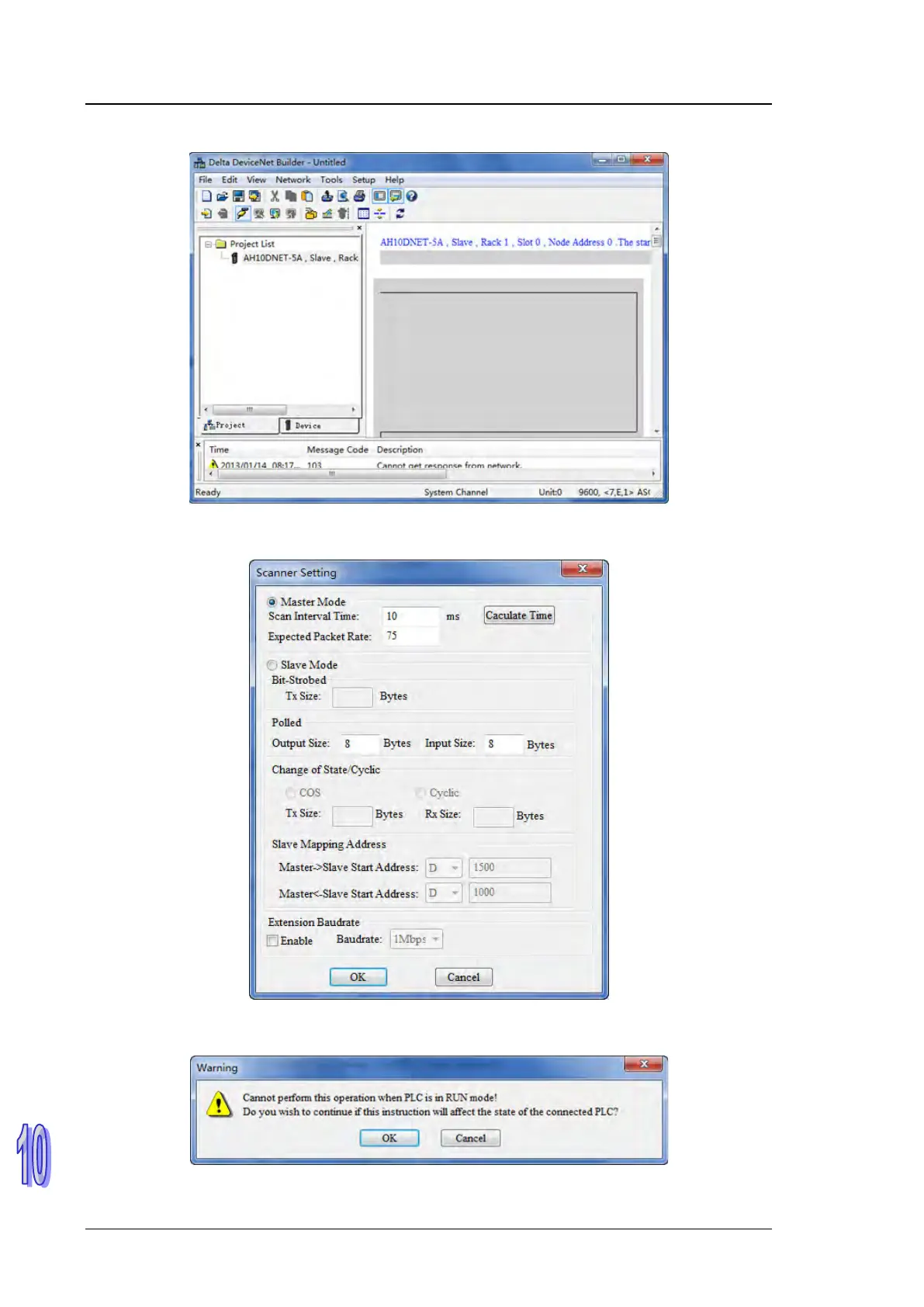AH500 Module Manual
10-22
8. Select “Network” >> “Online” and the software interface will be shown as below.
9. Select “Network” >> “Scanner Setting” and then “Scanner Setting” dialog box appears, where
pick “Master Mode” and then click “OK” after setting is over.
10. Select “Network” >> “Download” and then the following dialog box appears, where click “OK” to
download the configuration data to AH10DNET-5A automatically.