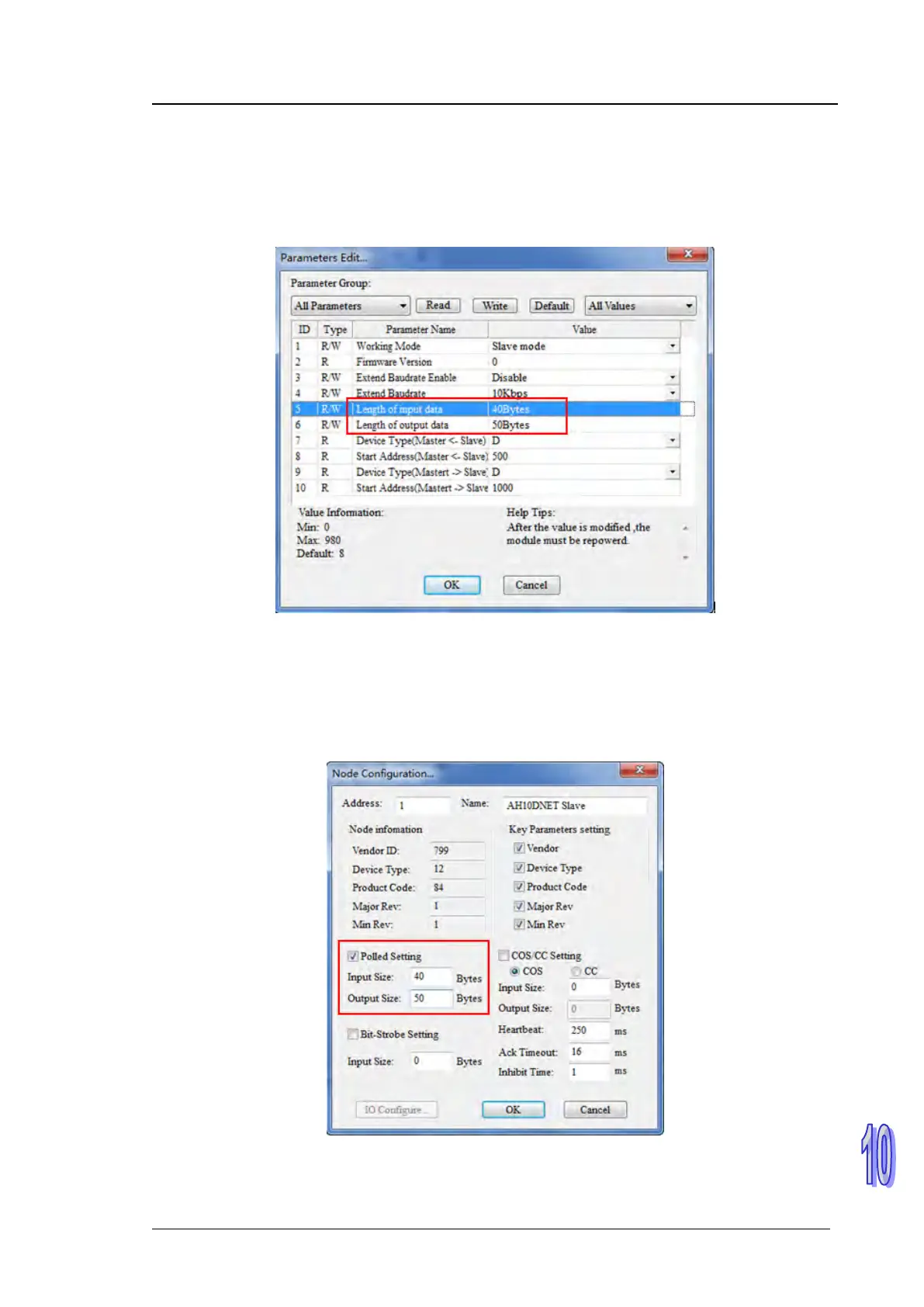Chapter 10 DeviceNet Communication Module AH10DNET
10-39
3. Modify the data length of the slave in the parameter editor.
“Length of input data” is the length of the data that the slave sends to the master and “Length of
output data” is the length of the data that the master sends to the slave.
The two parameters are used for setting the polled IO data length of the slave and the polled IO
data length of AH10DNET Slave can be set in the following window.
After setting is over, click “Write”.
Click “OK” to return the main interface of the software after downloading is completed.
Note: These parameters in the parameter editor belong to the current slave.
4. After returning to the main interface, double click “AH10DNET Slave” icon and then “Node
Configuration” dialog box pops up as below. Since the polled input length and output length
have been set to 10 bytes when the slave is configured, the two parameters in the following
window must be set to 10 bytes. Otherwise, the master will alarm E1 error code which indicates
that the data length of the slave does not match after the slave is configured into the master.
Note: The polled input and output data length in the above window are set to 40 bytes and 50
bytes respectively. After AH10DNET Slave (Node 1) is configured to the scan list, the
master will automatically assign 40 bytes of registers in the input list to AH10DNET Slave.
