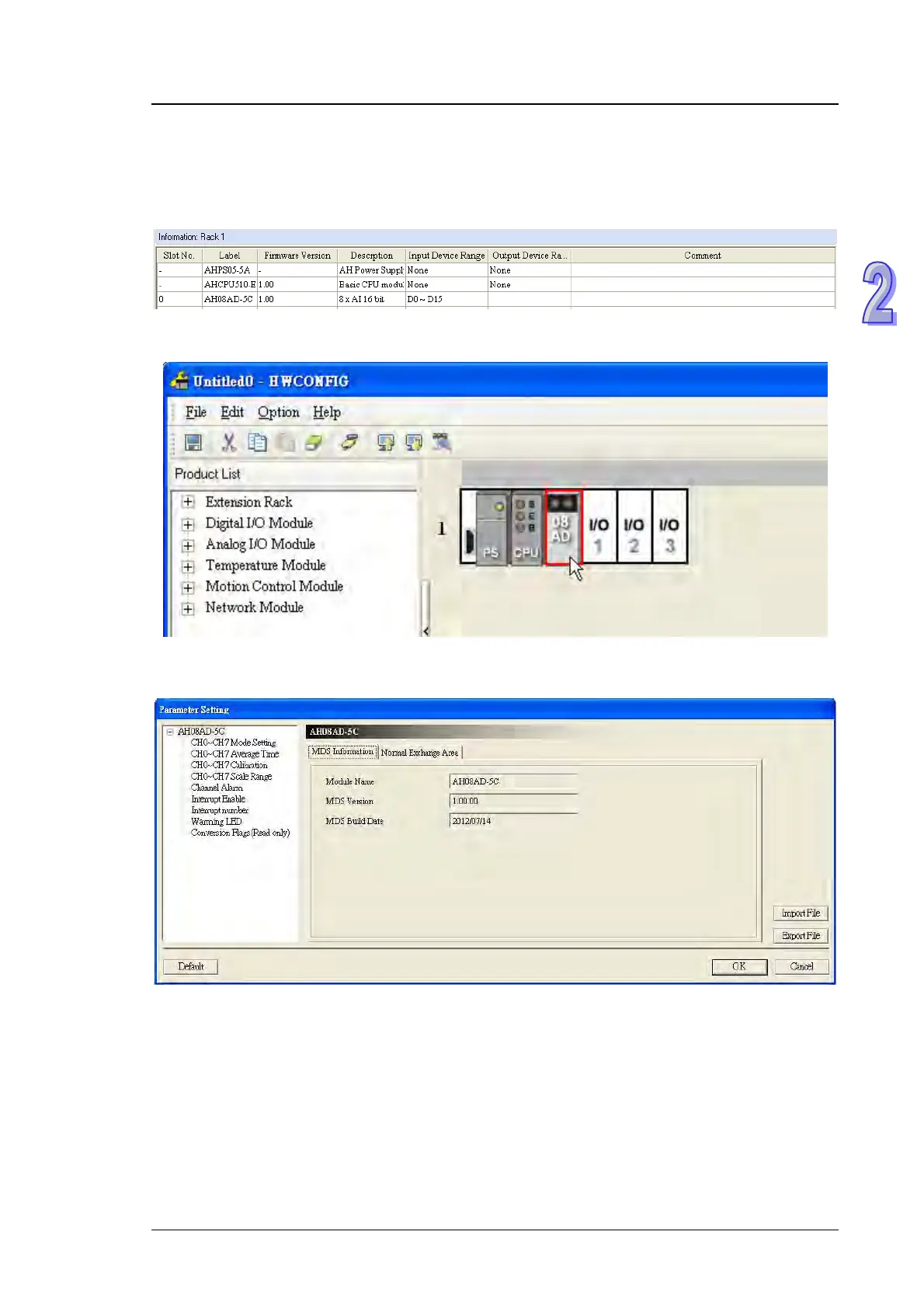Chapter 2 Analog Input Module AH04AD/AH08AD
2-21
(4) After the scan of the actual hardware configuration is complete, the system automatically
assigns the corresponding registers to the channels. Users can alter the input device range by
themselves.
Note: Owing to the fact that values are floating-point numbers, every channel occupies two
16-bit registers.
(5) Double-click the module.
(6) Open the Parameter Setting window.