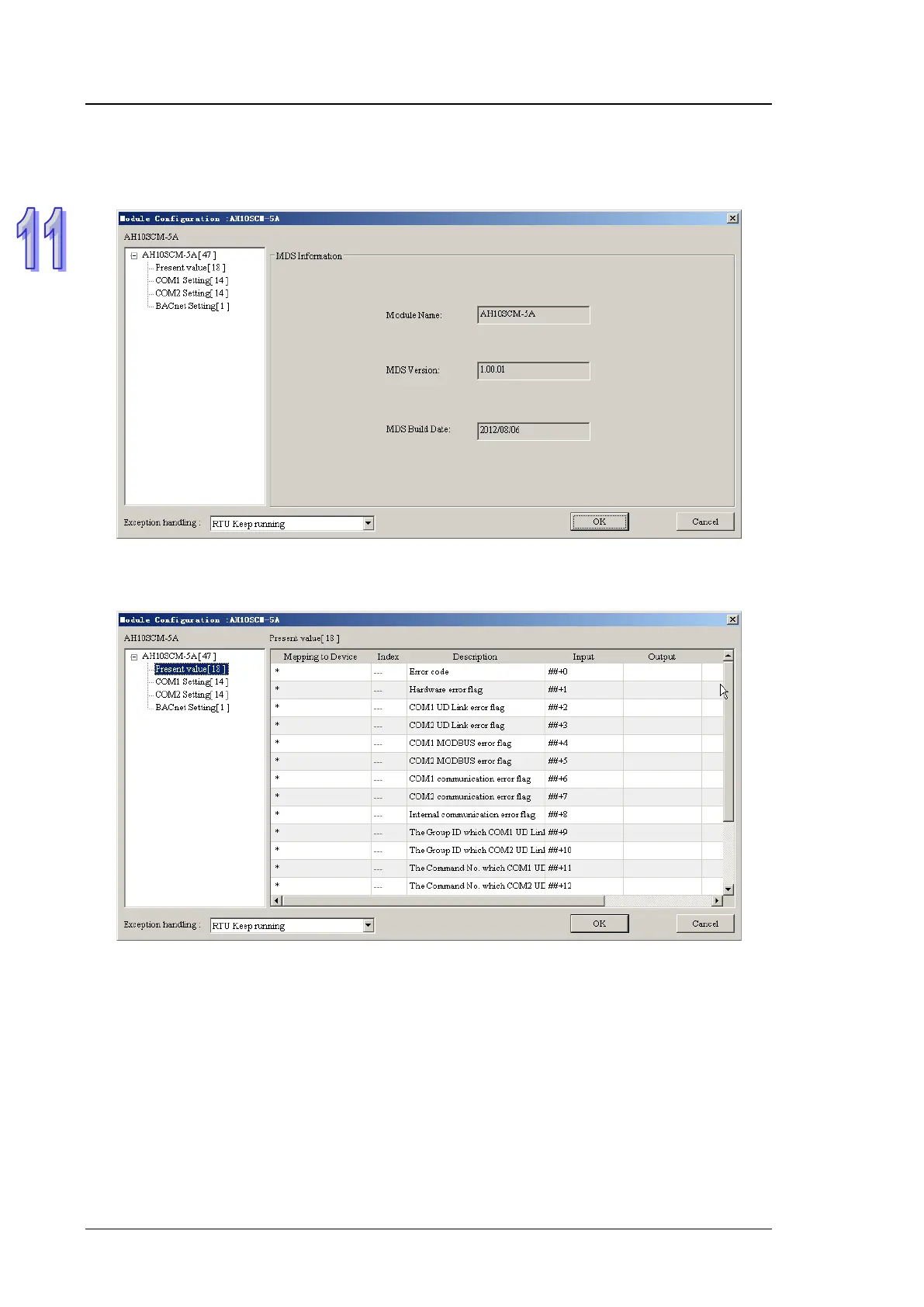AH500 Module Manual
11-38
Double click AH10SCM-5A icon to enter the communication parameter configuration interface of
AH10SCM-5A as follows. The left-side box contains the module parameters read from MDS file
by AH10SCM-5A and the right-side contains the module name, MDS version, MDS Build date
and etc.
“Present value” represents the default mapping addresses of AH10SCM-5A, which is used to
display the communication state of COM serial port of AH10SCM-5A.