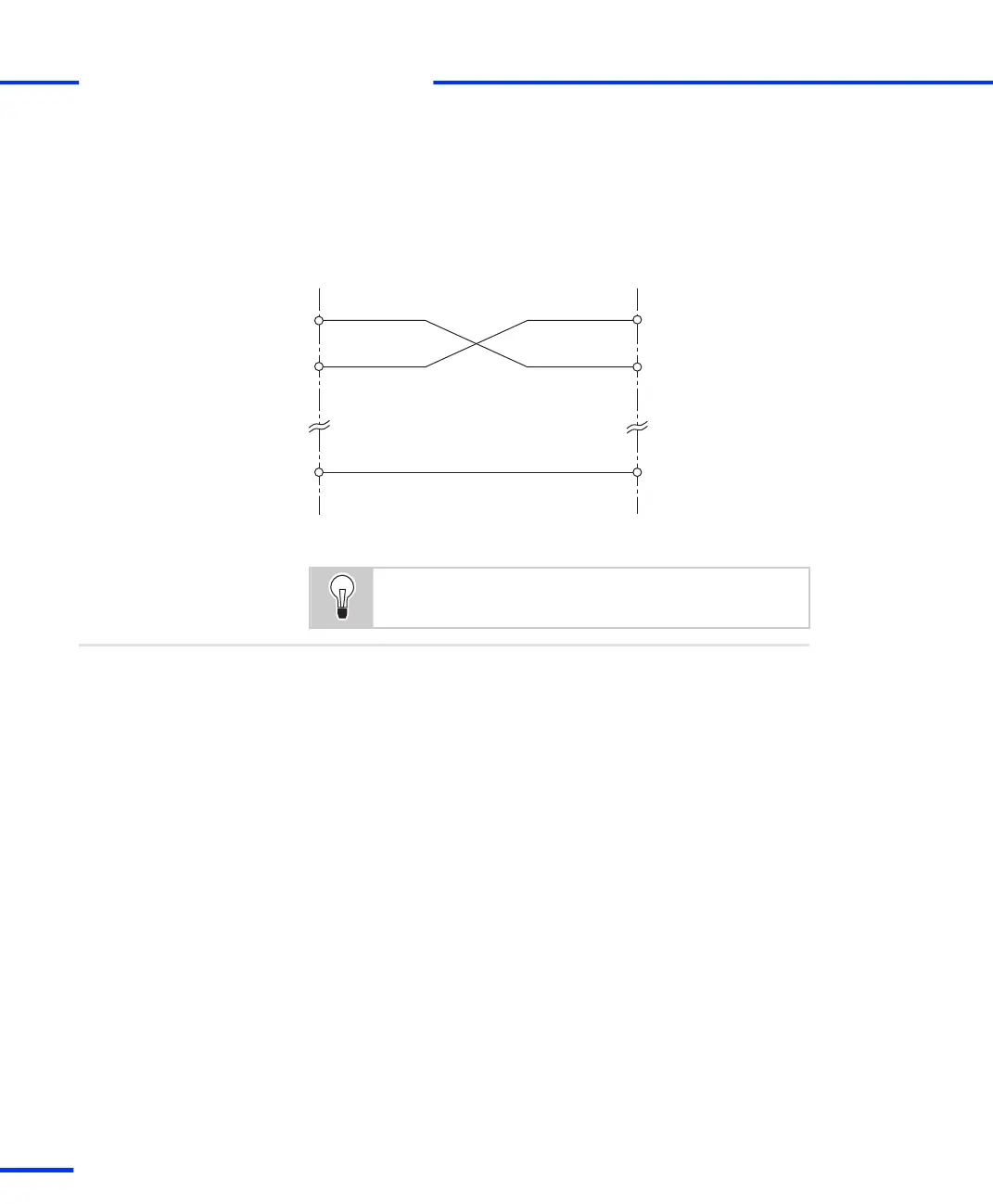If no handshaking is required or if handshaking is done by software
the handshake lines can be left unconnected. In this case you can use
the following wiring scheme.
External device
or another dSPACE board
(DTE)
DS1103
(DTE)
GND GND
DTE: data terminal equipment
TXD
RXD
TXD
RXD
You can use a null modem cable to communicate from one
serial port to another.
The RS232 specification mainly involves connecting a DTE (data
terminal equipment, such as a PC) directly to a DCE (data
communications equipment, such as a modem) and vice versa. The
pinouts are defined so that cabling is simple: You can connect a PC to
a modem by wiring pin 1 to pin 1, pin 2 to pin 2, and so on. This
method is called 'straight-through cabling'.
If two DTE devices are wired together using a straight-through cable,
one transmitter (TXD) is connected to the other transmitter, and one
receiver (RXD) is connected to the other receiver. In this setup no
transmission can occur. You must therefore use a cabling scheme that
connects the transmitter of one device to the receiver of the other
device and vice versa (= null modem cabling).
Background information
s
Signal Connection to External Devices
t
190
s
DS1103 Hardware Installation and Configuration November 2014