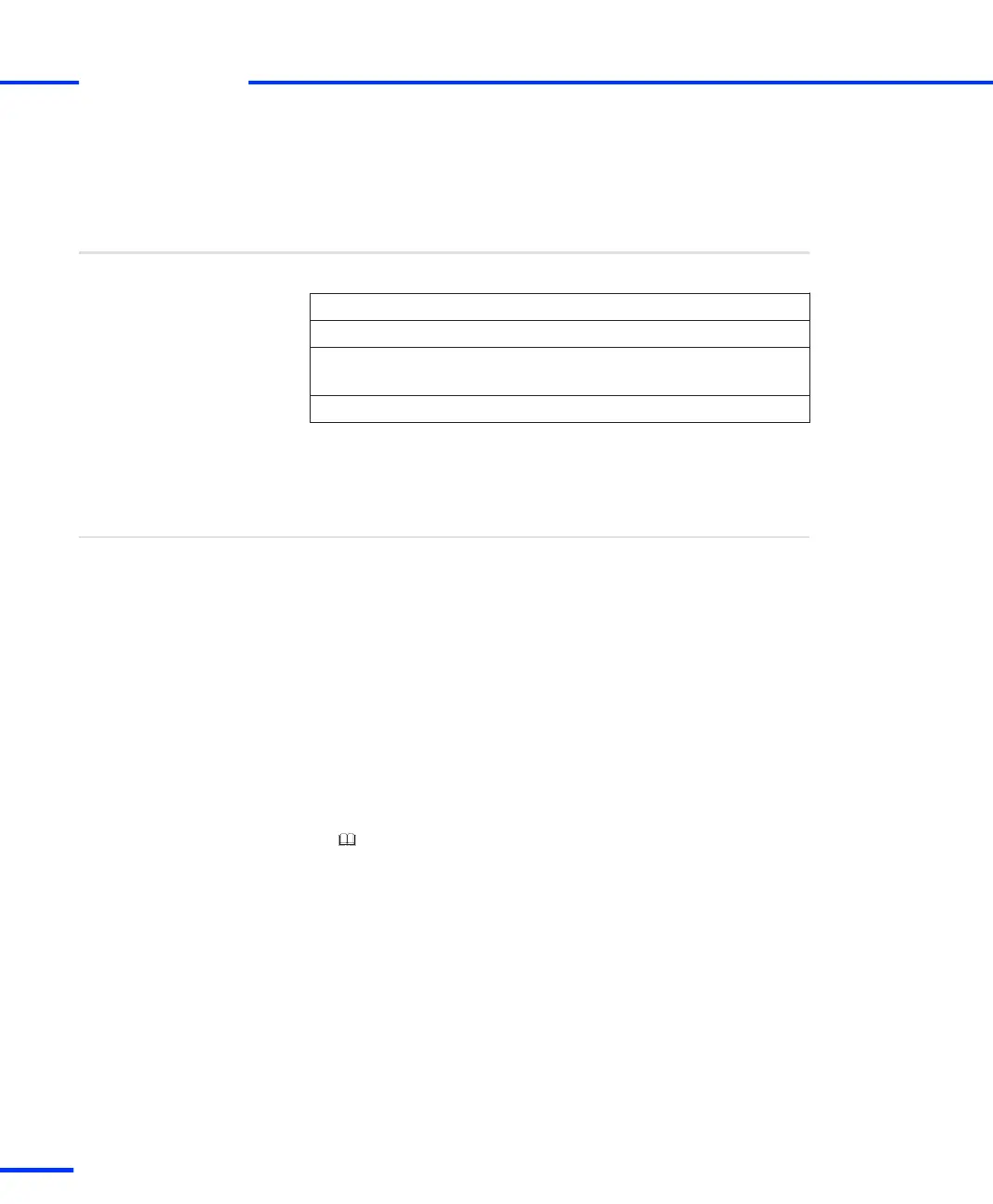Hardware Problems
Information in this section
Checking the DS1103 210
Problems with Multiple Plug & Play Boards 211
Problems Using an Expansion Box via Bus
Connection
213
Problems Related to the Firmware 213
Checking the DS1103
Perform the following checks if the DS1103 does not operate
correctly:
n Check whether host PC and expansion box operate correctly.
n Check the I/O base address of the DS1103. An address conflict
does not necessarily result in the host PC or expansion box not
booting anymore.
n If you use a DS821‑34 mm Link Board with older notebooks (for
example, which provide only ExpressCard/54 slots), your system
might crash when you boot your host PC. To solve this problem,
update the BIOS of your host PC.
n Use the Platform/Device Manager of ControlDesk Next Generation
to check the board properties (see Board Details Properties
(
ControlDesk Next Generation Reference). The Properties pane
displays the current temperature of the real-time processor. The
processor is automatically put into the non‑operating mode if the
CPU temperature exceeds 80 °C. The CPU can be restarted if the
temperature is fallen below 75 °C (there is a hysteresis of 5 °C).
n Check the status of the red LEDs on the board. For details, see
Status LEDs of the DS1103 on page 124.
Check list
Where to go from here
s
Troubleshooting
t
210
s
DS1103 Hardware Installation and Configuration November 2014