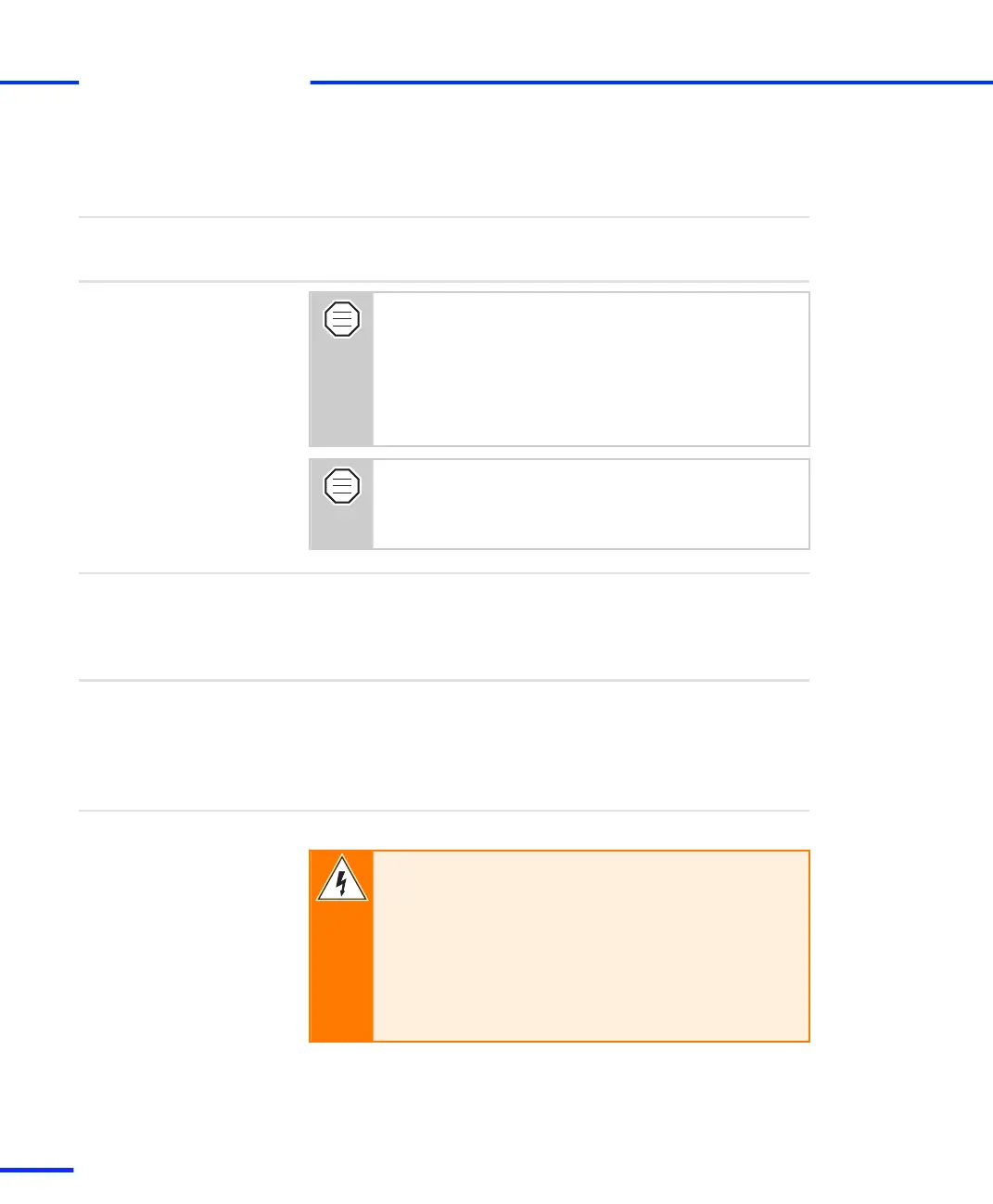How to Install the DS1103
The following instructions will guide you through the installation of
dSPACE boards in an expansion box/AutoBox or in the host PC.
Objective
You install dSPACE hardware at your own risk. Only
qualified persons with experience in installing computer
hardware and electric devices should perform the
installation. Any damage to or malfunction of dSPACE
hardware caused by improper installation is not covered by
the warranty, unless the handling and installation
instructions are shown to be defective.
Working with more than one dSPACE board in plug & play
configuration may cause assignment problems. For details,
refer to Problems with Multiple Plug & Play Boards
on page 211.
Important notes
If you ordered a DS1103 together with an expansion box, the board is
shipped separately to avoid damage to the board and to the
expansion box during transportation. Thus, you have to install the
board in the box.
Shipment by dSPACE
n The system is switched off. For instructions, refer to How to Switch
Off a dSPACE System on page 37.
n Precautions are taken to avoid damage by high electrostatic
voltages. For details, refer to Safety Precautions for Installing and
Connecting the Hardware on page 17.
Preconditions
To install the DS1103
WA R NI NG
Hazardous voltages
Risk of electric shock and/or damage to the hardware
Before doing any installation work, make sure that:
n The power supply of the host PC and the expansion box
(if used) are switched off.
n No external device is connected to the dSPACE system.
1 Disconnect the host PC, the expansion box and all external devices
connected to them from power supply.
Method
s
Installing the Hardware
t
38
s
DS1103 Hardware Installation and Configuration November 2014