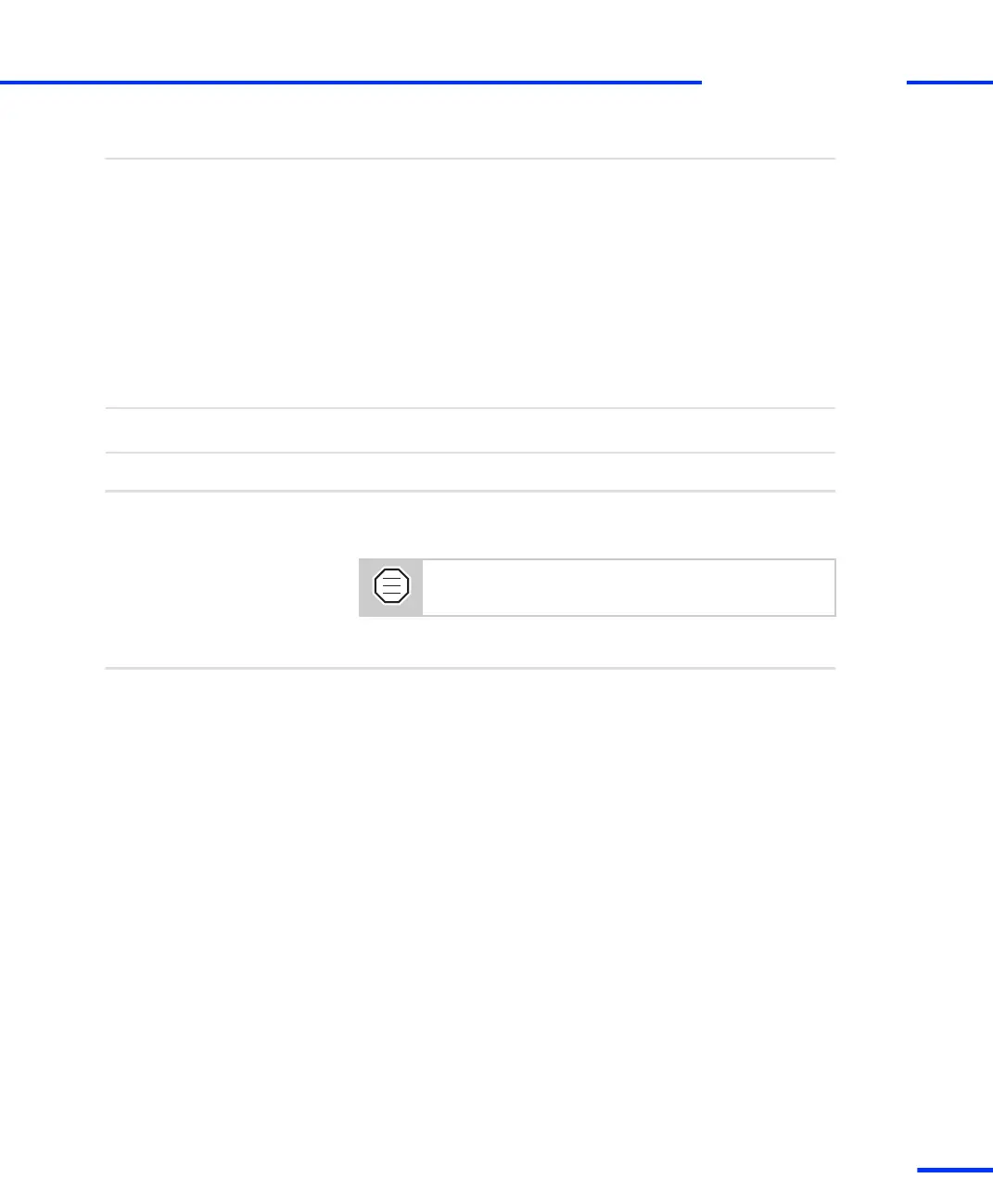Basics
• Safety Precautions for Installing and Connecting the Hardware on page 17
• Setting up the DS1103 on page 34
HowTos
• How to Switch Off a dSPACE System on page 37
• How to Switch On the dSPACE System on page 41
Related topics
How to Switch On the dSPACE System
You must follow the instructions below.
Objective
The connecting/disconnecting of devices is completed.
Precondition
To switch on the dSPACE system
1 Turn on the expansion box (if used).
To avoid unpredictable errors, you should always turn
on the expansion box before the host PC.
2 Turn on the host PC.
The dSPACE system is running and you can work with it.
Result
Method
s
Installing the DS1103
t
DS1103 Hardware Installation and Configuration November 2014
41
t