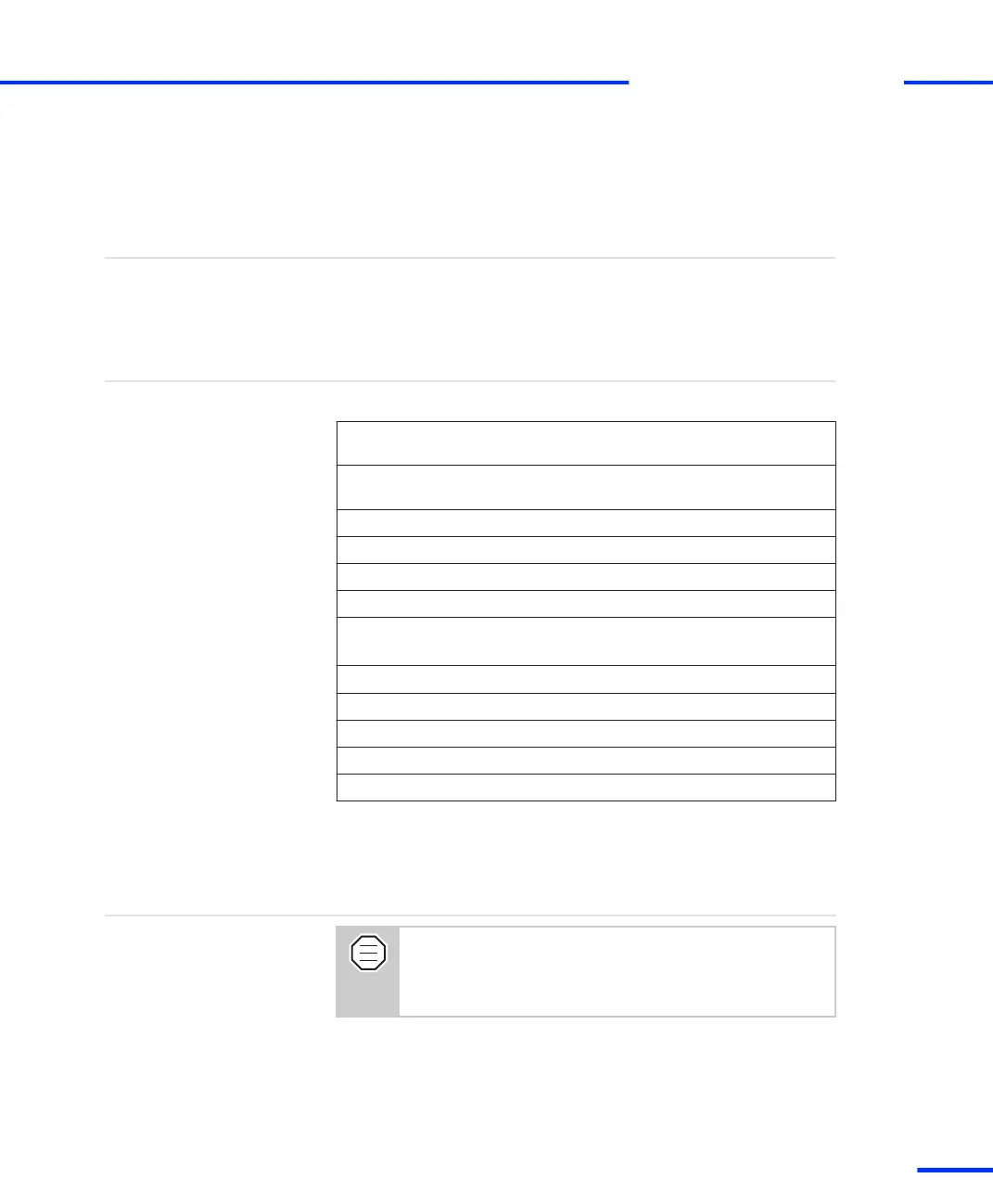CP1103/CLP1103 Components
The connector panels CP1103 and CLP1103 provide easy‑to‑use
connections between the DS1103 and devices to be connected to it.
Devices can be individually connected, disconnected or interchanged
without soldering. This simplifies system construction, testing and
troubleshooting.
Objective
Information in this section
Panel Overview
Contains an illustration of the panel, showing the location of connectors.
127
CLP1103 LED Assignment
Shows the LED array of the CLP.
128
BNC Connectors (CP1 ... CP28) 129
Slave ADC Connector (CP29) 130
Digital I/O Connector (CP30) 131
Slave I/O Connector (CP31) 132
Incremental Encoder Interface Connectors (CP32 ...
CP37, CP39)
133
CAN Connector (CP38) 134
Master PPC UART RS232 Connector (CP40) 135
Slave DSP UART RS232 Connector (CP41) 136
Master PPC UART RS422 Connector (CP42) 137
Slave DSP UART RS422 Connector (CP43) 137
Panel Overview
Prior to connecting external devices to the connector panel,
ensure you have familiarized yourself with the relevant
instructions provided in How to Connect External Devices
to a Connector Panel on page 95.
Connecting devices
Where to go from here
s
CP1103/CLP1103 Components
t
DS1103 Hardware Installation and Configuration November 2014
127
t