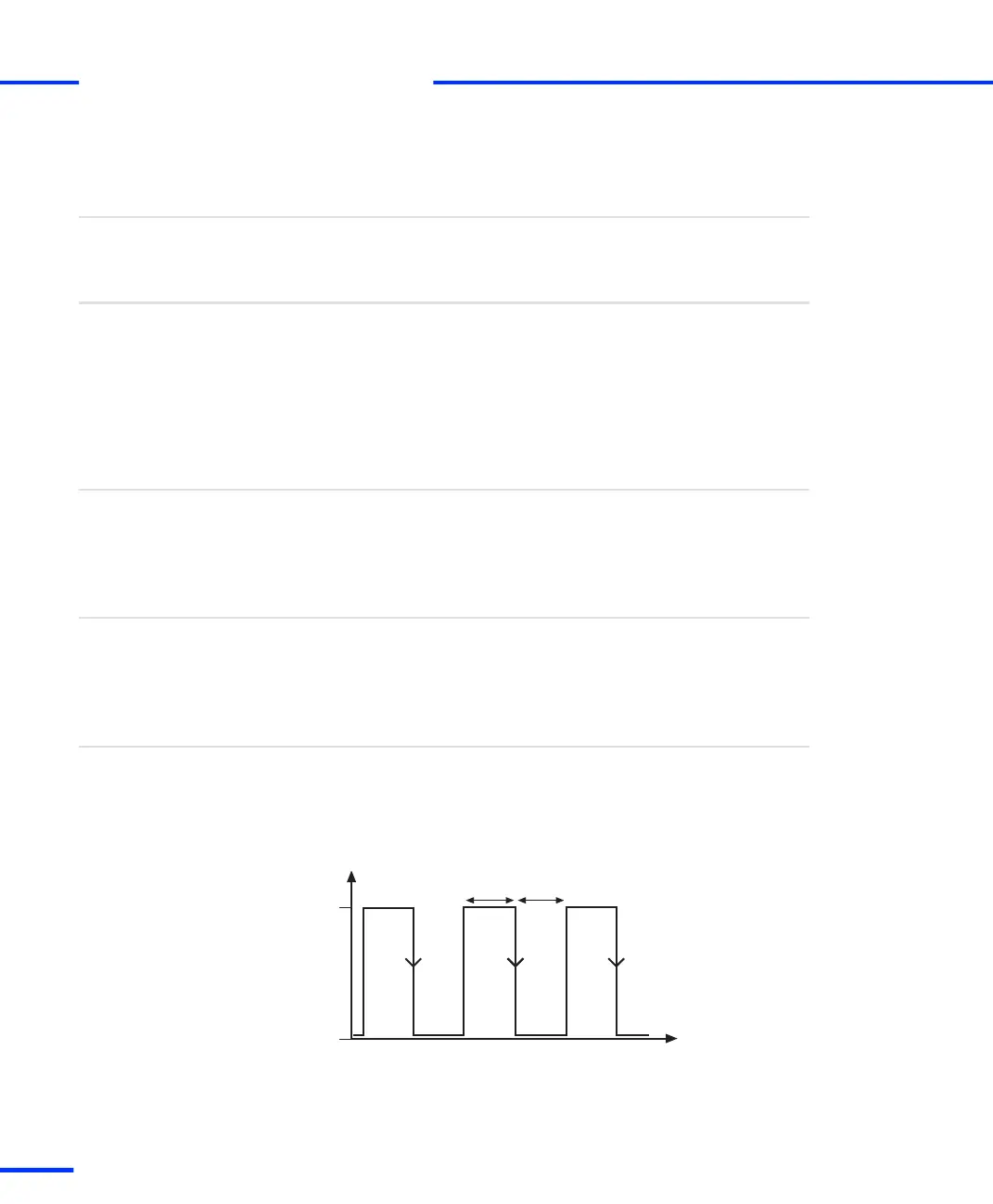Changing Power-up Default
After power‑up the digital I/O are configured to input mode. In this
case, the I/O pins have a defined logical high level because of the
built‑in pull-up resistors.
Default setting
If you want to change the power-up default, you can set the I/O pins
to a defined logical low level by connecting a 1 kΩ pull-down resistor
from ground to each I/O pin.
Changing the setting
Using the ST1PWM Pin
The ST1PWM pin is lead to the interrupt controller of the DS1103, so
it is possible to generate interrupts that are synchronous to PWM
signal generation. You can also use the pin as a further external
interrupt input (user interrupt). In this case the ST1PWM pin has to be
configured as an input (using RTLib1103).
Objective
As of board revision DS1103-09, you can use the ST1PWM pin also
for strobing the I/O (ADCs, DACs and incremental encoder signals).
The required trigger signal can be either generated by the slave DSP
or driven externally. In the latter case the ST1PWM pin has to be
configured as an input or the slave DSP must be in reset mode.
Strobing I/O
To allow the interrupt controller to recognize an incoming signal at
the ST1PWM pin (PWM interrupt, external interrupt or trigger for
strobing), the interrupt signal must be kept high for at least 100 ns.
The interrupt is activated by the high to low transition of the signal.
The signal must remain low for at least 100 ns after the transition.
high
low
t
T
high
T
low
T
high min
:
100 ns
T
low min
:
100 ns
Recognizing signals at the
ST1PWM pin
s
Signal Connection to External Devices
t
174
s
DS1103 Hardware Installation and Configuration November 2014