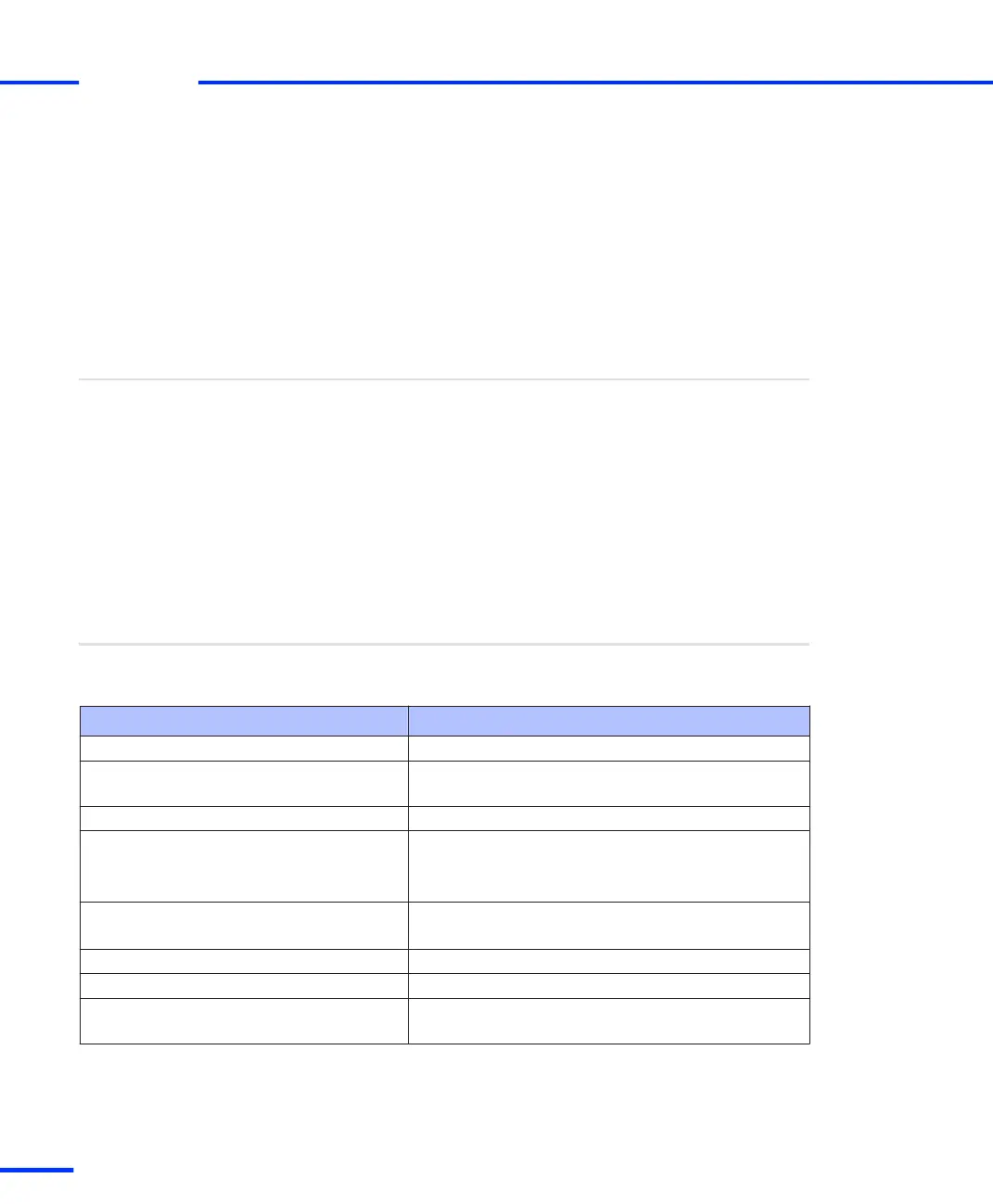n Fiber optic connectors are used for the optical link to the host PC
or a dSPACE box. The panel provides one receiver port (RX) and
one transmitter port (TX) for each connection.
n Patch cable connectors are RJ45 connectors. They are used for the
link via crossed‑over patch cable to the host PC or a dSPACE box.
n The power LEDs are both lit (green) when power is supplied
correctly to the DS830.
n Power connector for connection to power supply unit or car
battery.
The following cables are delivered with the DS830 hardware package:
n If ordered: Matching link cables (fiber‑optic and crossed-over
patch cable)
n The cables required to supply power to the DS830 via a mains
socket or a car battery. The cable for the mains socket includes a
power supply unit (15.0 V, 4.0 A).
Cables
DS830 Data Sheet
The following table shows the technical characteristics of the DS830
Multilink Panel.
Technical data
Parameter Specification
Enclosure Aluminium box (not waterproof)
Connectable boxes Up to 4 (DS830-4), 8 (DS830-8) or 16 (DS830-16)
expansion boxes and/or MicroAutoBoxes
Supported link interfaces DS814, DS815, DS817, DS819, DS821, MicroAutoBox
Physical connection In any combination:
n Crossed‑over patch cable: twisted pair (CAT5 STP)
n Fiber‑optic cable: multimode (62.5/125 μm)
Cable length per connection n Max. 10 m (crossed‑over patch cable)
n Max. 100 m (fiber‑optic cable)
Protocol High‑speed serial link (proprietary)
Max. transfer rate 100 MBit/s
1)
Status LEDs Various LEDs displaying the current status of each
connection and the power supply
s
Accessories
t
244
s
DS1103 Hardware Installation and Configuration November 2014