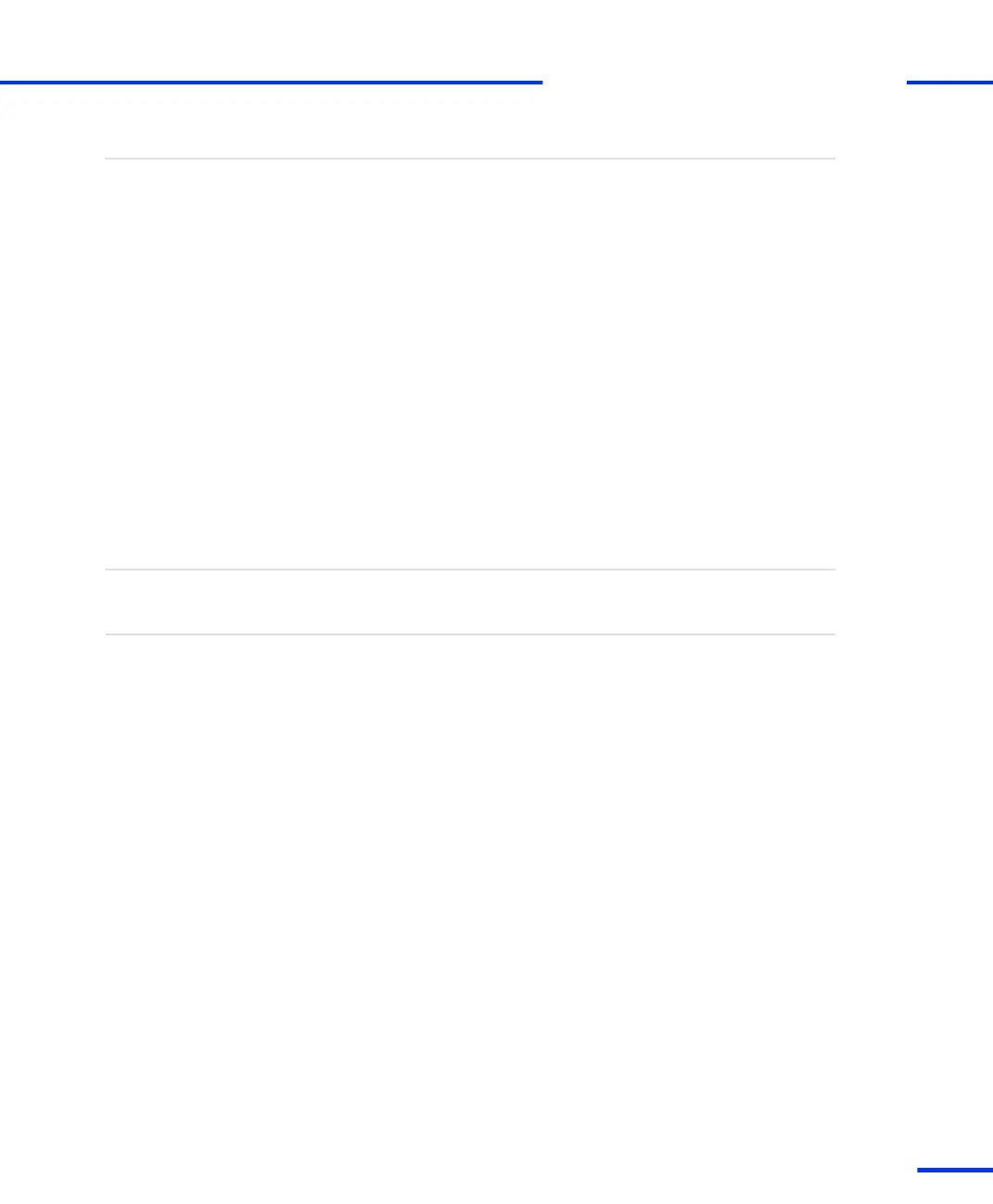n Check whether the network adapter of the host PC has been
installed and configured correctly.
n Make sure that the correct crossed‑over patch cable is connected.
A standard patch cable cannot be used for this type of connection.
n Check whether the expansion box is switched on.
n Check whether the expansion box is configured to a wrong IP
address. For details, refer to: IP Address lost on page 214.
n Check the IP address of the host PC.
It should be set to
192.100.100.1
. If a different IP address is used,
the host might not be able to connect to the client.
Remedies
Problems with the Integration of an Expansion Box in a
Network
You may encounter some problems when you integrate an expansion
box in a network.
Objective
n Check whether the network adapter of the host PC has been
installed and configured correctly.
n Check whether the correct standard patch cable is connected and
the expansion box is switched on.
n Check whether the expansion box is configured to a wrong IP
address: see IP Address lost on page 214.
n Check whether the previous TCP/IP configuration of the host PC
was restored properly.
Check list
s
Problems with the Ethernet Connection
t
DS1103 Hardware Installation and Configuration November 2014
217
t