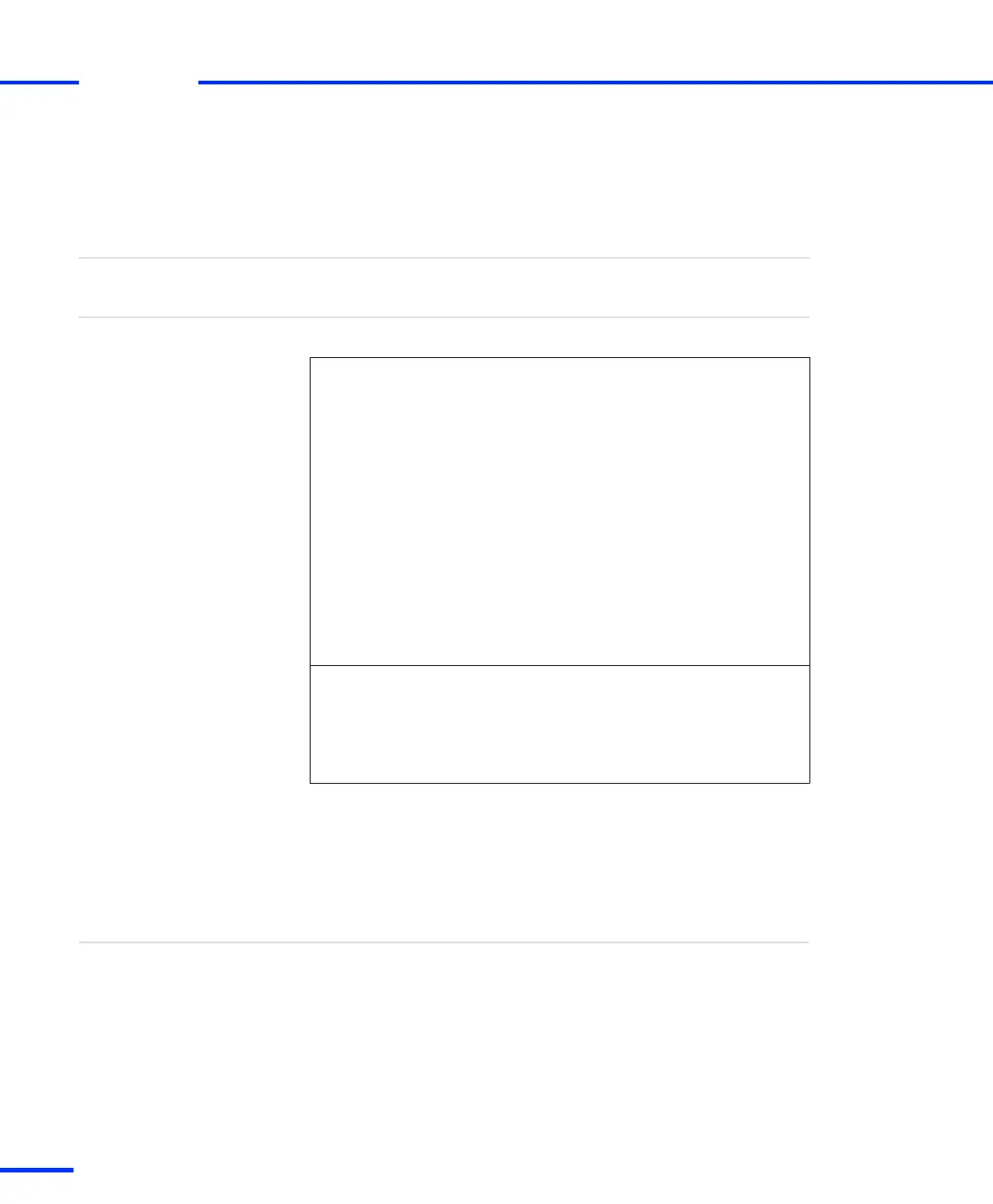Link Boards and Panels
Several different link boards and link panels are available to connect
expansion boxes, for example, to your host PC.
Objective
Information in this section
You can connect an expansion box to your host PC via a
bus interface. dSPACE offers several link boards to
establish different link types (ISA bus, PCI bus, PCI
Express bus, PCMCIA, ExpressCard/54).
DS815 Link Board (PC)
Provides a PCMCIA interface.
230
DS817 Link Board (PC)
Provides a PCI interface.
233
DS819 Link Board (PC)
Provides a PCI Express interface.
236
DS821 Link Board (PC)
Provides an ExpressCard/54 interface.
239
DS814 Link Board (Box)
Provides the ISA bus interface required for expansion boxes.
228
You can connect up to 16 dSPACE boxes (expansion
boxes or MicroAutoBoxes) to one host PC with the
DS830 MultiLink Panel. In this case you need to install
only one link board in the host PC.
DS830 MultiLink Panel 242
DS814 Link Board (Box)
The DS814 (to be installed in an expansion box) is an ISA bus
interface and provides the connection to the link boards installed in
the host PC (DS815, DS817, DS819, or DS821) or a DS830 Multilink
Panel.
Objective
Where to go from here
s
Accessories
t
228
s
DS1103 Hardware Installation and Configuration November 2014