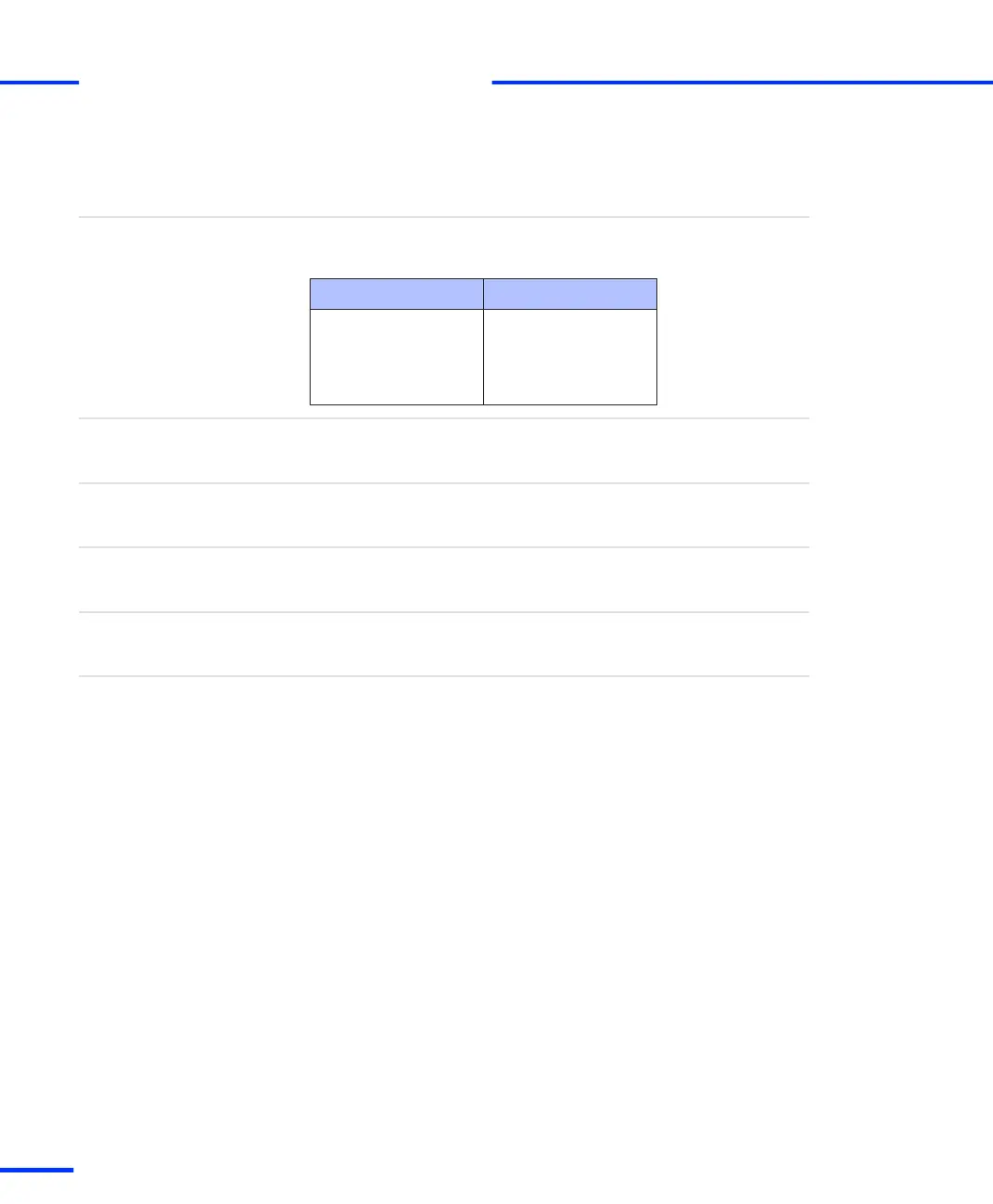Link Boards Variants
If you use a bus interface to connect the host PC to an expansion box,
you currently have the five alternatives listed in the following table.
Link Boards (PC) Link Boards (Box)
DS815 DS814
DS817 DS814
DS819 DS814
DS821 DS814
Overview of alternatives
The DS814 Link Board (Box) must be installed in the expansion box. It
requires a free 16‑bit ISA slot in the expansion box.
DS814 Link Board (Box)
The DS815 to be installed in the host PC (usually a notebook) is a PC
Card, and requires a free PC card slot in the host PC.
DS815 Link Board (PC)
The DS817 to be installed in the host PC is a PCI interface, and
requires a free PCI slot in the host PC.
DS817 Link Board (PC)
The DS819 to be installed in the host PC is a PCI Express x1 interface,
and requires a free PCI Express slot (x1… x32) in the host PC.
DS819 Link Board (PC)
The DS821 to be installed in the host PC (usually a notebook) is
available in two variants:
n DS821‑54 mm, requires a free ExpressCard/54 slot in the host PC
n DS821‑34 mm, requires a free ExpressCard/34 slot or a free
ExpressCard/54 slot in the host PC
To use the DS821‑34 mm in an ExpressCard/54 slot, dSPACE
highly recommends to improve lateral stability in the notebook slot
by using an ExpressCard Kit. Contact dSPACE for further
information.
DS821 Link Board (PC)
s
Connecting an Expansion Box to the Host PC
t
56
s
DS1103 Hardware Installation and Configuration November 2014