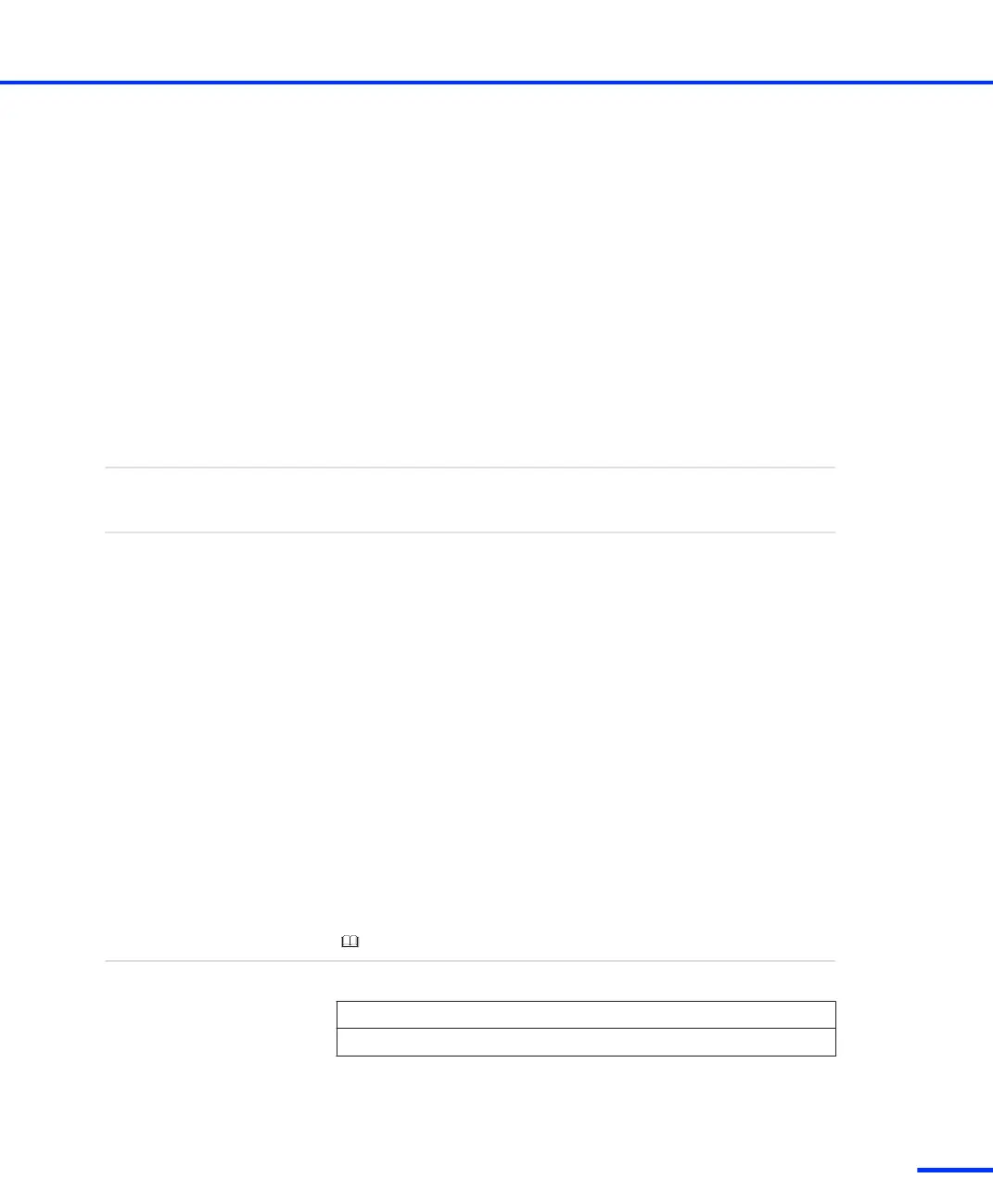Troubleshooting
If any problem related to the installation and configuration of your
system occurs, refer to the information given in this section.
Objective
If the information in this section does not help you solve the problem,
you should:
n Check the Support section of our website.
See http://www.dspace.com/go/support.
n The FAQ section and application notes provide a lot of useful
information.
See http://www.dspace.com/go/FAQ.
n To stay up-to-date with information on possible problems, you
should periodically check the known problem reports.
See http://www.dspace.com/go/ProblemReports.
If self-help does not solve the problem, contact dSPACE Support and
give them information about your dSPACE environment and the
problems you have. The best way to do this is with the support
request form provided on the website at
http://www.dspace.com/go/supportrequest, but you can also send an
e-mail or phone us. For details, refer to Contacting dSPACE Support
(
Software Installation and Management Guide).
Getting further support
Information in this section
Hardware Problems 210
Problems with the Ethernet Connection 214
Where to go from here
DS1103 Hardware Installation and Configuration November 2014
209
t