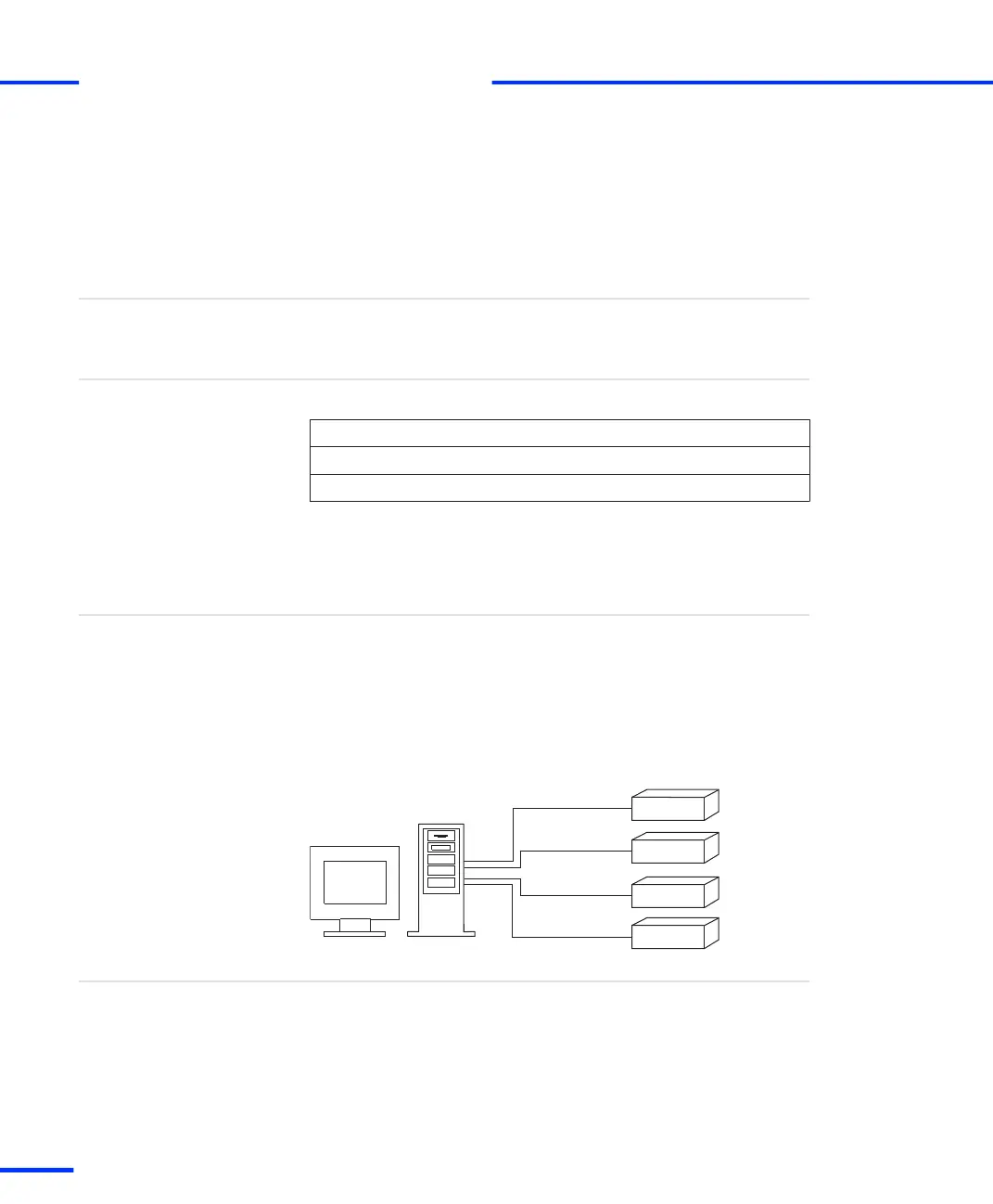Connecting dSPACE Boxes to the Host PC via
DS830
dSPACE’s DS830 MultiLink Panel allows you to connect up to 16
dSPACE boxes to one host PC. With the DS830, you need to install
only one link board (PC) in the host PC.
Objective
Information in this section
Features of DS830 MultiLink Panel 74
How to Connect the DS830 76
DS830: Identifying the Connection Status 78
Features of DS830 MultiLink Panel
You can connect several dSPACE boxes – expansion boxes and/or
MicroAutoBoxes – to one host PC. Each connection requires a
separate link board (PC) installed in the PC. The number of
dSPACE boxes you can connect to the PC is limited by the number of
free slots for link boards.
As an example, the following illustration shows how you can connect
four boxes to your PC. You require four link boards (PC) in the PC.
Host PC
Box 1
Box 2
Box 3
Box 4
Situation without DS830
dSPACE’s DS830 MultiLink Panel allows you to connect up to
16 dSPACE boxes to one host PC. With the DS830, you need to install
only one link board (PC) in the host PC.
Situation with DS830
Where to go from here
s
Connecting an Expansion Box to the Host PC
t
74
s
DS1103 Hardware Installation and Configuration November 2014