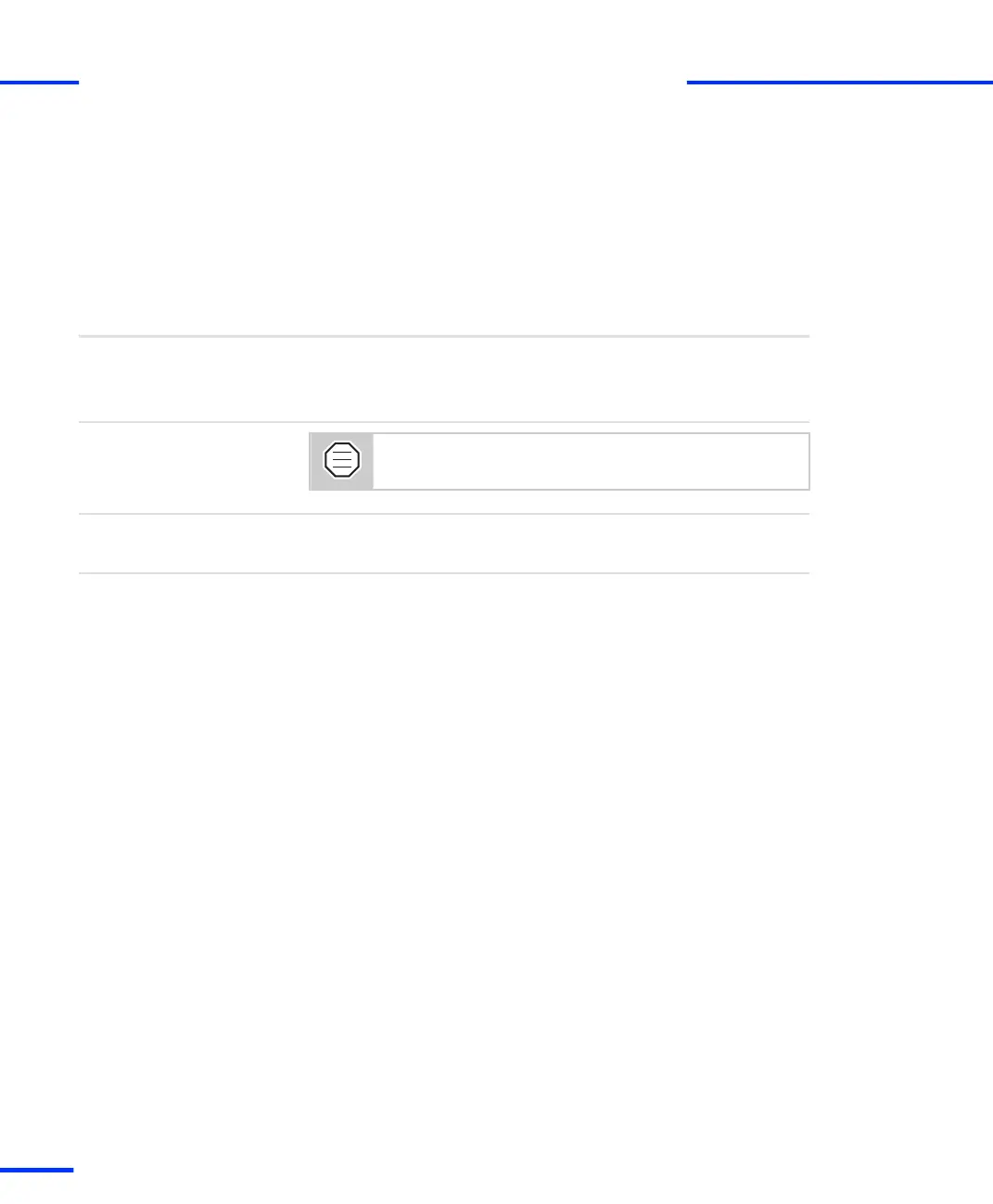Preparing the TCP/IP Configuration
How to Set up the TCP/IP Protocol
Before you can connect the expansion box to the host PC via
Ethernet, you have to set up the TCP/IP protocol of the network
adapter in your host PC.
Objective
Setting up the TCP/IP configuration requires administrator
rights.
Precondition
During this procedure, write down the previous TCP/IP configuration
for later restoration.
Previous configuration
To set up the TCP/IP protocol
1 On the example of Windows 7:
From the Start menu, choose (depending on your PC
configuration):
n Settings – Network Connections
n Settings – Control Panel – Double‑click Network Connections
and Sharing Center.
n Control Panel – Double‑click Network Connections and Sharing
Center.
2 Double‑click Local Area Connection
- or -
Click View Status of Local Area Connection.
The Local Area Connection Status dialog opens.
3 Click Properties.
The Local Area Connection Properties dialog opens.
4 Select Internet Protocol Version 4 (TCP/IPv4), and click Properties.
The Internet Protocol (TCP/IP) Properties dialog opens.
5 From the Internet Protocol (TCP/IP) Properties dialog, write down
all the configured values and options so that you can restore them
later.
Method
s
Setting Up an Ethernet Connection Between PC and Expansion Box
t
84
s
DS1103 Hardware Installation and Configuration November 2014